Emerson ROC827 User Manual
Page 3
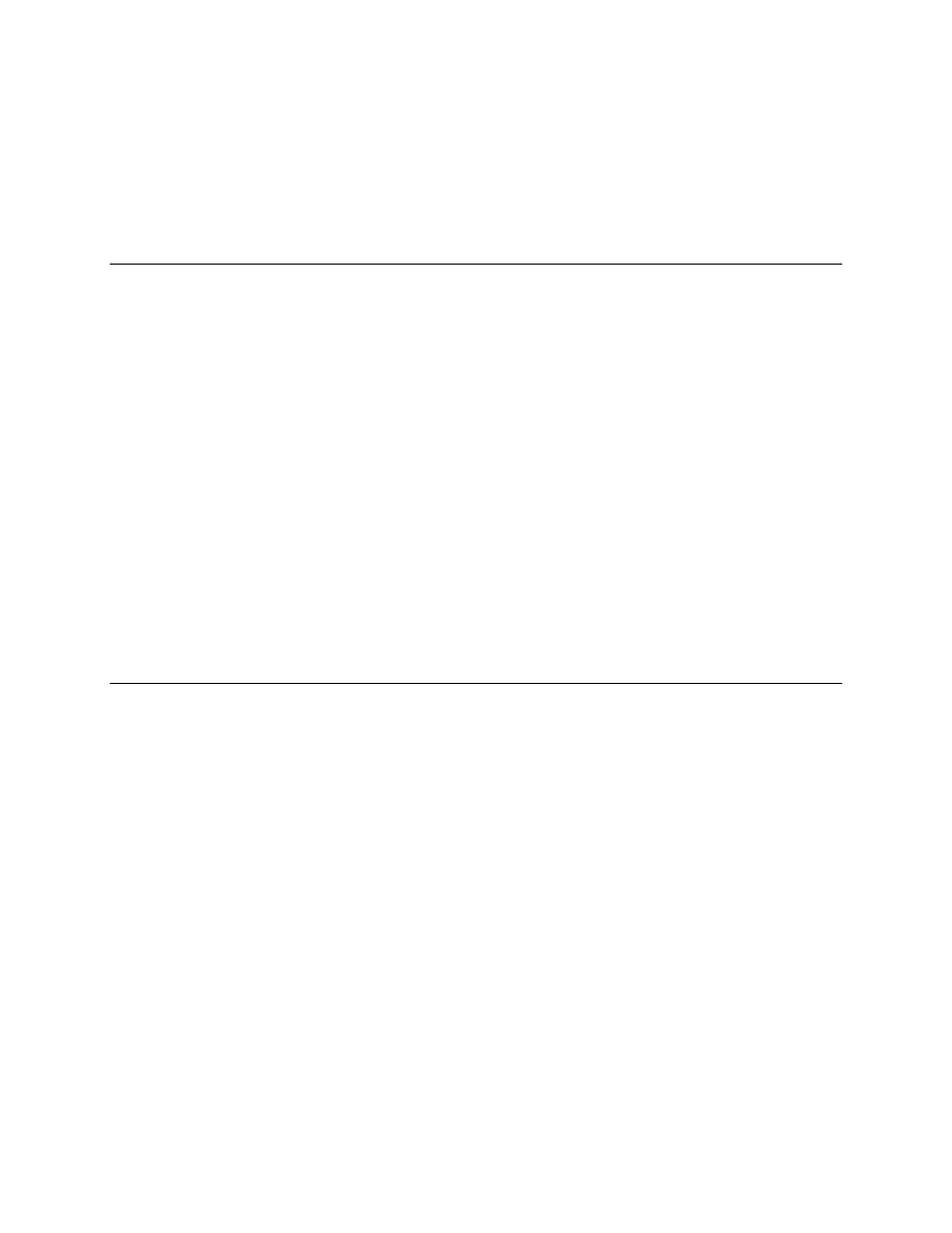
Issued Mar-06
iii
Contents
Chapter 1 – General Information
1-1
1.1
1.2
1.2.1
Central Processor Unit (CPU) ............................................................................1-5
1.2.2
Processor and Memory ......................................................................................1-6
1.2.3
Real-Time Clock (RTC) ......................................................................................1-6
1.2.4
Diagnostic Monitoring.........................................................................................1-7
1.2.5
Options ...............................................................................................................1-7
1.3
1.4
1.4.1
Historical Database and Event & Alarm Log ....................................................1-11
1.4.2
Meter Runs and Stations..................................................................................1-12
1.4.3
Flow Calculations .............................................................................................1-12
1.4.4
Automatic Self Tests ........................................................................................1-13
1.4.5
Low Power Modes ............................................................................................1-13
1.4.6
Proportional, Integral, and Derivative (PID) .....................................................1-14
1.4.7
Function Sequence Table (FST) ......................................................................1-14
1.5
1.6
1.7
1.8
Chapter 2 – Installation and Use
2-1
2.1
2.1.1
Environmental Requirements .............................................................................2-2
2.1.2
Site Requirements..............................................................................................2-2
2.1.3
Compliance with Hazardous Area Standards ....................................................2-3
2.1.4
Power Installation Requirements .......................................................................2-4
2.1.5
Grounding Installation Requirements.................................................................2-4
2.1.6
I/O Wiring Requirements ....................................................................................2-5
2.2
2.3
2.3.1
Removing and Replacing End Caps ..................................................................2-6
2.3.2
Removing and Installing Wire Channel Covers..................................................2-6
2.3.3
Removing and Installing Module Covers............................................................2-7
2.4
2.4.1
Installing the DIN Rail.........................................................................................2-9
2.4.2
Securing the ROC827 on the DIN Rail...............................................................2-9
2.4.3
Removing the ROC827 from the DIN Rail .......................................................2-10
2.5
2.5.1
Attaching an Expandable Backplane ...............................................................2-11
2.5.2
Removing an Expandable Backplane ..............................................................2-12
2.6
2.6.1
Removing the CPU Module..............................................................................2-16
2.6.2
Installing the CPU Module................................................................................2-16
2.7
2.7.1
Installing a License Key....................................................................................2-18
2.7.2
Removing a License Key..................................................................................2-19
