Installation requirements -1, Chapter 2 installation and use, Chapter 2 – installation and use – Emerson ROC827 User Manual
Page 25: 1 installation requirements
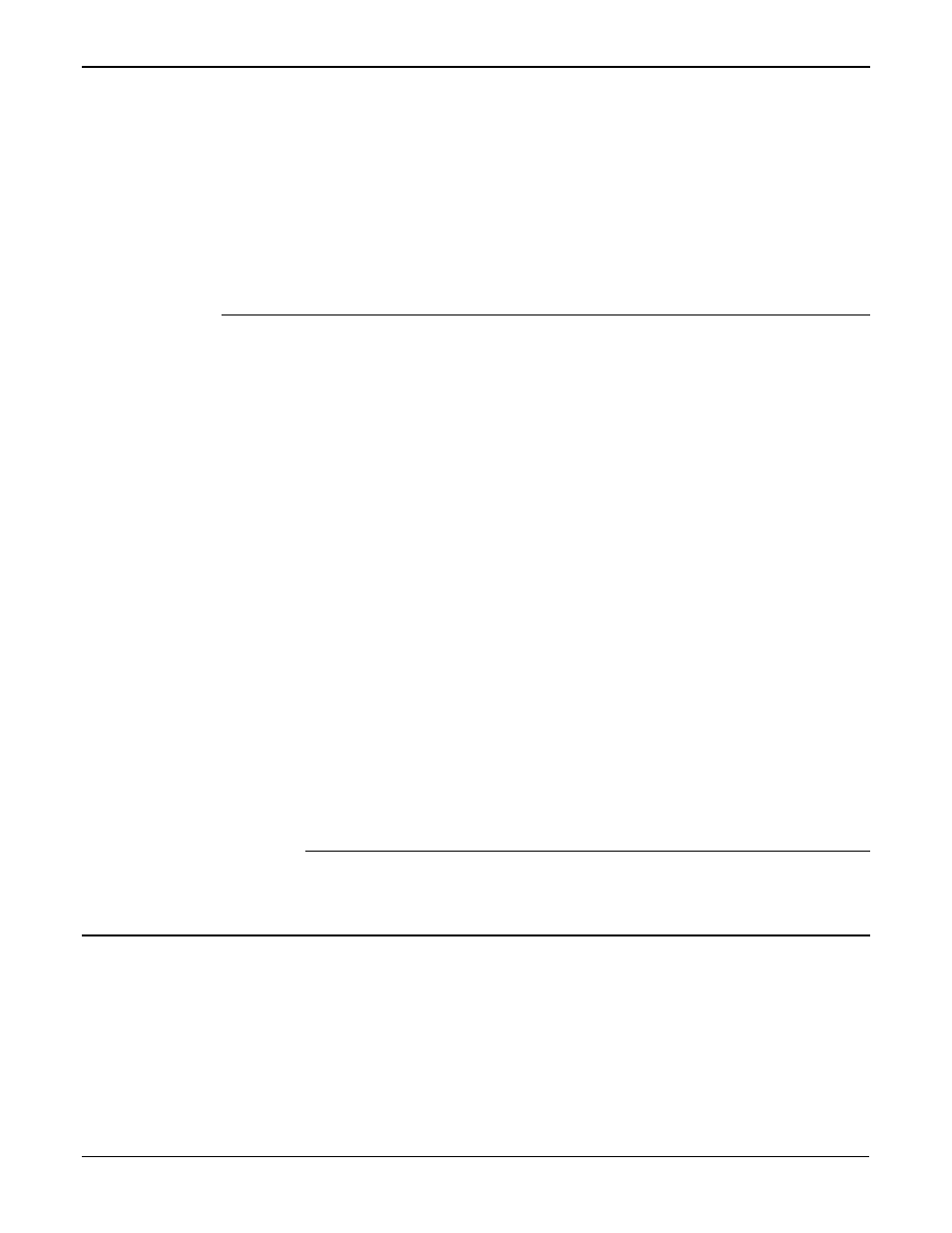
ROC827 Instruction Manual
Issued Mar-06
Installation and Use
2-1
Chapter 2 – Installation and Use
This chapter describes the ROC827 housing (case), its backplane
(electronic connection board at the back of the housing), the ROC800-
Series CPU (central processing unit), and the ROC800-Series Expanded
Backplane (EXP). This chapter provides a description and specifications
of these hardware items and explains installation and startup of the
ROC827.
In This Chapter
2.1 Installation
Requirements ........................................................................2-1
2.1.1 Environmental Requirements ........................................................2-2
2.1.2 Site Requirements .........................................................................2-2
2.1.3 Compliance with Hazardous Area Standards ................................2-3
2.1.4 Power Installation Requirements ...................................................2-4
2.1.5 Grounding Installation Requirements ............................................2-4
2.1.6 I/O Wiring Requirements................................................................2-5
Tools ........................................................................................2-5
2.3.1 Removing and Replacing End Caps..............................................2-6
2.3.2 Removing and Installing Wire Channel Covers .............................2-6
2.3.3 Removing and Installing Module Covers .......................................2-7
ROC827 on a DIN Rail ......................................................2-7
2.4.1 Installing the DIN Rail ....................................................................2-9
2.4.2 Securing the ROC827 on the DIN Rail ..........................................2-9
2.4.3 Removing the ROC827 from the DIN Rail ...................................2-10
Expanded Backplane (EXP)........................................2-10
2.5.1 Attaching an Expandable Backplane ...........................................2-11
2.5.2 Removing an Expandable Backplane..........................................2-12
Processor Unit (CPU) ...............................................................2-13
2.6.1 Removing the CPU Module .........................................................2-16
2.6.2 Installing the CPU Module ...........................................................2-16
Keys .........................................................................................2-17
2.7.1 Installing a License Key ...............................................................2-18
2.7.2 Removing a License Key .............................................................2-19
Operation ...........................................................................2-19
2.8.1 Startup..........................................................................................2-20
2.8.2 Operation .....................................................................................2-20
2.1 Installation
Requirements
The ROC827’s design makes it highly adaptable to a wide variety of
installations. Consequently, this manual cannot cover all possible
installation scenarios. Contact your local sales representative if you
require information concerning a specific installation not described in this
manual.
Planning is essential to a good installation. Because installation
requirements depend on many factors (such as the application, location,
