6 troubleshooting discrete output modules, 7 troubleshooting discrete output relay modules – Emerson ROC827 User Manual
Page 120
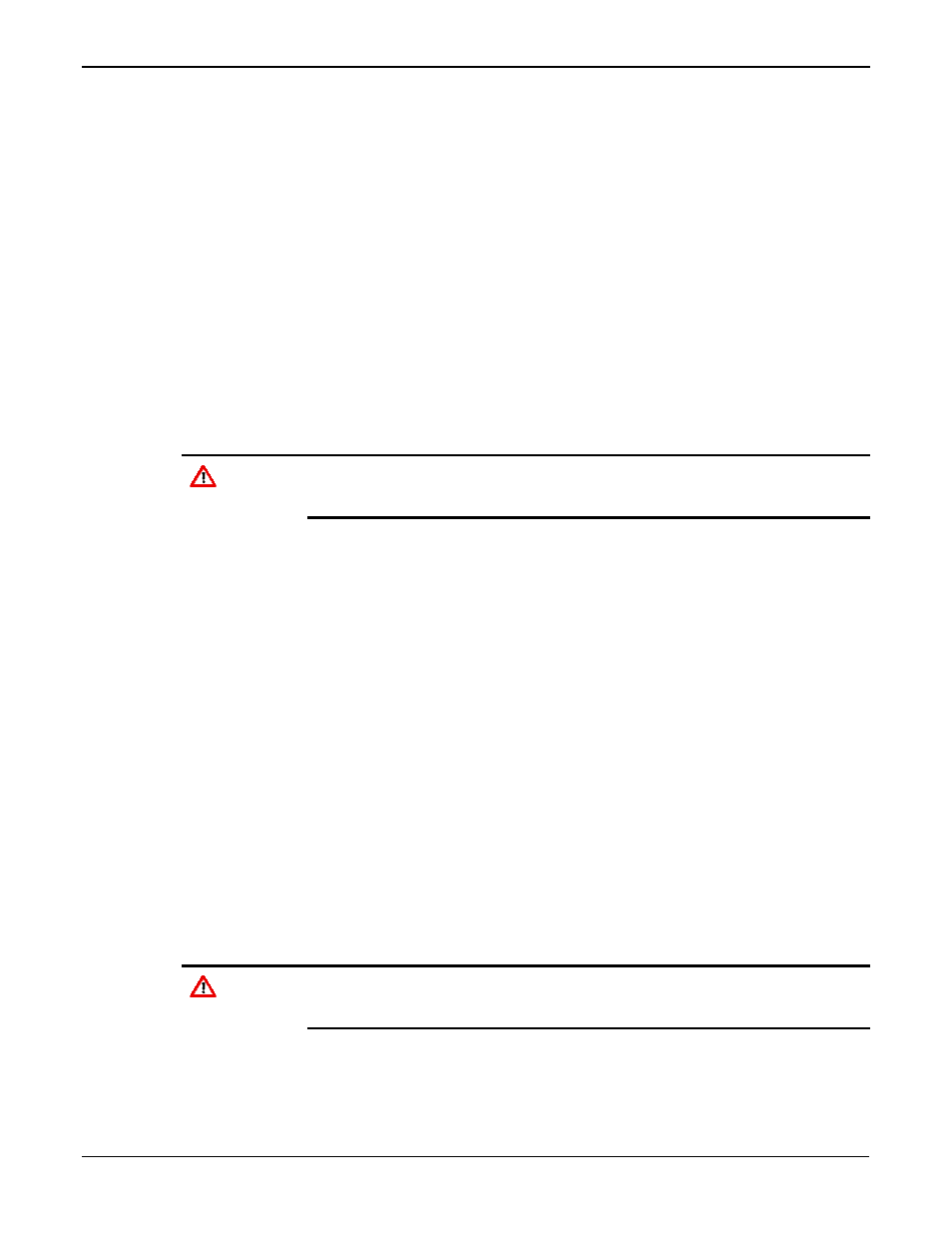
ROC827 Instruction Manual
Issued Mar-06
Troubleshooting
6-8
2.
Connect to ROCLINK 800 software.
3.
Select Configuration > I/O > DI Points.
4.
Select the correct Discrete Input Point Number.
5.
Place a jumper across a channel input terminal (1-8) and COM.
6.
The Status should change to On. With no jumper on the channel
terminal and COM, the Status should change to Off.
7.
Remove the test equipment, and reconnect the field device.
6.3.6 Troubleshooting Discrete Output Modules
Equipment Required
:
Multimeter
PC running ROCLINK 800 software
Caution
Failure to exercise proper electrostatic discharge precautions, such as
wearing a grounded wrist strap may reset the processor or damage
electronic components, resulting in interrupted operations.
1.
Verify the load current requirement does not exceed the current limit
value of the module.
2.
Verify the module is wired correctly.
3.
Remove all wiring from the DO module.
4.
Connect the multimeter set up to measure ohms to the channel that
you are testing.
5.
Measure the resistance with the DO Status OFF. It should be over 2
megohms.
6.
Measure the resistance with the DO Status ON. It should be
approximately 1 ohm.
6.3.7 Troubleshooting Discrete Output Relay Modules
Equipment Required
:
Multimeter
PC running ROCLINK 800 software
Caution
Failure to exercise proper electrostatic discharge precautions, such as
wearing a grounded wrist strap may reset the processor or damage
electronic components, resulting in interrupted operations.
1.
Connect the multimeter set up to measure ohms to the channel that
you are testing.
2.
Set the Status to On and click Apply.
