Checklists -2, 2 checklists -2 – Emerson ROC827 User Manual
Page 114
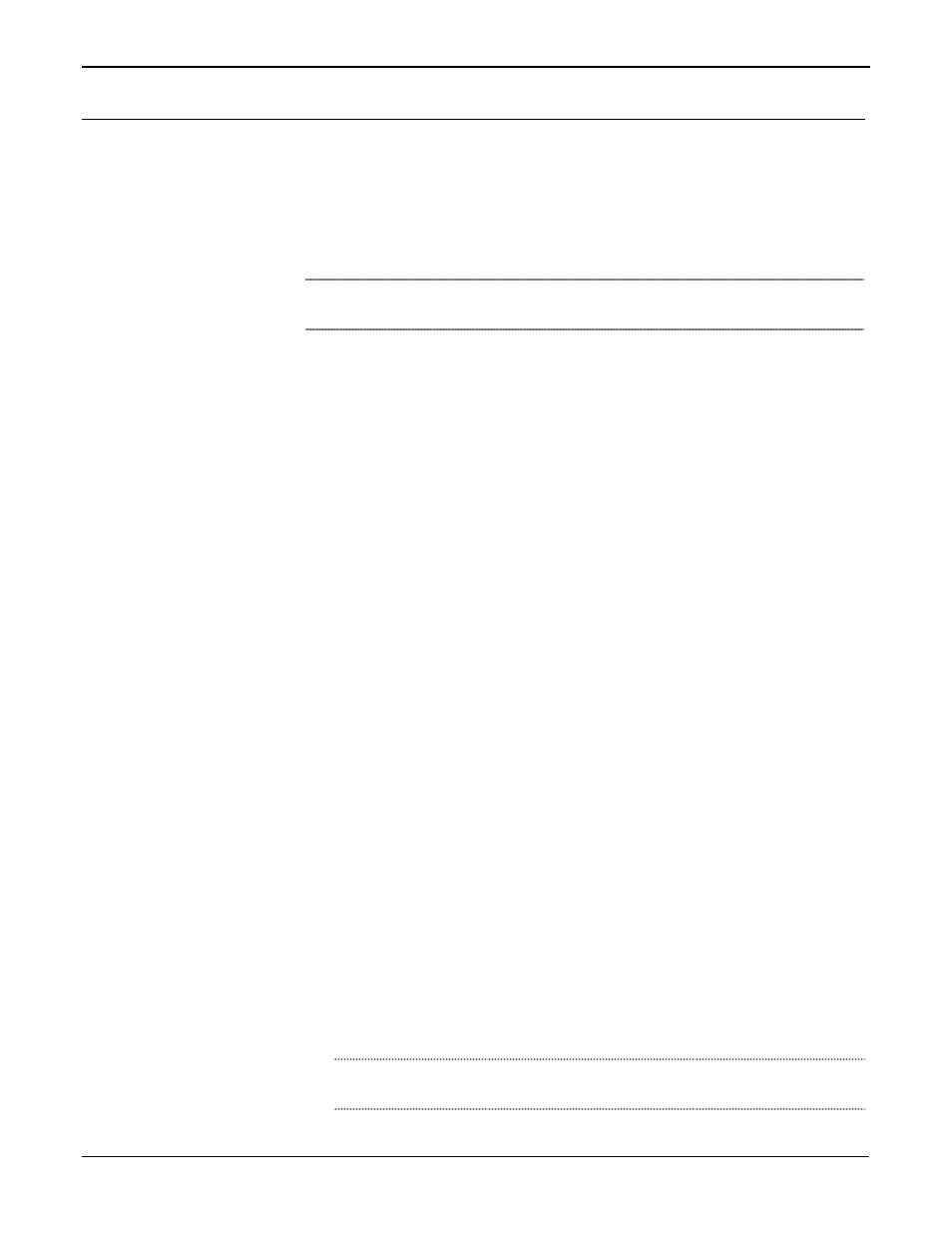
ROC827 Instruction Manual
Issued Mar-06
Troubleshooting
6-2
6.2 Checklists
If the LEDs do not display:
By default, LEDs on the communication modules and I/O modules
enter Sleep mode after five minutes.
To turn the LEDs on, press the LED button located on the CPU for
one second.
Note
: Using the ROCKLINK 800 software, you can disable this feature
so that the LEDs always remain on.
6.2.1 Serial Communications
If you are experiencing troubles with a serial communications connection
(LOI, EIA-232, EIA-422, or EIA-485):
Check to make sure power is applied to the ROC827 unit. Check the
ON/OFF jumper, the wiring connections at CHG+ and CHG–, and the
wiring at the power source.
Check the wiring to the termination block or connector. Refer to
Check the communication port settings using ROCLINK 800
Configuration software. Refer to ROCLINK 800 Configuration
Software User Manual (Form A6121).
6.2.2 I/O Point
If you are experiencing troubles with an I/O point (Analog Input, Analog
Output, Discrete Input, Discrete Output, Pulse Input, RTD Input, or
Thermocouple Input):
Check (using ROCLINK 800 software) to see how the channel is
configured.
If the configuration looks correct, then follow the procedure for
troubleshooting that type of I/O (refer to Chapter 6, sections 3 through
10).
If a module does not function correctly, determine if the problem is
with the field device or the module.
Check a module suspected of being faulty for a short circuit between
its input or output terminals. If a terminal not directly connected to
ground reads 0 (zero) when measured with an ohmmeter, the module
is defective and must be replaced.
Note
: Return faulty modules to your local sales representative for
repair or replacement.
