P. 67), it controls a, P. 67) it transmits a stop message (fch), In controller mode (p. 67) you can press the midi – Edirol PC-80 User Manual
Page 67: In controller mode (p. 67) you can press the pgm, In controller mode (p. 67) you can operate the
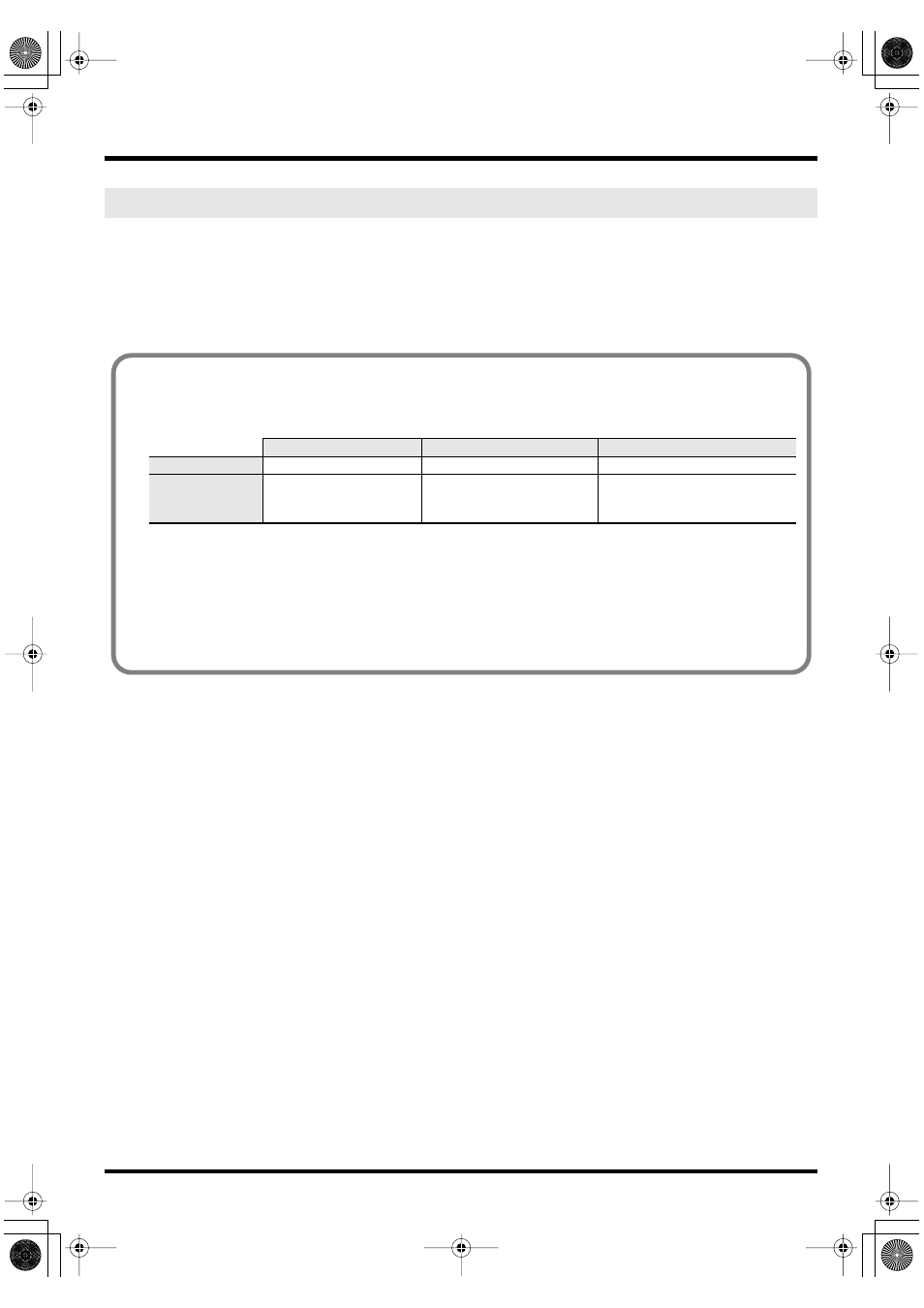
67
Using the PC-80 as a MIDI controller keyboard
You can transmit a
Start message
(FAh) or
Stop message
(FCh) to an external sequencer to
make it start or stop playing its sequence data.
By transmitting a
Continue message
(FBh) you can make the sequencer resume playing the
sequence data from the point where it was last stopped.
• You’ll use Controller mode to transmit Start messages and Stop messages.
• You will use
Utility mode
to transmit
Continue messages
Starting/stopping playback data—Transmitting a Start/Stop/Continue message
What is Controller mode?
In this mode, the MIDI CH button, PGM CHANGE button, and VALUE encoder will perform
different functions than when in Play mode (the normal condition).
To enter Controller mode
Simultaneously press the MIDI CH button and PGM CHANGE button; the MIDI CH button and
PGM CHANGE
button will light, and you will be in Controller mode.
When you once again press the MIDI CH button and PGM CHANGE button simultaneously, the
PGM CHANGE
button will go out, and you will return to Play mode (the normal condition).
* Controller mode works only from Play mode. It is not available from Utility mode.
MIDI CH button
PGM CHANGE button
VALUE encoder
Controller mode
Transmits a Start message
Transmits a Stop message
Transmits the specified parameter
Play mode
(the normal condi-
tion)
Specifies the MIDI transmit
channel
Specifies a Program Change
Specifies the MIDI transmit
channel or transmits a Program
message
PC-80_e.book 67 ページ 2005年11月10日 木曜日 午前11時34分
