Hudson++ ref. guide rev.d – Epson 300 User Manual
Page 71
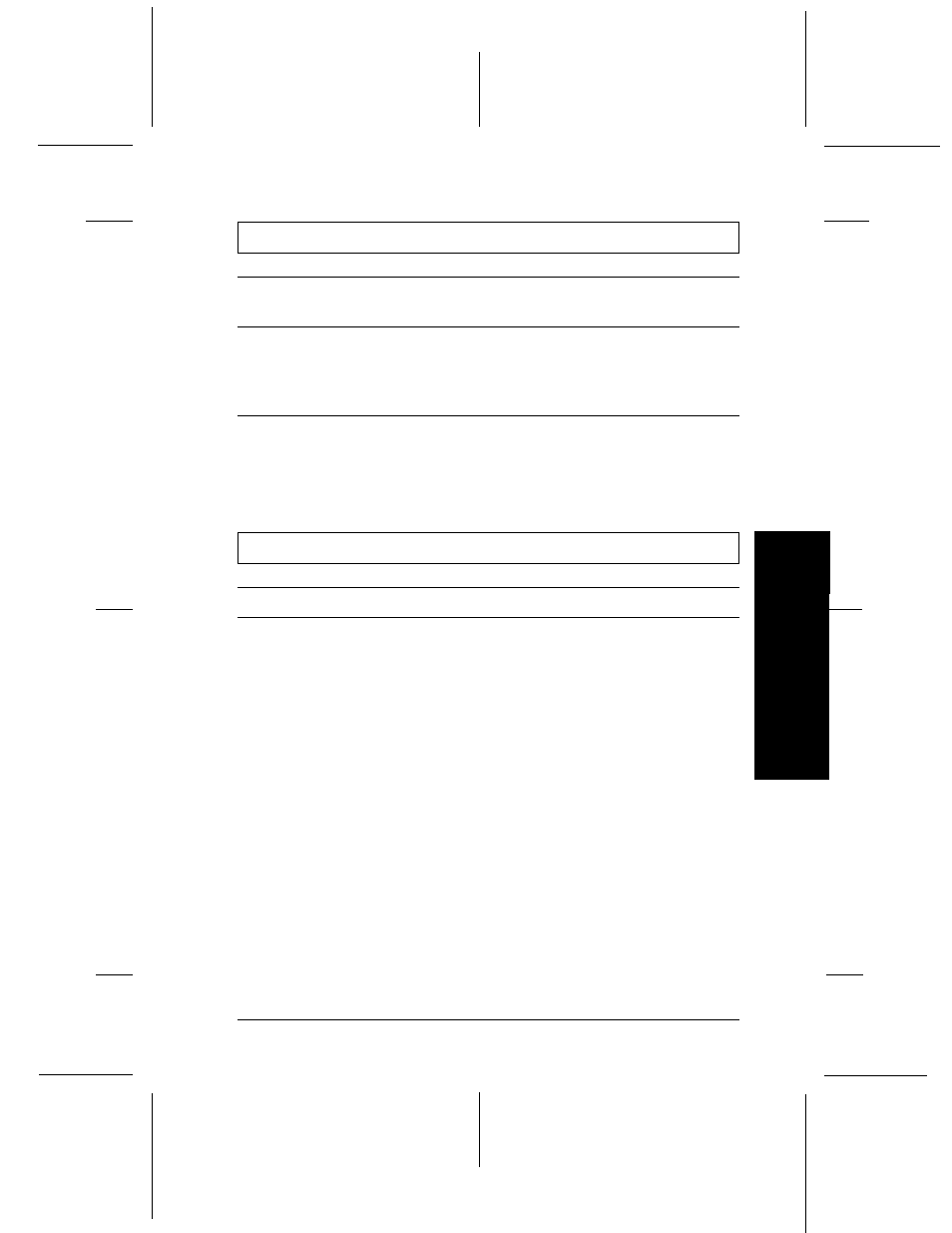
White horizontal lines appear in the printed image.
Cause
What to do
The print head nozzles are
clogged.
Clean the print head. See page 5-6.
The ink cartridge is low on
ink.
Check the control panel to confirm
that the
V ink out light is flashing,
then replace the ink cartridge. See
page 5-2.
The Media Type setting on
the Main menu of the printer
driver is incorrect.
Make sure the Media Type setting
matches the type of paper loaded in
the printer. To access online help, see
page 3-7.
Vertical lines do not align.
Cause
What to do
The print head is misaligned.
Align the print head. See page 5-8.
The printing position is
misaligned.
Make sure the High Speed option in
your printer driver’s More Settings
dialog box is not selected.
6
Tr
oub
lesh
o
o
ting
R
Hudson++ Ref. Guide
Rev.d
A5 size
Chapter 6
04-30-98
DR, pass 3
Troubleshooting
6-17
- Stylus Pro 7800 (11 pages)
- Stylus Pro 4000 (49 pages)
- Stylus Photo R300 (2 pages)
- Stylus Pro 7000 (147 pages)
- AcuLaser C3000 (316 pages)
- Stylus Pro 7900 (24 pages)
- Stylus Pro 4450 (21 pages)
- 1000 (272 pages)
- T034120 (4 pages)
- T580300 (4 pages)
- B 510DN (190 pages)
- B 510DN (218 pages)
- Stylus NX510 (8 pages)
- Stylus Photo RX580 (95 pages)
- T549300 (4 pages)
- B 500DN (168 pages)
- AculaserCX11NF (5 pages)
- 480SXU (24 pages)
- 4500 (317 pages)
- STYLUS RX500 (99 pages)
- 2100 (13 pages)
- Stylus NX215 (2 pages)
- T098320 (4 pages)
- T041020 (4 pages)
- R210 (8 pages)
- All-In-One Stylus Photo RX600 (164 pages)
- 777I (53 pages)
- T033120 (4 pages)
- Stylus CX7000F (8 pages)
- 60 (113 pages)
- T034220 (4 pages)
- WorkForce 40 Series (36 pages)
- T054220 (4 pages)
- Stylus CX3200 (11 pages)
- Stylus CX7800 (18 pages)
- T060220 (4 pages)
- 2500 (180 pages)
- AcuLaser CX11N (32 pages)
- AcuLaser CX11N (4 pages)
- 2000P (16 pages)
- T606600 (4 pages)
- Stylus CX6000 (18 pages)
- FS-4000DN (2 pages)
- MSDS T544700 (4 pages)
