Hudson++ ref. guide rev.d – Epson 300 User Manual
Page 68
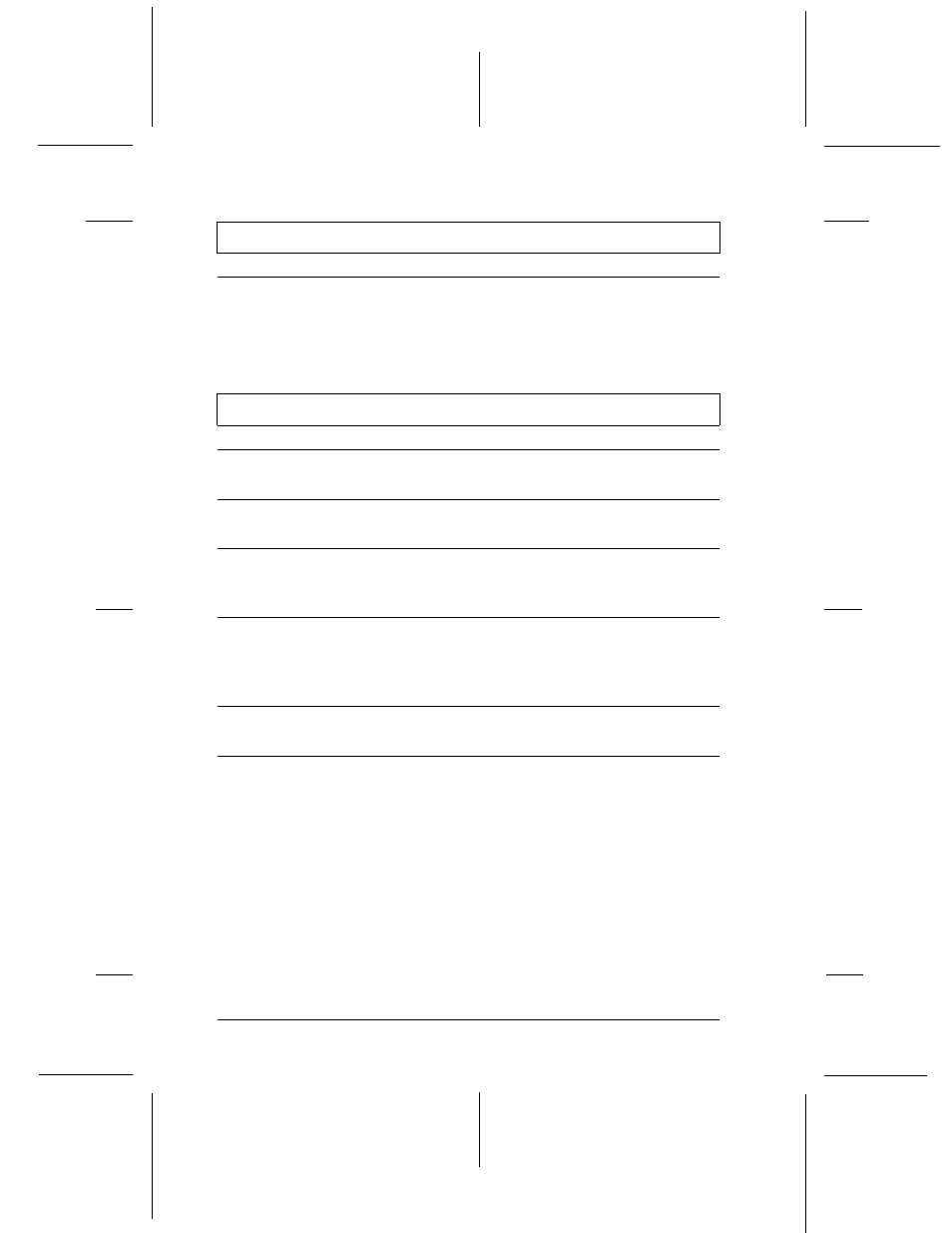
Paper does not fully eject.
Cause
What to do
The paper is too long.
Press the
E
load/eject button to eject
the paper. Use paper that meets the
paper requirements for this printer.
See “Paper” in the Appendix.
Paper feed or paper jam problems occur frequently.
Cause
What to do
Sheets of paper are stuck
together.
Fan the stack of paper and straighten it
before loading.
The edge guides are not set
correctly.
Adjust the guides against the stack of
paper.
The paper is too thin or
rough.
Make sure the paper meets the paper
requirements for this printer. See
“Paper” in the Appendix.
Special media that should be
loaded one sheet at a time is
loaded more than one sheet
at a time.
Check the loading capacity for special
media described on pages 4-4 and 4-5.
Too many sheets are loaded
in the sheet feeder.
Load paper only up to the arrow mark
on the left edge guide.
The printable side of the
paper is not loaded correctly.
Try turning the stack of paper over in
the sheet feeder. Most packages of
paper indicate the printable side with
an arrow on the end of the package.
Make sure the printable side is loaded
face up.
L
Hudson++ Ref. Guide
Rev.d
A5 size
Chapter 6
04-30-98
DR, pass 3
6-14
Troubleshooting
