Setting the paper thickness and adjust levers, Setting the paper thickness lever, Hudson++ ref. guide rev.d – Epson 300 User Manual
Page 40
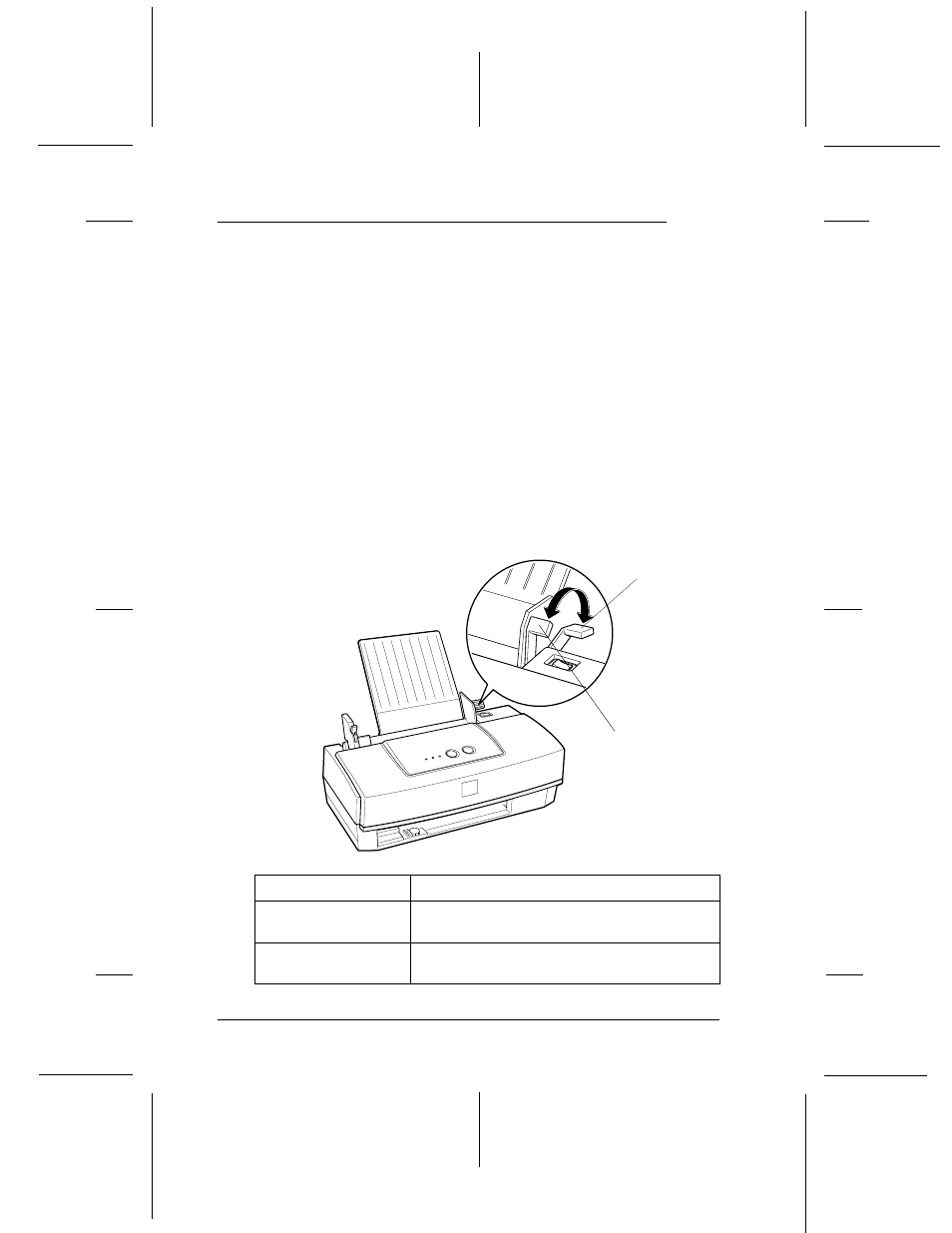
Setting the Paper Thickness and Adjust Levers
Before you start printing on special paper, you may need to
change the paper thickness lever and the adjust lever settings.
Note:
When changing these settings, make sure the printer is paused and no
paper is in the sheet feeder or the paper path.
Setting the paper thickness lever
The paper thickness lever has two settings: plain paper and
thick paper. You should set the lever to the position that best
suits the media you plan to use for printing, as shown in the
table below.
Lever Position
Paper Type
Plain paper
Standard paper, coated paper,
transparencies, glossy paper/film
Thick paper
Envelopes, index cards, self adhesive sheets,
photo paper
thick paper
plain paper
20
L
Hudson++ Ref. Guide
Rev.d
A5 size
Chapter 4
04-16-98
DR, pass 1
4-2
Printing on Special Paper
- Stylus Pro 7800 (11 pages)
- Stylus Pro 4000 (49 pages)
- Stylus Photo R300 (2 pages)
- Stylus Pro 7000 (147 pages)
- AcuLaser C3000 (316 pages)
- Stylus Pro 7900 (24 pages)
- Stylus Pro 4450 (21 pages)
- 1000 (272 pages)
- T034120 (4 pages)
- T580300 (4 pages)
- B 510DN (190 pages)
- B 510DN (218 pages)
- Stylus NX510 (8 pages)
- Stylus Photo RX580 (95 pages)
- T549300 (4 pages)
- B 500DN (168 pages)
- AculaserCX11NF (5 pages)
- 480SXU (24 pages)
- 4500 (317 pages)
- STYLUS RX500 (99 pages)
- 2100 (13 pages)
- Stylus NX215 (2 pages)
- T098320 (4 pages)
- T041020 (4 pages)
- R210 (8 pages)
- All-In-One Stylus Photo RX600 (164 pages)
- 777I (53 pages)
- T033120 (4 pages)
- Stylus CX7000F (8 pages)
- 60 (113 pages)
- T034220 (4 pages)
- WorkForce 40 Series (36 pages)
- T054220 (4 pages)
- Stylus CX3200 (11 pages)
- Stylus CX7800 (18 pages)
- T060220 (4 pages)
- 2500 (180 pages)
- AcuLaser CX11N (4 pages)
- AcuLaser CX11N (32 pages)
- 2000P (16 pages)
- T606600 (4 pages)
- Stylus CX6000 (18 pages)
- FS-4000DN (2 pages)
- MSDS T544700 (4 pages)
