Printer operation check – Epson 300 User Manual
Page 57
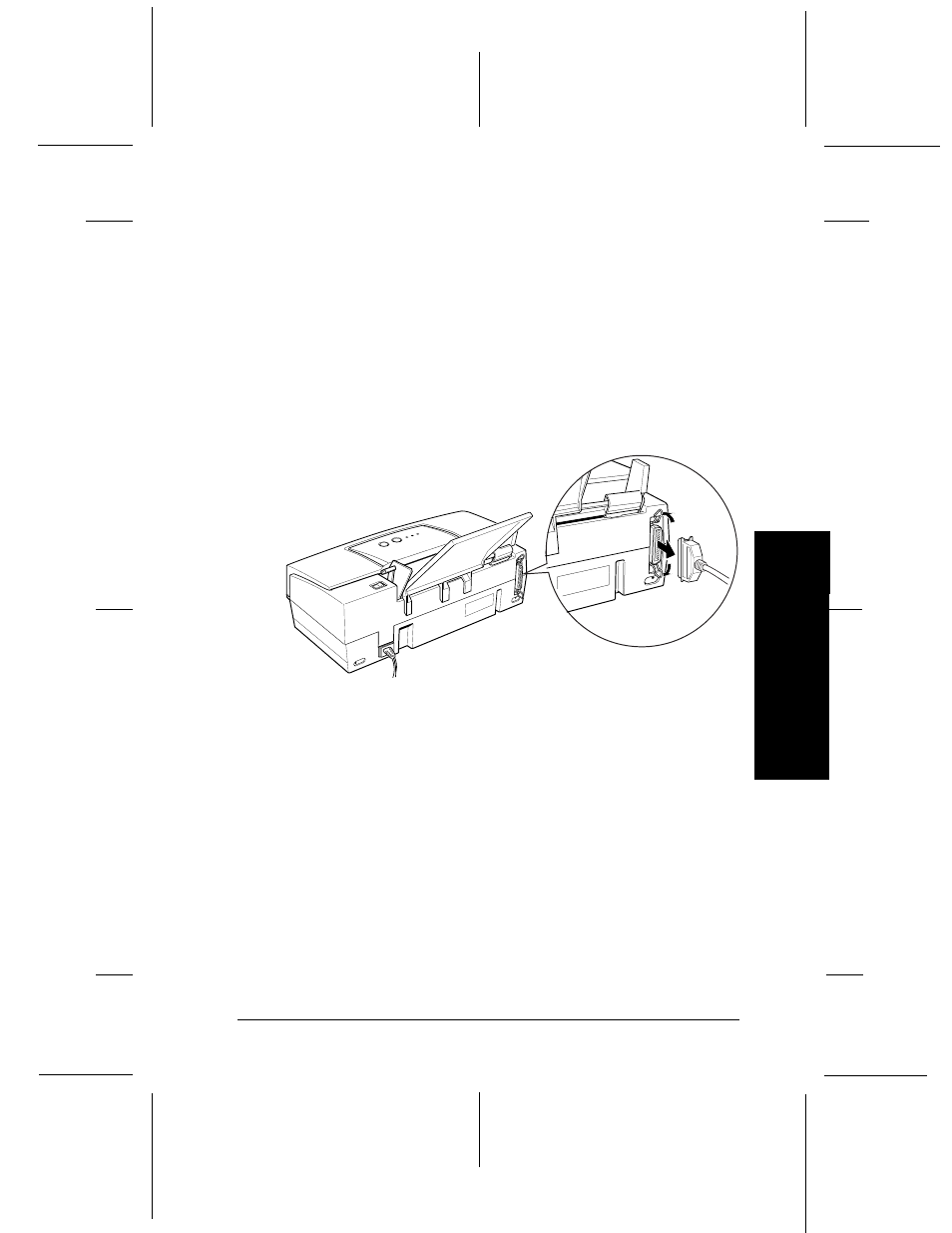
Printer operation check
Performing a printer operation check (self test) can help you
determine whether the problem comes from the printer or the
computer. Follow these steps:
1. Make sure both the printer and computer are turned off.
2. Unlock the wire clips on both sides of the interface connector
and remove the ground connector, if necessary. Then
disconnect the cable from the printer’s interface connector.
3. Make sure paper is loaded in the sheet feeder.
c
Caution:
Use paper at least 182 mm (7.17 inches) wide; otherwise,
the print head will spray ink directly onto the platen
during the self test and smear any documents you print
afterwards.
14-A
6
Tr
oub
lesh
o
o
ting
R
Hudson++ Ref. Guide
Rev.d
A5 size
Chapter 6
04-30-98
DR, pass 3
Troubleshooting
6-3
See also other documents in the category Epson Printers:
- Stylus Pro 7800 (11 pages)
- Stylus Pro 4000 (49 pages)
- Stylus Photo R300 (2 pages)
- Stylus Pro 7000 (147 pages)
- AcuLaser C3000 (316 pages)
- Stylus Pro 7900 (24 pages)
- Stylus Pro 4450 (21 pages)
- 1000 (272 pages)
- T034120 (4 pages)
- T580300 (4 pages)
- B 510DN (190 pages)
- B 510DN (218 pages)
- Stylus NX510 (8 pages)
- Stylus Photo RX580 (95 pages)
- T549300 (4 pages)
- AculaserCX11NF (5 pages)
- B 500DN (168 pages)
- 480SXU (24 pages)
- 4500 (317 pages)
- STYLUS RX500 (99 pages)
- 2100 (13 pages)
- Stylus NX215 (2 pages)
- T098320 (4 pages)
- T041020 (4 pages)
- R210 (8 pages)
- All-In-One Stylus Photo RX600 (164 pages)
- 777I (53 pages)
- T033120 (4 pages)
- Stylus CX7000F (8 pages)
- 60 (113 pages)
- T034220 (4 pages)
- WorkForce 40 Series (36 pages)
- T054220 (4 pages)
- Stylus CX3200 (11 pages)
- Stylus CX7800 (18 pages)
- T060220 (4 pages)
- 2500 (180 pages)
- AcuLaser CX11N (32 pages)
- AcuLaser CX11N (4 pages)
- 2000P (16 pages)
- T606600 (4 pages)
- Stylus CX6000 (18 pages)
- FS-4000DN (2 pages)
- MSDS T544700 (4 pages)
