Eclipse - Fujitsu Ten CD8454 User Manual
Page 59
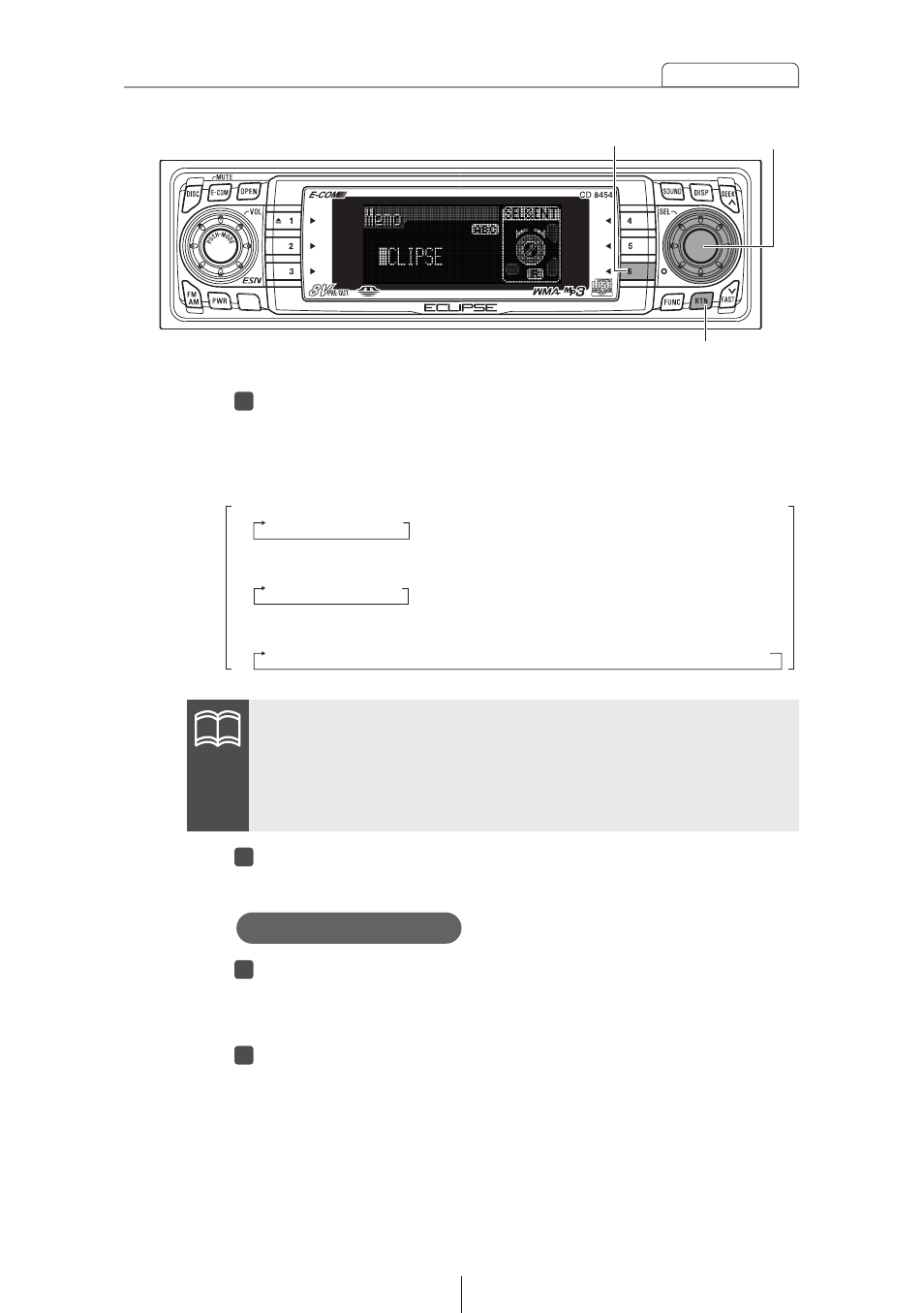
59
Basic operation
Press the number button corresponding to the memo to
be deleted for more than two seconds while the power
is turned off.
Press the [6] button for more than two seconds.
The memo will be deleted.
2
1
Deleting a memo
Press the [RTN] button.
Memo settings are now completed.
5
ATTENTION
•To change the type of character to be entered, repeat steps 2
and 3.
•A maximum of 10 characters may be entered per memo.
•A maximum of 5 memos may be stored.
Turn the [SEL] button to the left or right to select
characters.
Turn to the right: Advances the character forward in its type.
Turn to the left:
Moves the character backward in its type.
4
[Symbol] Initial value [!] [Right direction]
!
→ " → # → $ → % → & → ’ → ( → ) → * → + → , → – → . → / → : → ; → < → = → > → ? → @ → ´ → _
[Upper-case alphabet characters] Initial value [A] [Right direction]
A
→B→C→...X→Y→Z
[Numeric characters] Initial value [1] [Right direction]
1
→ 2 → 3 → . . . 8 → 9 → 0
[SEL] button
[RTN] button
Button [6]
