Eclipse - Fujitsu Ten CD8454 User Manual
Page 131
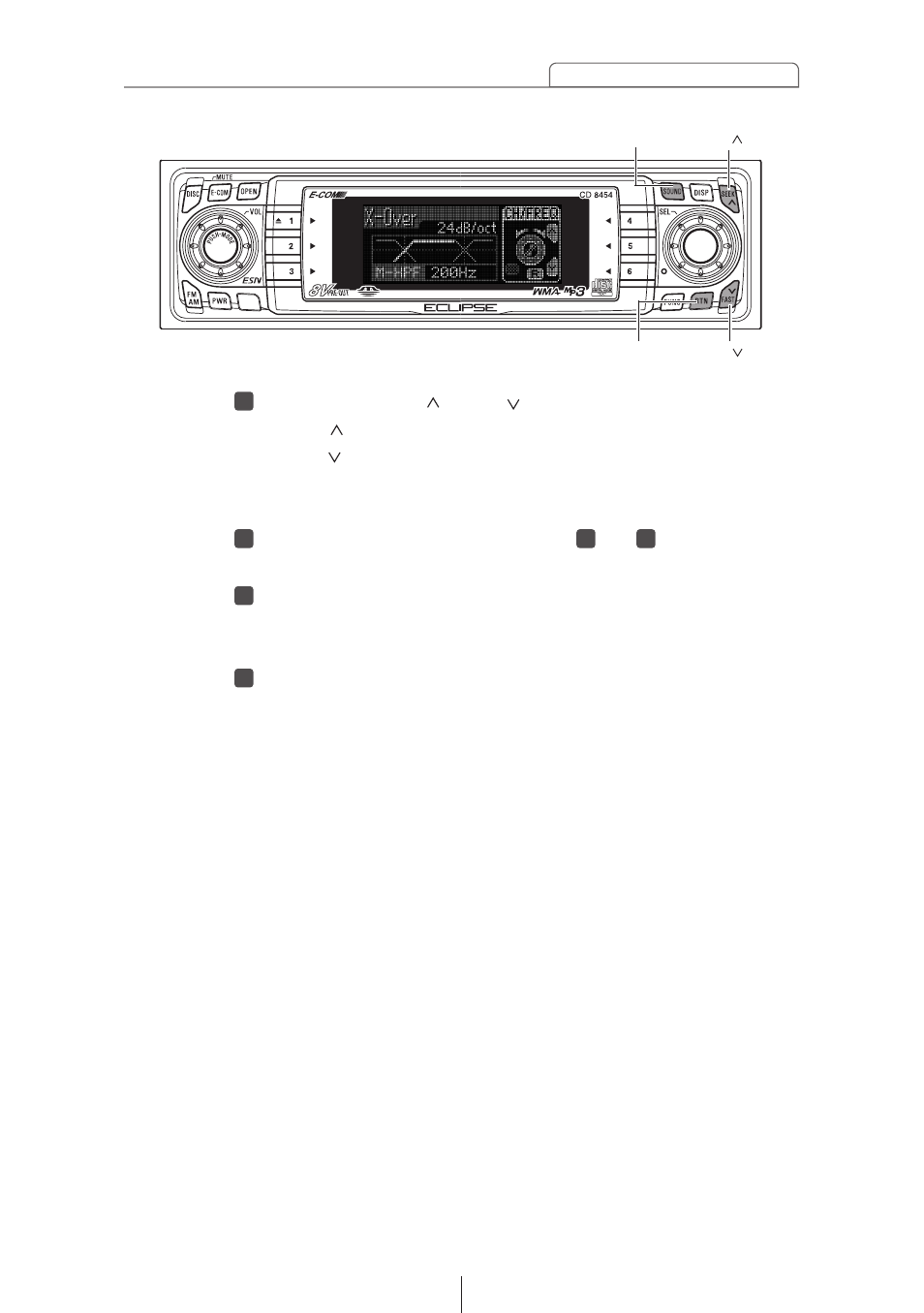
131
How to operate the Sound Adjustment Mode
Press the [SEEK
/FAST
] buttons to set the slope.
[SEEK
] button : The slope becomes more gentle.
[FAST
] button : The slope becomes steeper.
The slope can be set to "PASS", "6dB/oct", "12dB/oct",
"18dB/oct" or "24dB/oct".
Repeat the operations in steps
to
to change the
settings for each channel.
Press the [RTN] button.
At this time, other adjustments can also be made in pro
mode.
Press the [SOUND] or [RTN] button to exit sound
adjustment mode.
8
7
5
3
6
5
[SOUND] button
[FAST
] button
[SEEK
] button
[RTN] button
