Ericsson STYLUS PRO 4900 User Manual
Page 93
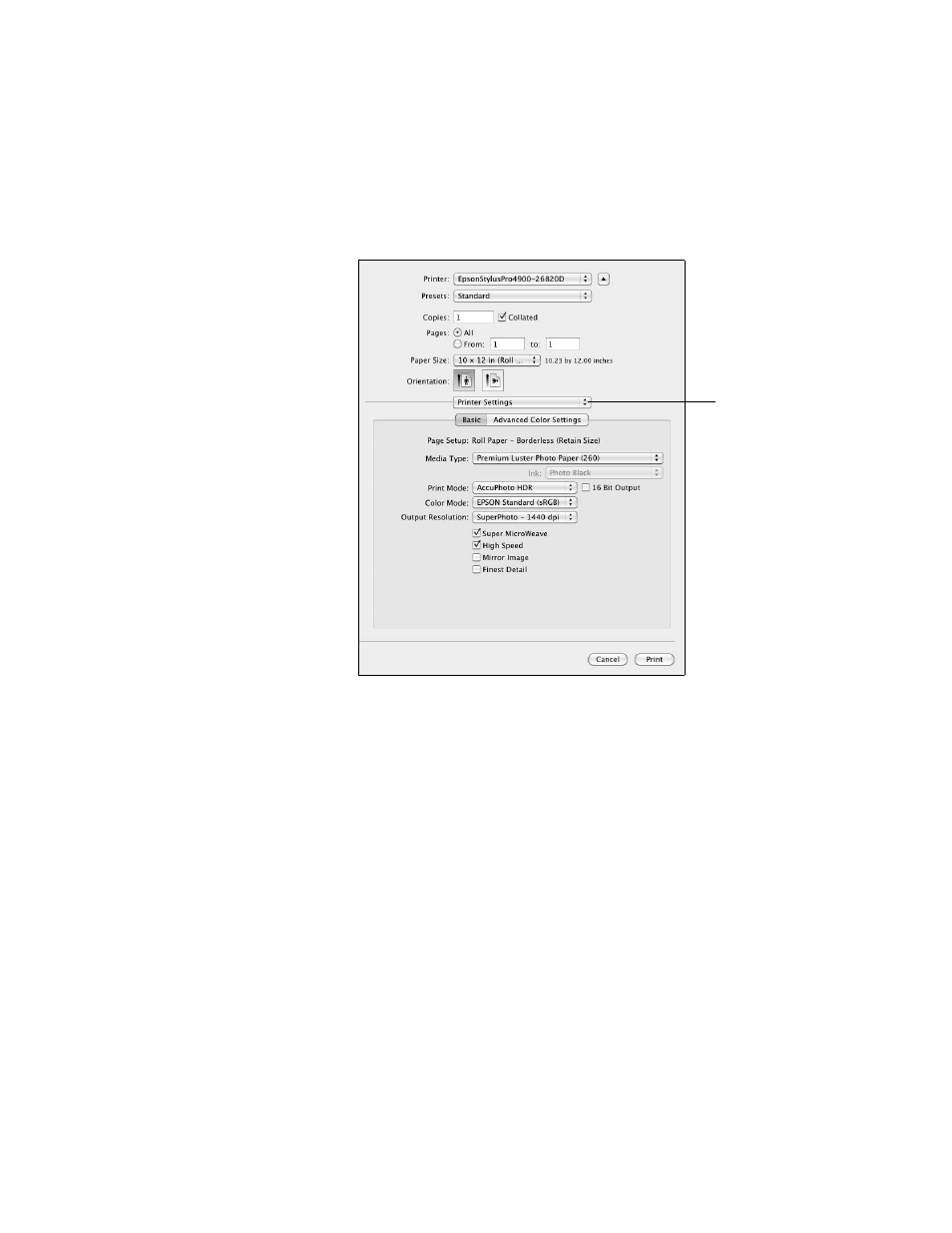
95
Printing With Epson Drivers for Macintosh
|
95
8. Select
Printer Settings
from the drop-down menu. You see this screen:
9. If you created a custom paper size for your roll paper, select the
Auto
Expand
or
Retain Size
option in the
Paper Size
drop-down menu. If
you are using a color-managed workflow, make sure you choose media
type and resolution settings that match the ICC profile you are using.
See page 90 for details.
10. Select the
Media Type
that corresponds to the paper you are printing
on. See the table on page 106 for more information.
11. Set the
Color
option as follows:
•
AccuPhoto HDR
for any type of photographic printing.
•
Advanced B&W Photo
if you are printing black and white photos
on select paper types. (For paper types that don’t support this
option, print black and white photos with the
Color
setting.)
•
Black
only if you’re printing line drawings or other
non-photographic images.
Select
Printer
Settings
