Ericsson STYLUS PRO 4900 User Manual
Page 24
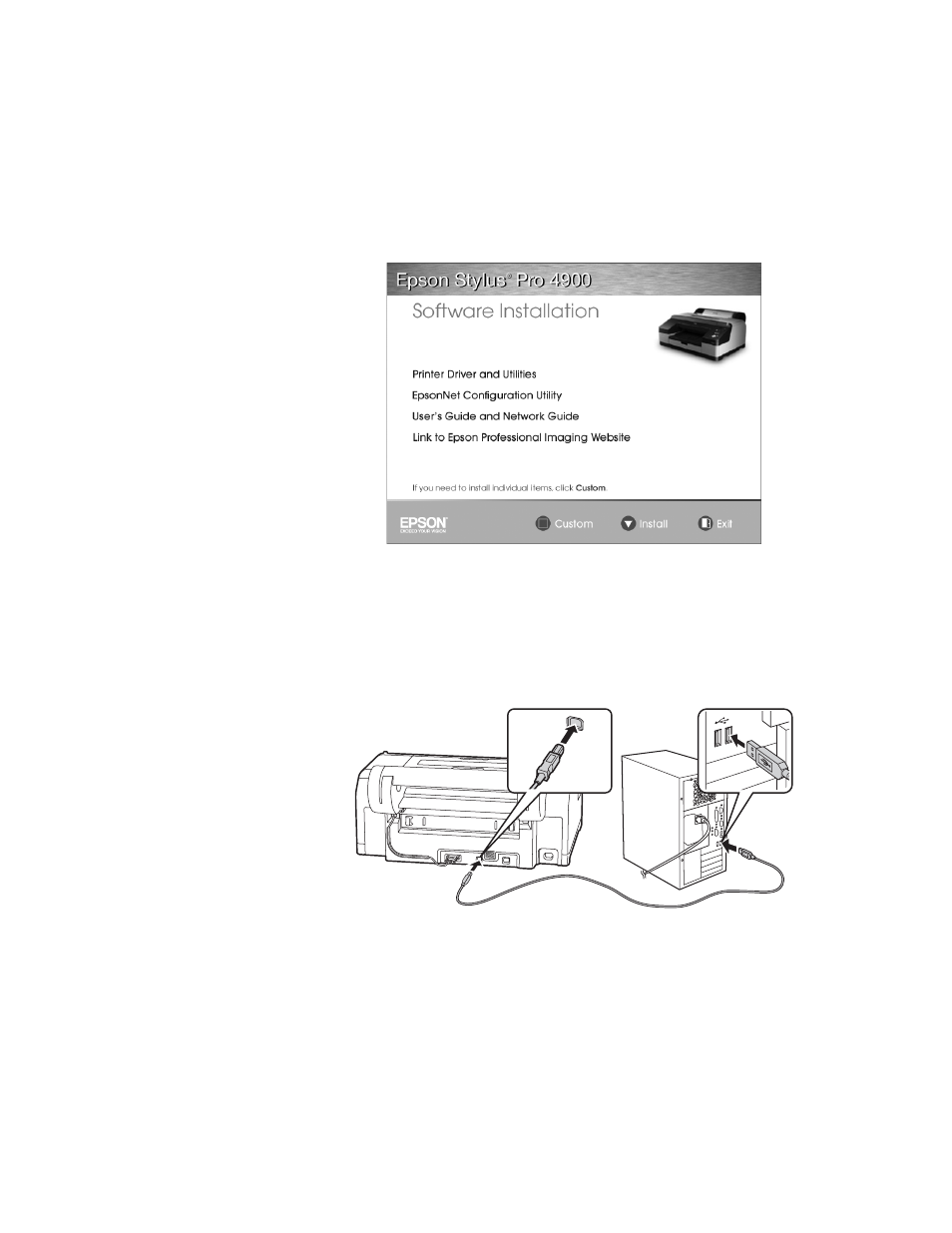
26
26
|
Setting Up the Printer
4. Click
Install
.
5. Follow the on-screen instructions to install all the necessary software and
manuals, place a link to the Epson Professional Imaging website on your
desktop, and register your printer.
6. When prompted, connect a USB cable. Use any open USB port on your
computer.
7. When you’re done, click
Exit
and eject the CD.
