Removing paper from the spindle – Ericsson STYLUS PRO 4900 User Manual
Page 53
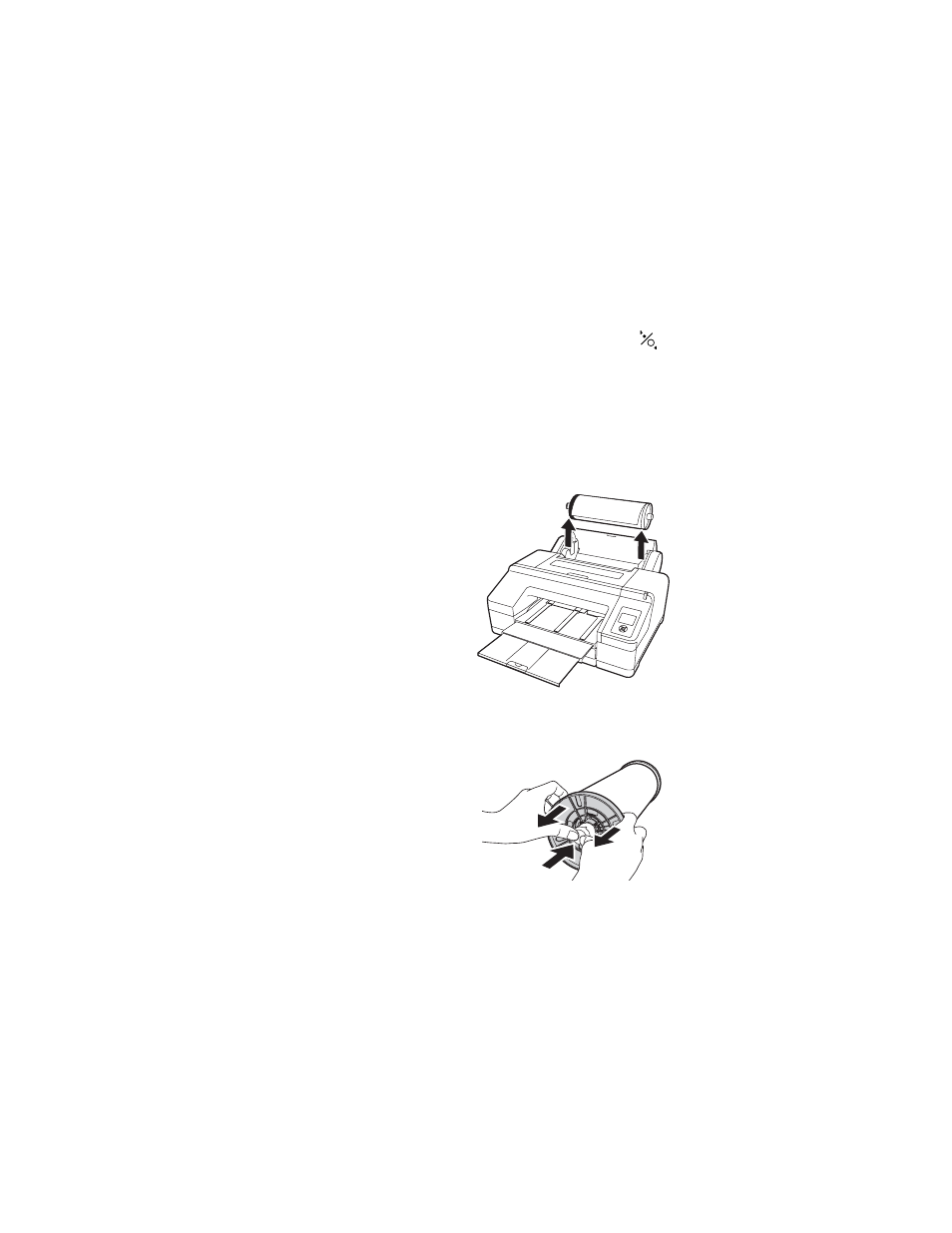
55
Handling Paper and Other Media
|
55
Removing Paper from the Spindle
If you need to remove the paper roll from the spindle, follow these steps:
1. Open the roll paper cover.
2. If the paper is loaded for printing, press the button. The paper rolls
up automatically.
3. Hold both ends of the spindle and lift up from the spindle holder.
(Make sure the roll paper is rewound before removing the spindle.)
4. Remove the roll paper and spindle from the printer.
5. Remove the black paper stop from the spindle.
6. Remove the roll paper from the spindle.
7. Place the roll in its original package.
