Ericsson STYLUS PRO 4900 User Manual
Page 145
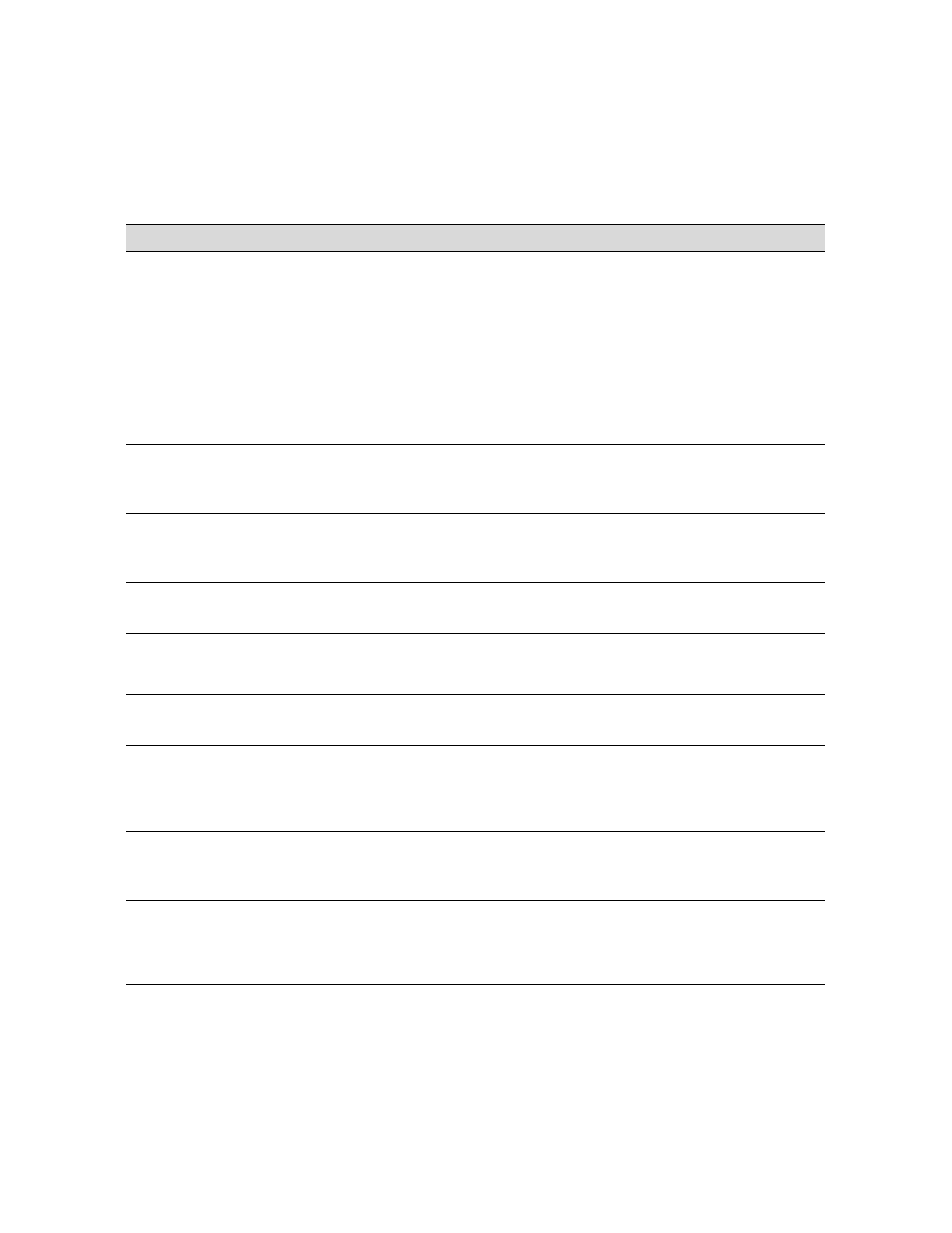
147
Solving Problems
|
147
INK CARTRIDGE ALERT
NON-GENUINE CARTRIDGE!
QUALITY OF NON-GENUINE
INK MAY VARY.
NON-GENUINE CARTRIDGE
MAY NOT PERFORM AT
OPTIMUM. CONTINUE?
DECLINE
ACCEPT
A non-genuine ink cartridge is
installed.
Select DECLINE and replace the ink
cartridge with a genuine Epson ink cartridge;
see page 126.
INK CARTRIDGE ALERT
PLEASE USE GENUINE
EPSON INK CARTRIDGES
A non-genuine ink cartridge is
installed.
Replace the ink cartridge with a genuine
Epson ink cartridge; see page 126.
INK CARTRIDGE ERROR
PLEASE INSTALL THE
CORRECT INK CARTRIDGE
You tried to install an ink
cartridge that cannot be used
with this printer.
If you are replacing ink cartridges, check the
package and product code. Replace the ink
cartridge with a genuine Epson ink cartridge.
INK CARTRIDGE EXPENDED
REPLACE INK CARTRIDGE
The ink cartridge is empty.
Replace the used ink cartridge with a new
one. See page 126.
INK LOW
Ink cartridge(s) are nearly
expended (printing continues).
Make sure you have replacement cartridges
available; see page 126. Print quality may
decline when ink is low.
INK TOO LOW TO CLEAN
REPLACE INK CARTRIDGE
Not enough ink for head
cleaning.
Replace the cartridge(s) before cleaning; see
page 126.
INK TOO LOW TO CLEAN
THE CARTRIDGE BEING
USED CAN BE INSTALLED
AGAIN FOR PRINTING
Not enough ink for head
cleaning, but enough for
printing.
Replace the cartridge(s) before cleaning; see
page 126. After cleaning is finished, you can
re-use the low ink cartridge.
MAINT BOX 2 UNLOCKED
LOCK LEVER FOR
MAINTENANCE BOX 2
The Borderfree maintenance
tank is unlocked.
Lock the maintenance tank to resume
printing.
MAINTENANCE BOX 1
ERROR
REPLACE MAINTENANCE
BOX 1
The Ink maintenance tank is
not installed correctly or needs
to be replaced.
Reinstall the maintenance tank or replace it
if needed. See page 137.
Message
Explanation
Response
