Ericsson STYLUS PRO 4900 User Manual
Page 39
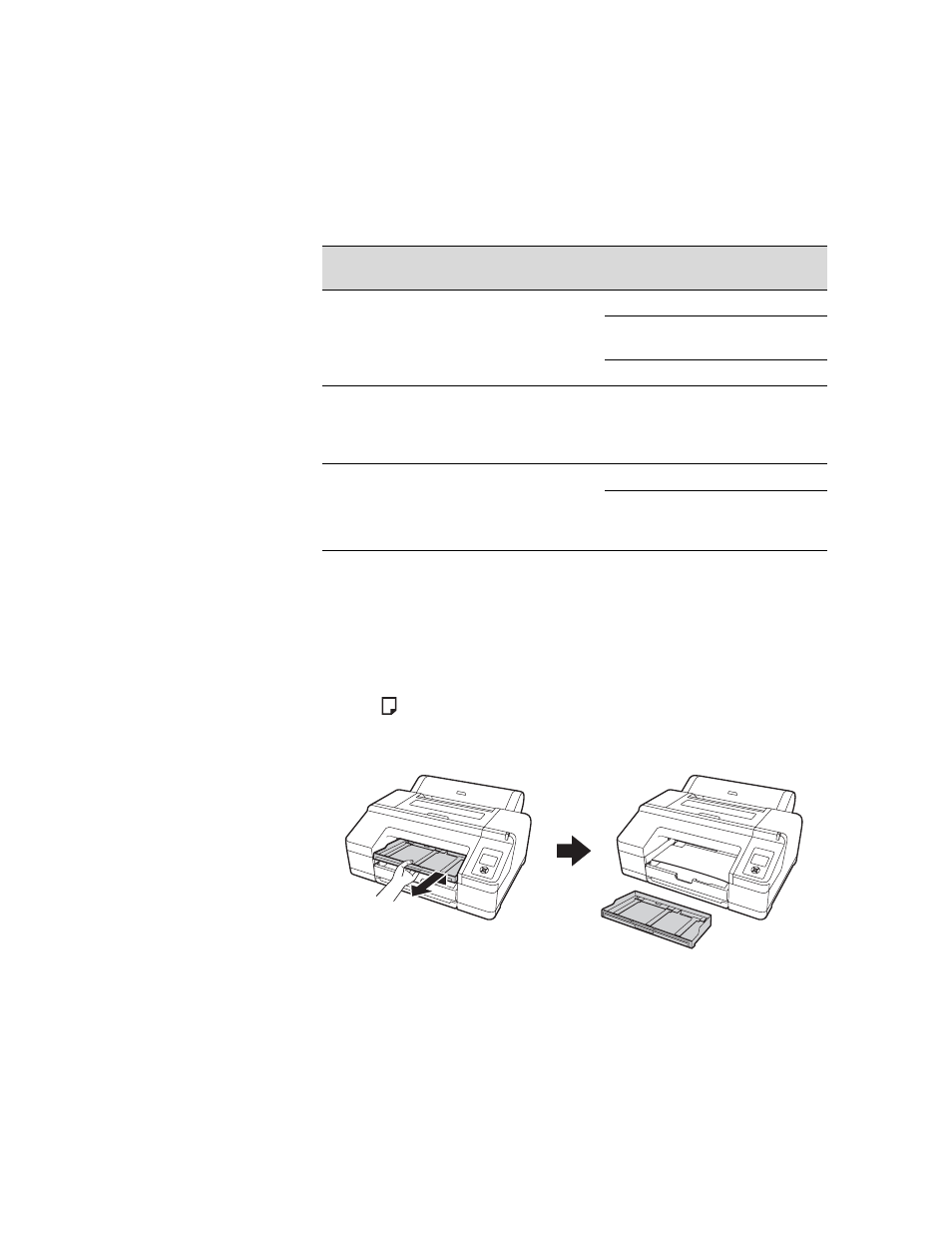
41
Handling Paper and Other Media
|
41
Follow these steps to load cut sheets in the paper cassette:
1. Make sure the printer is turned on, then press the l Paper Source
button and press d to highlight
CUT SHEET
.
2. Press
OK
.
3. The sheet icon
appears on the LCD screen.
4. Lift the edge of the output tray to remove it.
Presentation Paper Matte
Photo Quality Ink Jet Paper
8.5 Ч 11
200
11 Ч 17
13 Ч 19
100
17 Ч 22
50
Proofing Paper White Semimatte
Proofing Paper Commercial
Standard Proofing Paper 240
Standard Proofing Paper SWOP 3
13 × 19
100
Ultra Premium Presentation Paper Matte
Enhanced Matte Paper
8.5 Ч 11
100
11.7 Ч 16.5
13 Ч 19
17 Ч 22
50
Epson cut sheet paper capacity
Paper type
Size (inches)
Loading
capacity
