Ericsson STYLUS PRO 4900 User Manual
Page 149
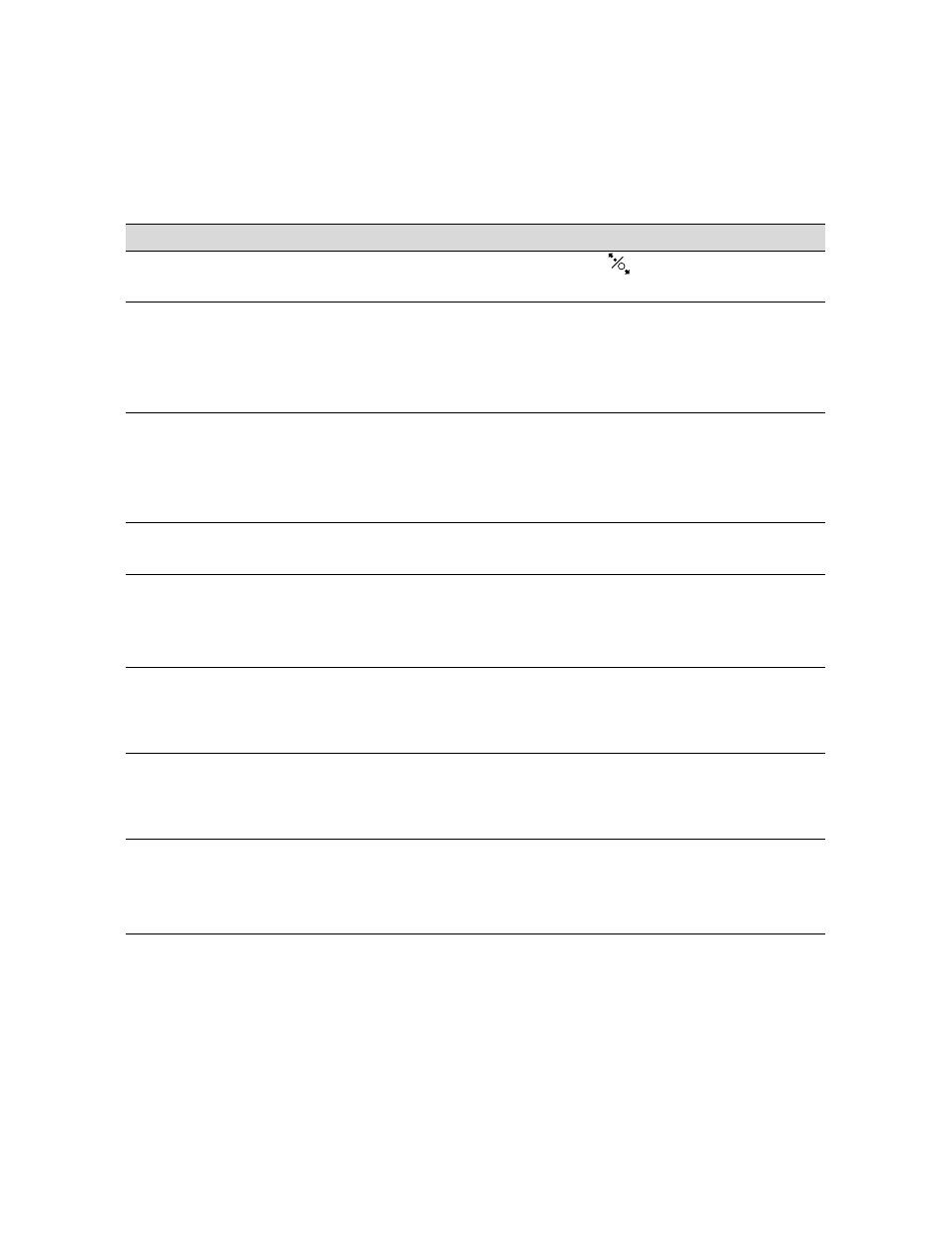
151
Solving Problems
|
151
PAPER SKEW
LOAD PAPER PROPERLY
Paper is not loaded straight.
Press the
button and make sure the
paper is loaded straight.
PAPER SOURCE ERROR
CUT SHEET IS LOADED
REMOVE IT AND CHANGE
PAPER SOURCE TO ROLL
PAPER
The paper source selected in
the printer driver and the
control panel do not match.
Check the Paper Source or Paper Size
settings and make sure the paper is loaded
correctly.
PAPER SOURCE ERROR
ROLL PAPER IS LOADED
REMOVE IT AND CHANGE
PAPER SOURCE TO CUT
SHEET
The paper source selected in
the printer driver and the
control panel do not match.
Check the Paper Source or Paper Size
settings and make sure the paper is loaded
correctly.
PRINTER COVER OPEN
PLEASE CLOSE THE COVER
The printer cover is open.
Close the printer cover.
REPLACE MAINT BOX 1
AT THE END OF SERVICE
LIFE
REPLACE MAINT BOX 1
The Ink maintenance tank is at
the end of its service life and
needs to be replaced.
Replace the Ink maintenance tank. See
page 137.
REPLACE MAINT BOX 2
TO CONTINUE
BORDERLESS PRINTING,
REPLACE MAINT BOX 2
The Borderfree maintenance
tank needs to be replaced.
Replace the Borderfree maintenance tank.
See page 137.
SPECTROPROOFER ERROR
REFER TO THE MANUAL TO
FIND OUT HOW TO SOLVE
THE PROBLEM
There is an error with the
optional SpectroProofer.
Refer to the SpectroProofer User’s Guide
for information.
SPECTROPROOFER ERROR
CONNECT CABLE OF
SPECTROPROOFER THEN
RESTART PRINTER
There is an error with the
optional SpectroProofer.
Turn off the printer and connect the
SpectroProofer’s cable. Confirm that the
cable is connected properly, then turn the
printer back on. Refer to the SpectroProfer
User’s Guide for additional information.
Message
Explanation
Response
