Step lesson step 1 – master the timing – Casio PL-40R 2 User Manual
Page 8
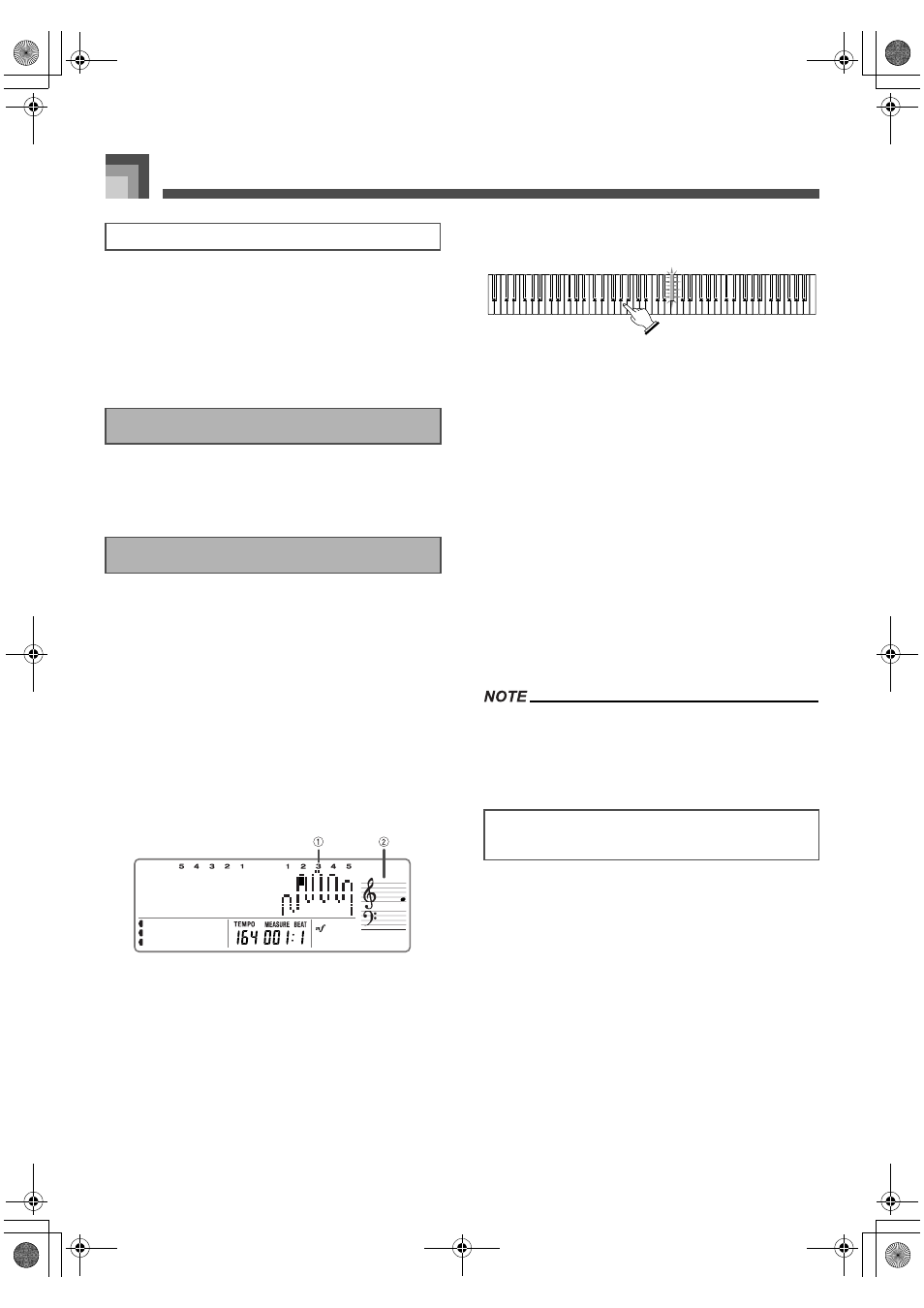
Using the Advanced Lesson System to Practice Along with a Music Library Tune
E-40
J
Two-hand Accompaniment Tunes
Piano Right Hand + Piano Left Hand (+ Obbligato)
J
Auto Accompaniment Tunes
Melody (Right Hand) + auto accompaniment (Left Hand) +
Obbligato
The 3-step lesson feature takes you through the three distinct
steps described below to help you learn to play tunes on the
piano.
In this step, pressing any key on the keyboard plays the
correct note, so you can concentrate on getting the timing
right without worrying about playing the right note. The sub-
melody (obbligato) waits until you press a key before
proceeding to the next phrase.
1.
Select the Music Library tune you want to use.
2.
Press the STEP 1 button to start Step 1 play.
After a count sounds*, the keyboard stands by
and waits for you to play the first note of the tune.
* Only when Pre Count is turned on. See
“Setting: Lesson” on page E-75 for more
information.
1
Fingering
2
Note pitch
3.
Press any keyboard keys to play the melody
(right hand part).
The key for the next note to be played flashes
while the keyboard waits for you to play it. When
you press any key to play the note, the key
remains lit as the note plays.
Accompaniment (or the left-hand part) waits
until you press any keyboard key. The
accompaniment notes stop playing automatically
if you do not press any key within about 10
seconds after the flashing starts. Pressing a
keyboard key restarts accompaniment.
If you accidentally press more than one key in
succession, accompaniment is played for the
corresponding number of notes.
Pressing more than one key at the same time
counts as a single melody note. Pressing a key
while another key is held down is counted as two
melody notes.
4.
To stop play at any time, press the STOP or
START/STOP button.
You can also use fast forward and fast reverse operations
with Step 1 play.
You can use phrase repeat with Step 1.
During lesson Step 1 and Step 2, notes, their lengths, and keys
you need to press to play them are indicated as described
below.
J
Note
The keyboard key you should press lights. The actual note is
shown in the staff notation area of the display. The display
also shows the fingers you should use to play notes.
J
Note length
The length of a note is indicated by how long the note remains
in the on-screen staff after you press the required key.
Tune Types and Supported Parts
3-Step Lesson
Step 1 – Master the timing.
Key Lighting and Display Indicators During
Step 1 and Step 2
426-E-042A
PL40NE01-1.book 40 ページ 2002年7月23日 火曜日 午後6時52分
