Midi settings, Using midi e-68 – Casio PL-40R 2 User Manual
Page 36
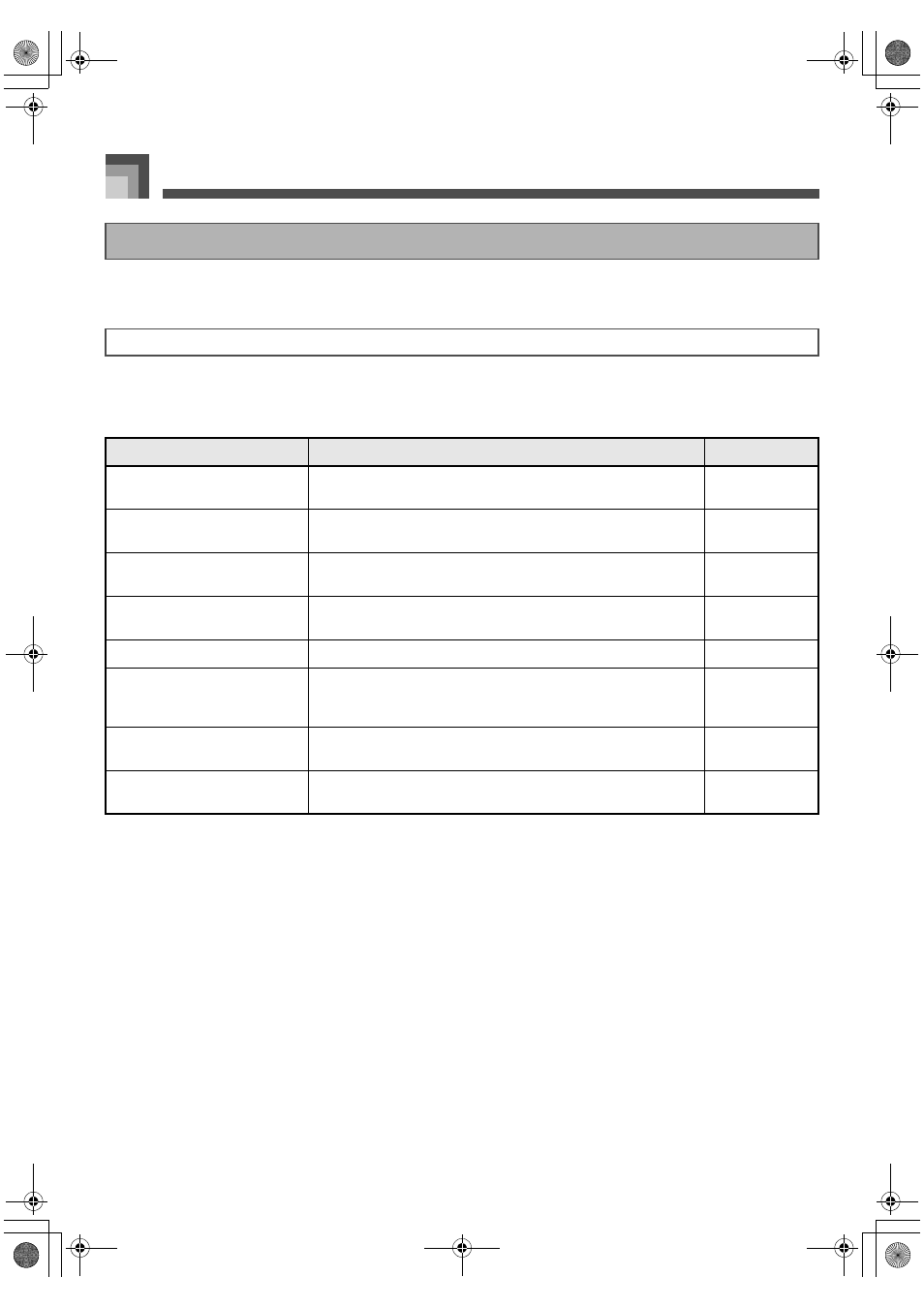
Using MIDI
E-68
You can change the settings of a number of parameters that control how MIDI messages are sent and received.
You can use the keyboard settings procedure (page E-71) to change the settings of the MIDI parameters described in the table below.
See page E-72 for details about the setting procedure. The reference pages in the table show where you should go for more
information about each parameter.
* The term “local control” as used here refers to keyboard play, playback of song data, and other control operations and functions
setting of this piano.
J
MIDI In Chord Judge
This parameter determines whether note data received from
an external device should be interpreted as an auto
accompaniment chord fingering. Turn on this parameter
when you want to control auto accompaniment chords from
a computer or other external device.
On
Causes note data input through MIDI IN to be interpreted
as auto accompaniment chord fingerings. Note data
received over the channel specified as Part 1 by the
receive channel setting parameter described on page E-80
is interpreted as auto accompaniment chord fingerings.
Off
Turns off “MIDI In Chord Judge”.
J
Accomp MIDI Out (Accompaniment MIDI Out)
Turn on this parameter when you want sound auto
accompaniment on an external devices sound source.
On
Outputs auto accompaniment as MIDI messages through
the piano’s MIDI OUT terminal.
Off
Does not output auto accompaniment.
MIDI Settings
MIDI Parameters
Setting/Menu
Description
Reference Page
Navigate Channel
(Navi. Ch)
Specifies the MIDI channel whose Note On message data lights the
keyboard keys.
E-79
Accomp MIDI Out
(Accomp MidiOut)
Specifies whether this piano’s accompaniment is sent as MIDI
messages.
E-79
MIDI In Chord Judge
(MidiIn ChordJdg)
Specifies whether MIDI messages received from an external device
should be interpreted as auto accompaniment chord changes.
E-79
Real Time Message Out
(RealTim Message)
Specifies whether real-time messages (FA, FC, F8) should be output.
E-79
Device ID
Specifies the MIDI device ID for this piano.
E-79
Local Control
Specifies whether or not this keyboard should sound each part in
accordance with the piano’s local control* settings. MIDI send/receive
is performed regardless of local settings.
E-79
MIDI Transmit Channel
(MIDI Tx Ch)
Specifies whether MIDI messages are sent for each part of this piano,
and the send channel for each part.
E-79
MIDI Receive Channel
(MIDI Rx Ch)
Specifies whether MIDI messages are received for each part of this
piano, and the receive channel for each part.
E-80
426-E-070A
PL40NE01-1.book 68 ページ 2002年7月23日 火曜日 午後6時52分
