Selecting a tune – Casio PL-40R 2 User Manual
Page 3
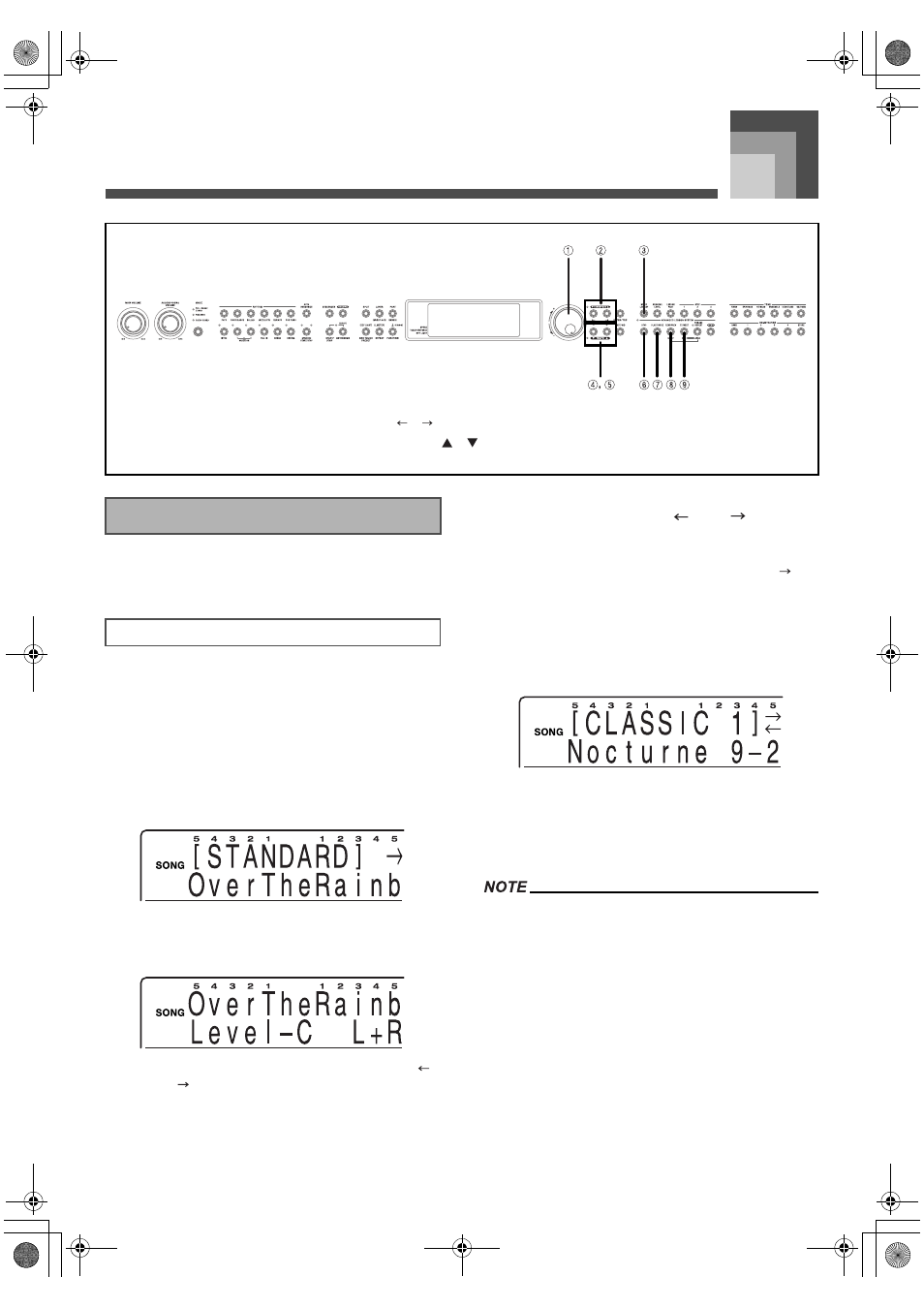
Using the Advanced Lesson System to
Play Back a Music Library Tune
E-35
Using the Advanced Lesson System to Play Back a Music Library Tune
The music library contains a wide variety of built-in tunes,
ranging from the classics to popular standards.
1.
See the Tune Reference at the back of this
manual (page A-15) for information about the
Music Library group for each of the built-in
tunes.
2.
Press the MUSIC LIBRARY button.
This causes the Music Library Mode indicator
lamp to light, and displays the Music Library
tune selection screen.
If you do not perform any operation within about
10 seconds, the display changes to the main
Music Library screen.
Pressing the MUSIC LIBRARY button or the [
]/
[
] buttons displays the Music Library tune
selection screen again.
3.
While the Music Library tune selection screen is
on the display, use the [
] and [
] buttons to
select the Music Library group you want.
Example:
To select “Nocturne 9-2”, first press the [
]
button once to select the Music Library group.
4.
Use the [+] and [–] buttons or the selector dial to
select the song you want.
Example:
Press the [+] button six times.
The display exits the Music Library tune selection
screen if you do not perform any operation for
about 10 seconds. You can also exit the Music
Library tune selection screen by pressing the
EXIT/NO button.
When you press the EXIT/NO button again to exit the
Music Library Mode, a number of parameters are restored
to settings that were in effect when you entered the Music
Library Mode. See the “Recall Items” column of the
“Parameter List” at the back of this manual (page A-17) for
information about which parameter settings are restored.
1
Selector dial
2
[
]/[
]
3
MUSIC LIBRARY
4
[+]/[–]
5
TEMPO [
]/[
]
6
STOP
7
PLAY/PAUSE
8
REW/PREV
9
FF/NEXT
Selecting a Tune
To select a tune
426-E-037A
PL40NE01-1.book 35 ページ 2002年7月23日 火曜日 午後6時52分
