Casio PL-40R 2 User Manual
Page 31
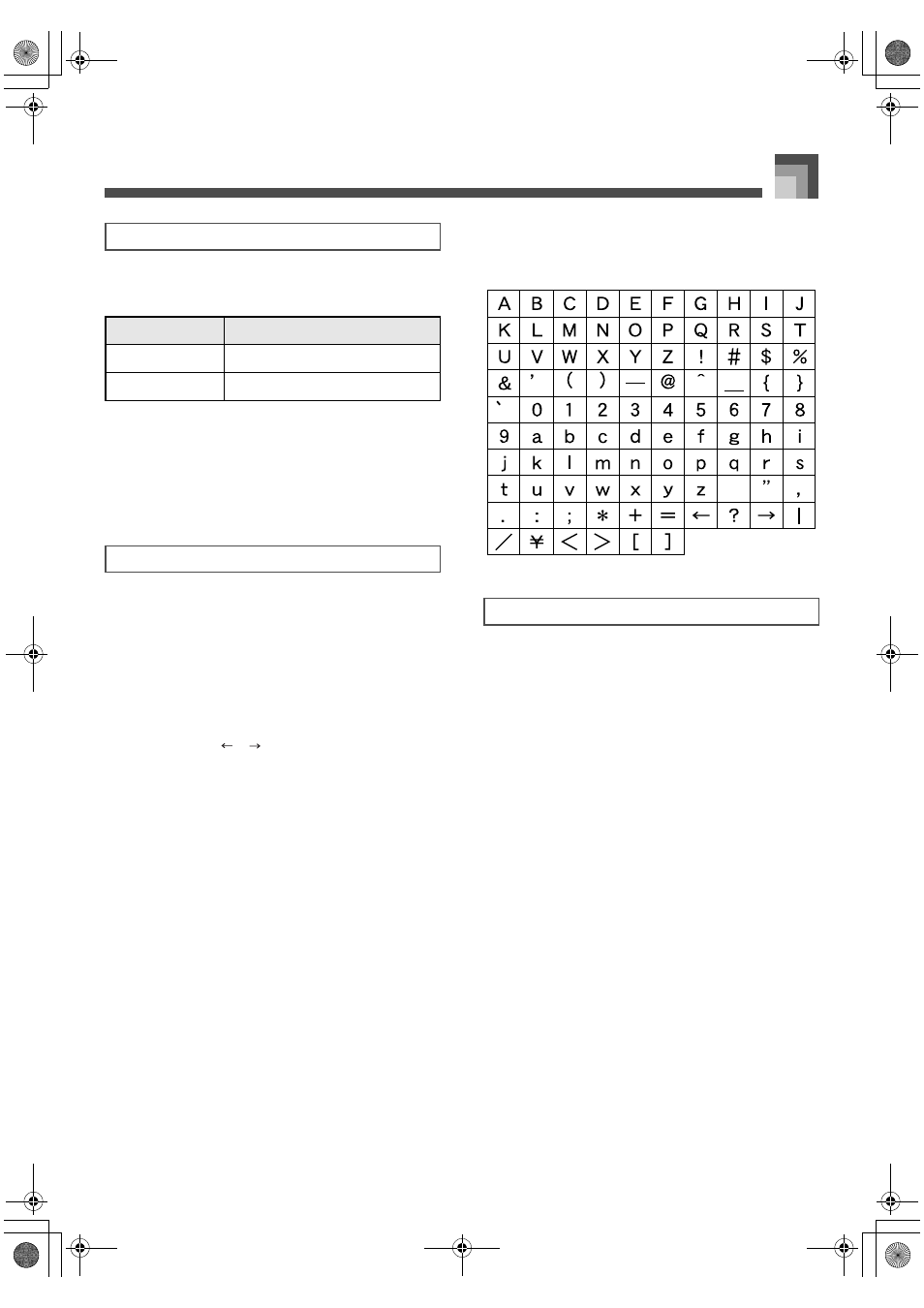
E-63
Using the Sequencer
This setting controls whether or not the metronome sounds
during sequencer recording.
Metronome sound:
The first beat is a chime, followed by a standard metronome
click for the other beats.
Use the [+] and [–] buttons or the selector dial to change
the metronome setting.
You can use this screen to assign a name to the currently
selected song.
1.
On the sequencer sub menu, select
“SongNameEdit”, and then press the ENTER/
YES button.
2.
Use [+] and [–] or the selector dial to scroll
through letters at the current cursor location.
Use the [
]/[
] buttons to move the cursor left
and right.
3.
After you are finished inputting the name, press
the ENTER/YES button to save the song under
the name you specified.
The message “Completed!” appears on the
display for about one second, and then the piano
returns to main menu (SongNameEdt) screen.
J
Letters and Numerals
The table below shows the letters and numerals that you can
input for a song name.
Use the following procedure to delete the track associated
with the currently selected track. A track that already contains
recorded data is indicated on the display by “
∗
”.
1.
Use the [+] and [–] buttons or the selector dial to
select the track you want to delete, and then
press the ENTER/YES button.
In response to the confirmation message (SURE?)
that appears, press the ENTER/YES button to
execute the delete operation, or the EXIT/NO
button to cancel the operation.
To exit the procedure without deleting anything,
press the EXIT/NO button here.
2.
Press the ENTER/YES button to delete the
track.
The message “Completed!” appears on the
display for about one second, and then the piano
returns to Delete sub menu (DeleteTrack) screen.
Metronome Setting
5
: “Metro”
Display Indicator
Meaning
Off
Metronome off
On
Metronome on
Song Name
6
: “SongName”
Track Delete
7
: “DeleteTrack”
426-E-065A
PL40NE01-1.book 63 ページ 2002年7月23日 火曜日 午後6時52分
