Using the sequencer e-54 – Casio PL-40R 2 User Manual
Page 22
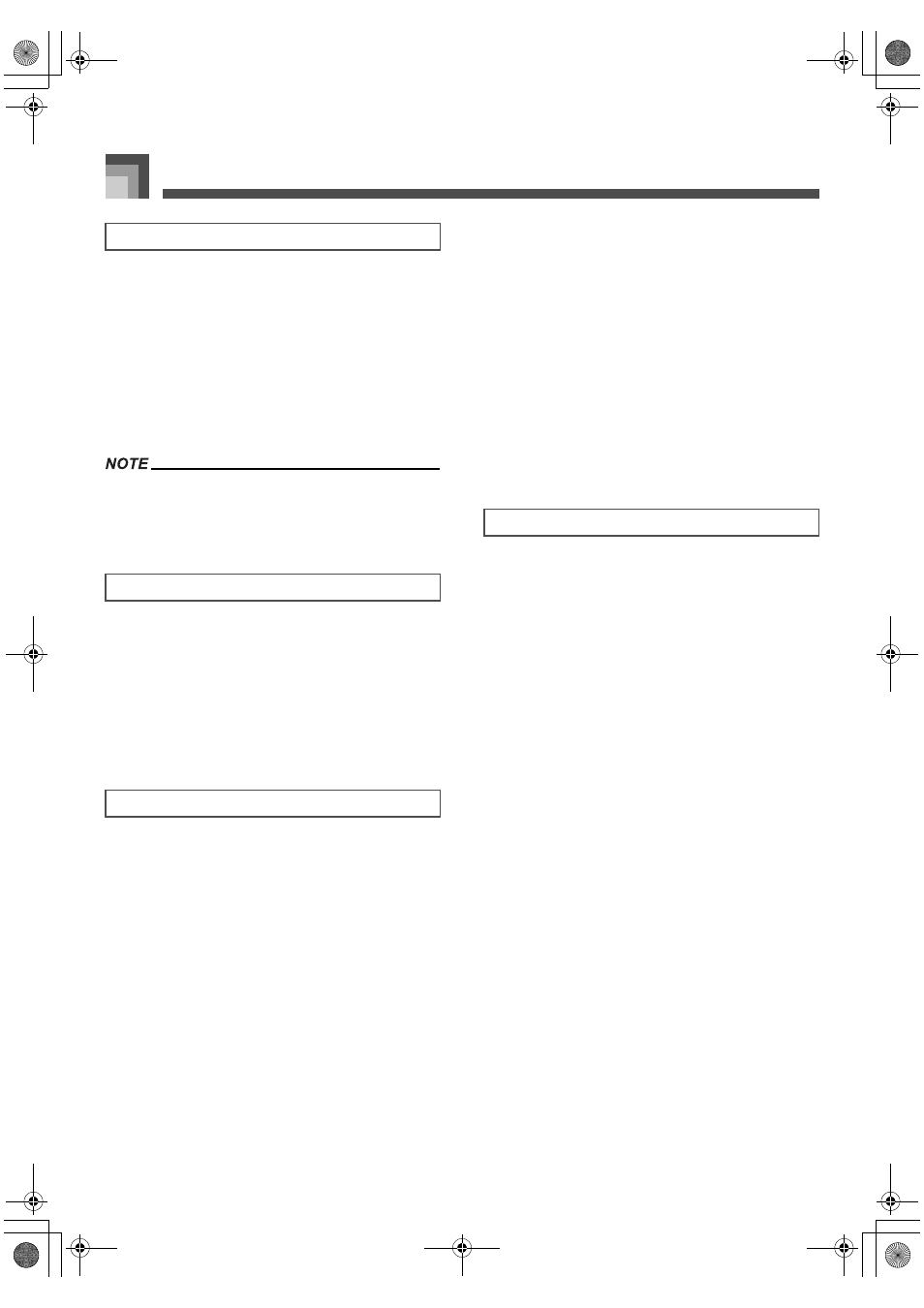
Using the Sequencer
E-54
The following are the three basic types of data recorded by the
sequencer.
The time signture setting (stored in the song header).
Initial track parameters (stored in the song header).
Parameter changes and operations performed during
recording (stored at the point in the recording where you
make them).
You should also note that the data you can record in the
system track is different from the data you can record in
the 16 tracks.
For more detailed information about the data that can be
recorded in each track, see the “Parameter List” at the back
of this User’s Guide (page A-17).
The settings of the parameters listed below are stored as
header data and applied to all tracks. You cannot change
these settings part way through a song or for a particular
track.
Time signature (0, 2/4 to 7/4, 9/4, 12/4, 3/8, 5/8, 6/8, 7/8, 9/
8, 12/8)
Effect type
Tune setting (Master Tune, Baroque Pitch, Temperament)
J
System Track Initial Parameters
When you start recording of the track, the settings of these
system tarck parameters are stored in the song header. You
can change these settings using the procedure under
“Changing Song Header Data” on page E-60.
Rhythm selection
Tone settings
Upper1, Upper2, Lower1, Lower2 tones, on/off status,
split point setting
Tempo
Transpose
Mixer settings
Settings are recorded for each auto accompaniment and
melody part and cannot be changed (except for mixer
volume) once recording starts.
Auto accompaniment mode
Auto harmonize on/off status
J
Parameter Changes and Operations During
System Track Recording
Notes played on the keyboard (including chords in the
accompaniment keyboard range)
Pedal operations
Rhythm changes
Tone changes
Tempo changes
Auto accompaniment mode changes
Auto accompaniment controller operations (except for
START/STOP button): INTRO, FILL-IN, BREAK,
VARIATION 1/2, SYNCHRO START/STOP, ENDING.
Accompaniment keyboard range chords
Effect type changes
J
Initial Track Parameters
When you start recording of the track, the settings of these
parameters are stored in the song header. You can change
these settings using the procedure under “Changing Song
Header Data” on page E-60.
Tone assignment
Mixer settings
J
Parameter Setting Changes and Operations
During Track 1 to 16 Recording
Melody notes played on the keyboard
Pedal operations
Tone changes
Sequencer Record Data
Parameters Applied to All Tracks
System Track Data
Track 1 to 16 Data
426-E-056A
PL40NE01-1.book 54 ページ 2002年7月23日 火曜日 午後6時52分
