Epson I+ User Manual
Page 136
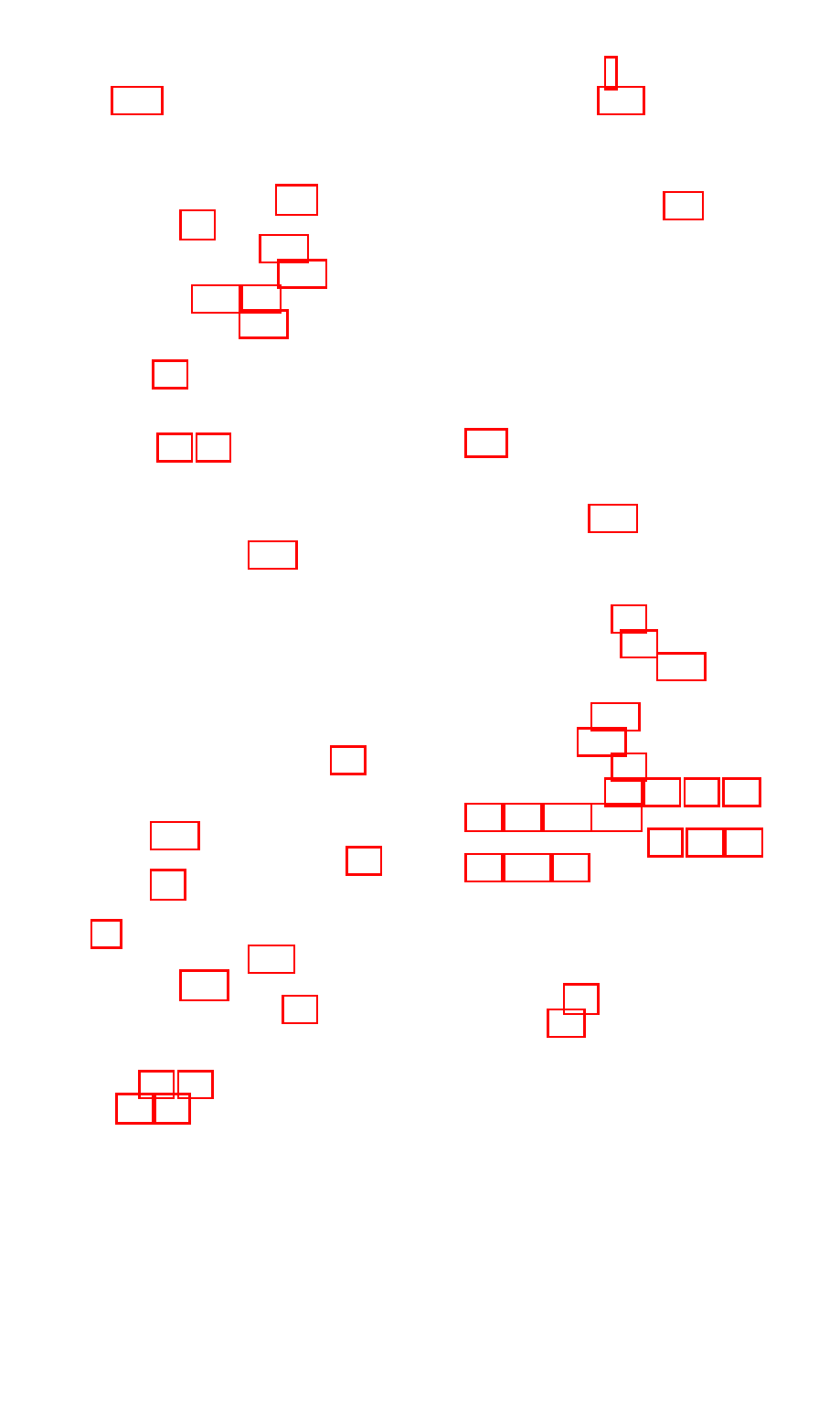
F
FDISK, 5-26
Flagged tracks, 3-2—8
Floppy disk,
Controller check, 5-18—21
Drive check, 5-18-21, B-3
Formatting, 4-1
Format,
Hard disk, 3-1—8
HARD DISK FORMAT MENU,
G
Graphics mode check, 5-11, 5-14—15
H
Hard disk,
Conditional format (normal),
3-3—4
Controller checks, 5-24—27
Destructive surface analysis, 3-6
Drives, 5-24—27
Error detection and correction
Formatting/checking options, 3-1
Non-destructive surface analysis,
Write, read check, 5-25—26
HARD DISK FORMAT MENU,
HDSIT, 1-3, 6-1
HELP utility, 7-1—3
K
L
Light pen check, 5-16—17
M
Math coprocessor (8087) check,
Messages, A-1—3
Memory check, 5-6—7
Mode, graphics, 5-11, 5-14—15
Monochrome display,
Adapter and CRT checks,
5-8—11
Adapter check, 5-9
Attribute check, 5-9
Character set check, 5-10
Checks, 5-8—11
Video check, 5-10
Sync check, 5-11
Moving hard disk, 6-1
MS-DOS, 1-2—3, 2-1, 2-3, 2-5, 3-1,
MS-DOS, commands, 2-1, 2-3, 3-1,
N
Non-destructive surface analysis,
Index-2
