Casio EM-500 Mobile E-mailer V.1.0 User Manual
Page 48
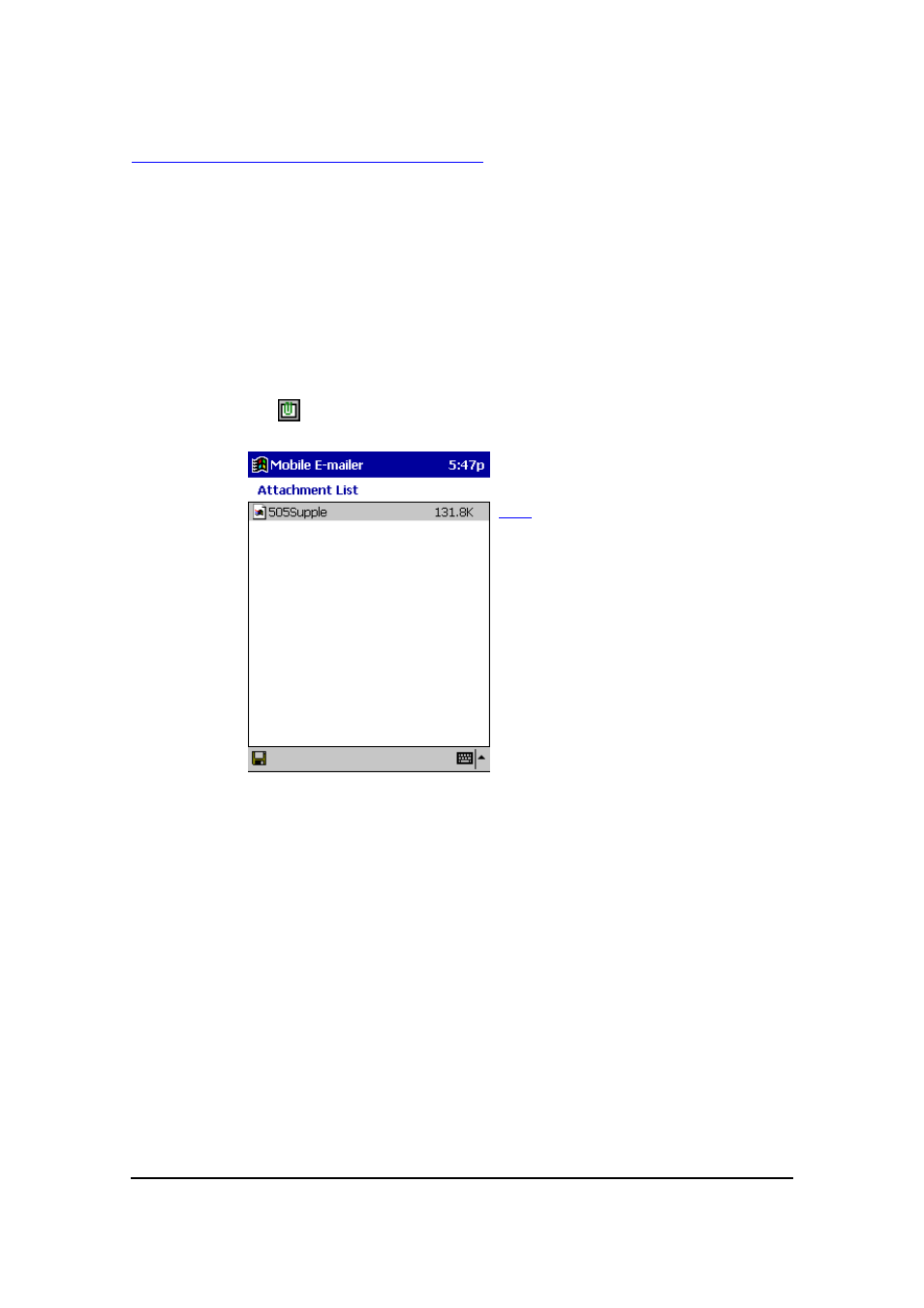
Mobile E-mailer User's Guide
-Page
48 -
Working with Incoming Attachments
This section describes the things you can do with a file that you receive at an
attachment to an e-mail message.
To open an attached file
1.
Display the Message Viewer screen for the message whose attached file
you want to open.
l
See “Opening a Received Message” on page 39 for information
about the Message Viewer screen.
2.
Tap
to display the Attachment List screen.
Attachments list
3.
Tap the name of the attached file you want to open.
l
This starts the application associated with the file and opens the file.
NOTE
l
Tapping a file that does not have an application associated with it
displays a message telling you that it cannot be opened.
l
Tapping an attached file that is an executable (exe) file, causes a
confirmation message to appear, asking if you really want to run it.
l
It is always best to tap No in response to the confirmation message if
you have any doubts at all about the origin of a file. Files obtained
via e-mail or over the Internet can contain viruses that can corrupt
your data and system.
l
Tap Yes if you want to run the file. Note that nothing will happen
