Casio EM-500 Mobile E-mailer V.1.0 User Manual
Page 37
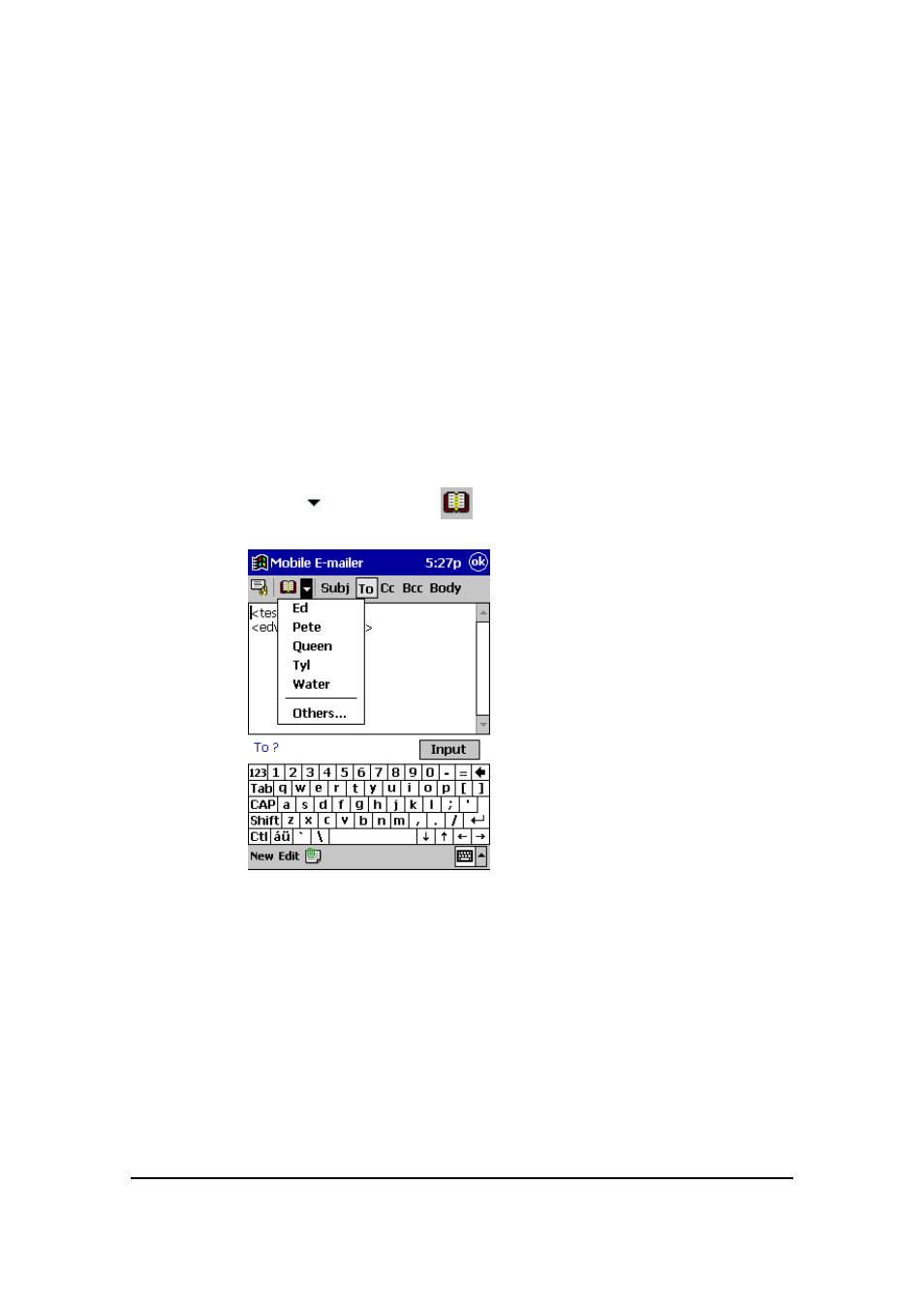
Mobile E-mailer User's Guide
-Page
37 -
l
The checkboxes at the left side of each line indicates whether or not
the nickname assigned to the address is displayed in the header input
screen nickname menu. See “Adding Mail Addresses to the Personal
Address Book” on page 62 for more information.
4.
After all the addressees are configured the way you want them, tap OK to
return to the header input screen.
l
The header input screen now shows all of the To, Cc, and Bcc
addressees you selected using the above steps.
To recall an address using the nickname menu
1.
Tap To, Cc, or Bcc at the top of the header input screen.
l
See step 2 of the procedure under “To create a new message on
page 28 for more information about the header input screen.
2.
Tap the
button next to
to display a menu of addressee
nicknames, and then tap the nickname whose address you want to recall.
l
This recalls the address associated with the nickname and inputs it
into the header.
NOTE
l
Tap Others when you want to recall an address whose nickname is
not included in the nickname menu. Doing so displays the list of
Personal Address Book names and e-mail addresses like the one
shown in step 3 under “To recall a Personal Address Book address
using manual search” on page 36. You can use the list to select a mail
address manually.
