Casio EX-FR10 (Camera: Ver. 1.00 and 1.01, Controller: Ver. 1.00) User Manual
Page 75
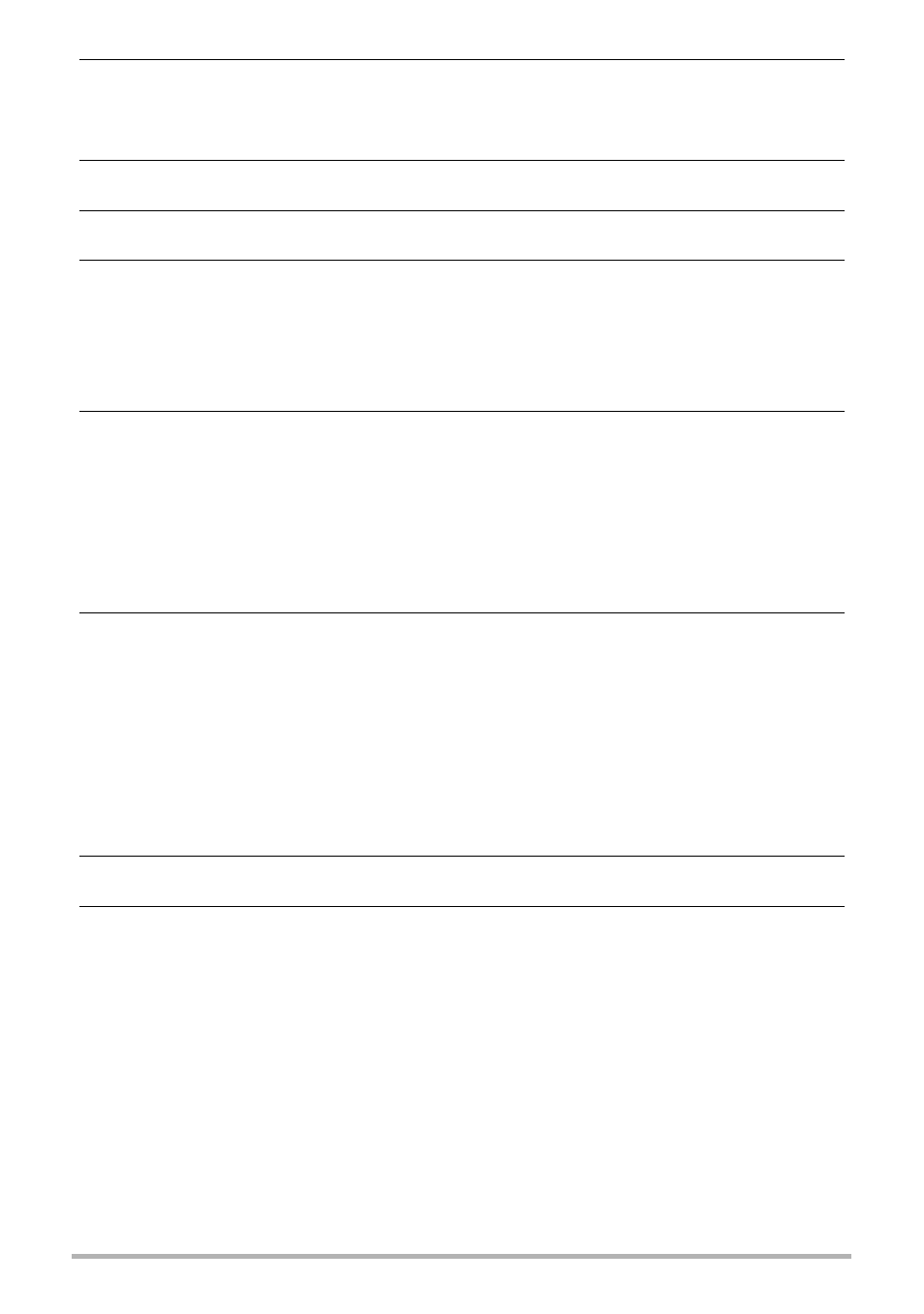
75
Using the Camera with a Computer
4.
Double-click “Removable Disk”.
• Your computer recognizes the memory card loaded in the camera (or built-in
memory if there is no card) as a removable disk.
5.
Right-click the “DCIM” folder.
6.
On the shortcut menu that appears, click “Copy”.
7.
Windows 8.1, Windows 8 users: Click “Documents”.
Windows 7, Windows Vista users: Click “Start” and then “Documents”.
• If you already have a “DCIM” folder in “Documents”, the next step will overwrite
it. If you want to keep the existing “DCIM” folder, you need to change its name
or move it to a different location before performing the next step.
8.
Windows 8.1, Windows 8 users: On the “Documents” menus, click
“Home” and then “Paste”.
Windows 7, Windows Vista users: On the “Documents” menu, click
“Organize” or “Edit”, and then “Paste”.
This will paste the “DCIM” folder (and all the image files it contains) into your
“Documents” folder. You now have a copy of the files that are in camera memory
on your computer.
9.
After you finish copying images, disconnect the camera from the
computer.
After the copy or read progress dialog on the computer’s screen indicates that the
process is complete, close the displayed image and then disconnect the USB
cable.
.
To view images you copied to your computer
1.
Double-click the copied “DCIM” folder to open it.
2.
Double-click the folder that contains the images you want to view.
3.
Double-click the image file you want to view.
• For information about file names, see “Memory Folder Structure” on page 81.
• An image that was rotated on the camera will be displayed on your computer
screen in its original (unrotated) orientation.
• Viewing CS and interval shot images on a computer will individually display the
component images in the group. CS and interval shot images cannot be
viewed as a group on a computer.
