Casio EX-FR10 (Camera: Ver. 1.00 and 1.01, Controller: Ver. 1.00) User Manual
Page 27
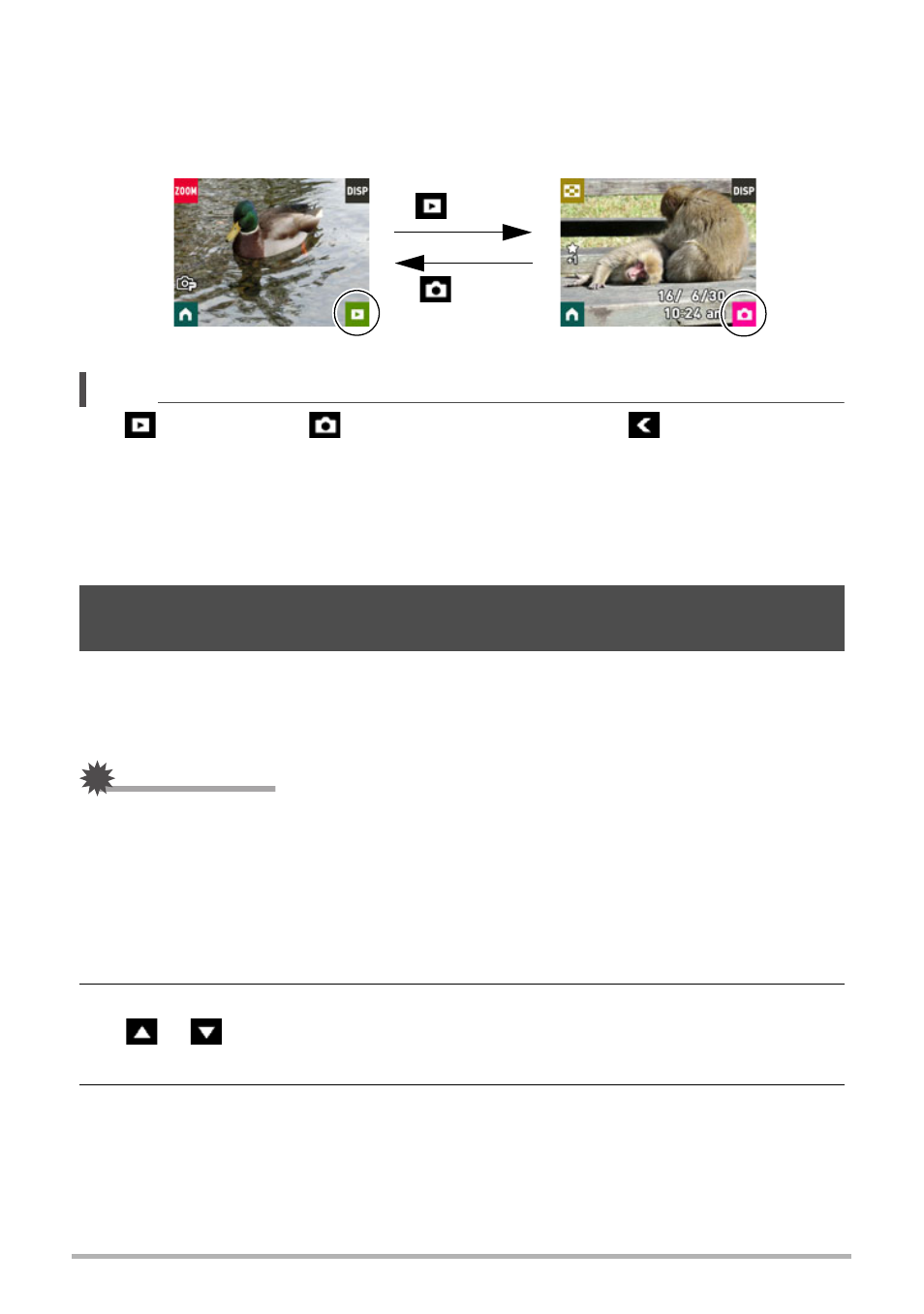
27
Quick Start Basics
Toggling Between the REC Mode and PLAY Mode
Touch the icon in the lower right corner of the screen or flick the screen upwards or
downwards to toggle between the REC mode and PLAY mode.
NOTE
• If “
” (PLAY) and/or “
” (REC) is not displayed, touch “
” or “DISP”.
.
To turn off power
On the camera or the controller, hold down [p] (Power).
• Turning off the camera will cause the controller to turn off automatically after about
5 minutes.
The first time you turn on the camera, a screen appears for configuring the display
language, date, and time settings. Failure to set the date and time correctly will cause
the wrong date and time data to be recorded with images.
IMPORTANT!
• Camera models sold in certain geographic areas may not support display language
selection.
1.
Turn on the camera and controller (page 25).
• If this is the first time you are turning on power, a language selection screen will
appear. If the screen does not appear, check to make sure that the camera is
turned on.
2.
Flick (page 17) the controller screen upwards and downwards or touch
“
”, “
” until you find the language you want, and then touch to
select it.
3.
Touch the date display format you want.
Example: July 10, 2016
YY/MM/DD
*
16/7/10
DD/MM/YY
*
10/7/16
MM/DD/YY
*
7/10/16
Configuring Basic Settings the First Time You Turn On the
Camera
REC mode
PLAY mode
“
” (PLAY)
“
” (REC)
