Viewing snapshots and movies, Play mode screen – Casio EX-FR10 (Camera: Ver. 1.00 and 1.01, Controller: Ver. 1.00) User Manual
Page 50
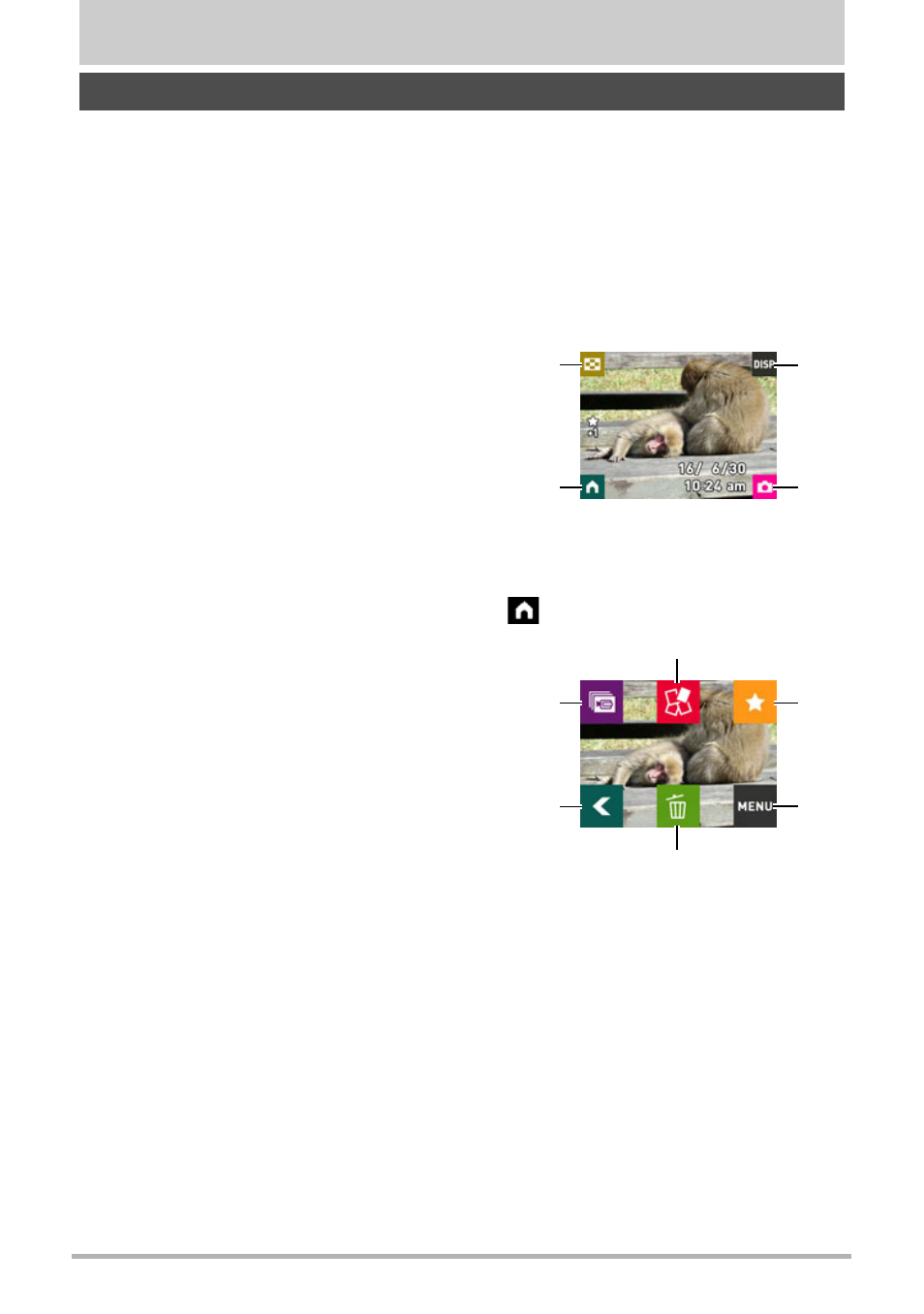
50
Viewing Snapshots and Movies
Viewing Snapshots and Movies
While in the PLAY mode, you can use the controller screen to view images your have
recorded. You can also press the camera’s shutter button or [0] (Movie) button to
record new images.
.
Main Screen
The main screen appears whenever you switch from the REC mode to the PLAY
mode.
.
Home Screen
The home screen appears when you touch the “
” (Home) icon on the main screen.
Play Mode Screen
4
1
3
2
1
Image Menu (page 54)
2
Information (page 9)
3
Go to REC mode (page 27)
4
Go to home screen
6
1
4
5
2
3
1
Highlight Movie (page 56)
2
Highlight Photo (page 55)
3
Highlight Score (page 58)
4
5
Delete (page 52)
6
Go to main screen
This manual is related to the following products:
