Shooting a snapshot (premium auto) – Casio EX-FR10 (Camera: Ver. 1.00 and 1.01, Controller: Ver. 1.00) User Manual
Page 32
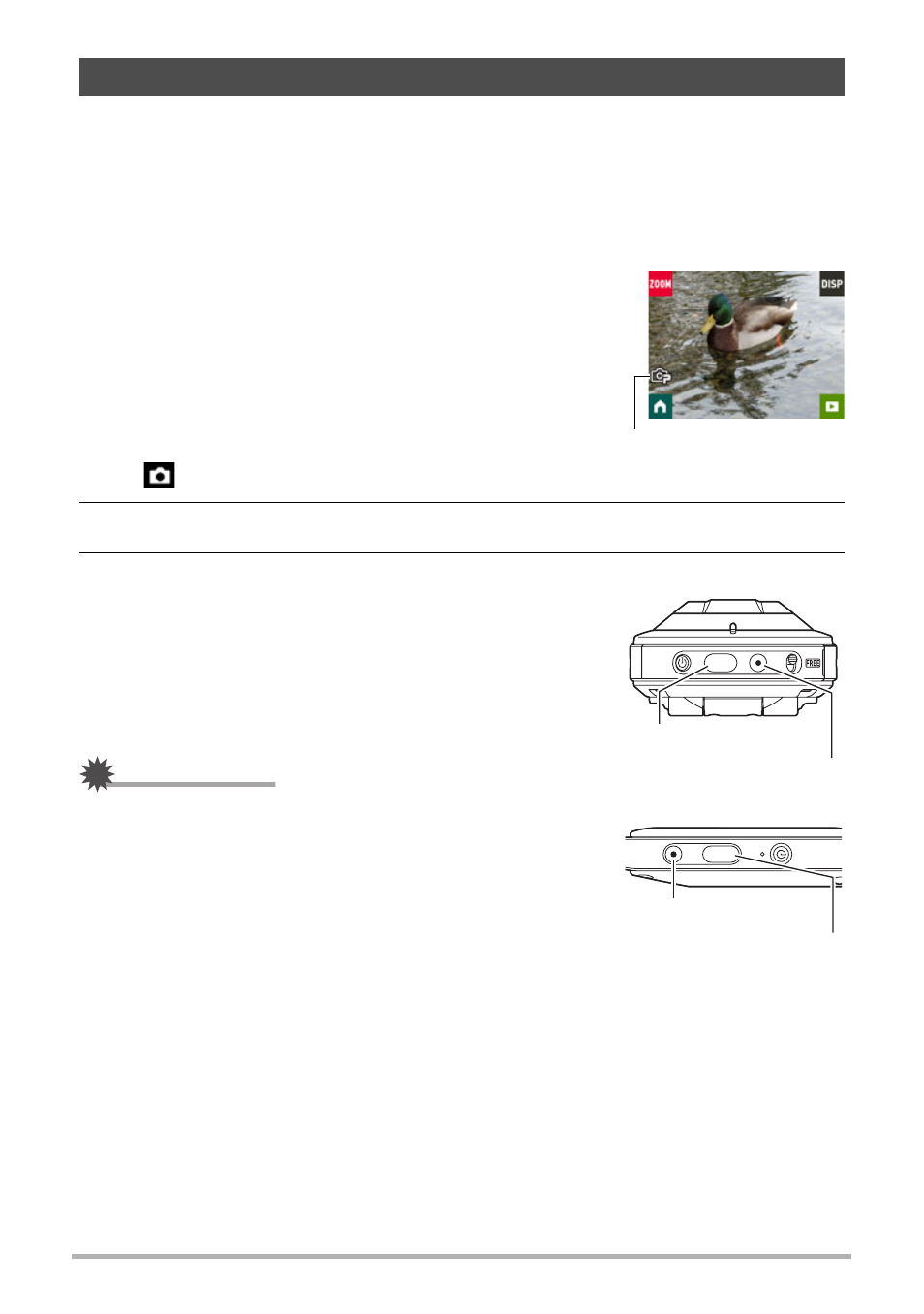
32
Quick Start Basics
Your camera has a variety of different recording modes to suit various shooting
conditions and objectives (page 39). This section explains general shooting
procedures using Premium Auto.
With Premium Auto recording, the camera automatically determines whether you are
shooting a subject or scenery, and other conditions. Premium Auto recording delivers
higher image.
1.
Turn on the camera and controller (page 25).
This causes the camera and controller to start up on
the REC mode.
• The factory default recording mode when you
purchase the camera is “Premium Auto”. You can
use the procedure on page 39 to change the
recording mode.
• If the camera is in the PLAY mode, touch
“
” (REC).
2.
Point the camera at the subject.
3.
Press the camera or controller shutter button.
The camera will automatically adjust exposure and
focus, and then shoot the snapshot.
• Pressing the camera shutter button will shoot a
snapshot even if the controller is turned off, and
even if the camera and controller are in the sleep
mode (page 26).
IMPORTANT!
• Due to the characteristics of the CMOS imaging
element used by the camera, very fast moving
subjects or hand movement during shooting will
cause distortion of the recorded image.
Shooting a Snapshot (Premium Auto)
Premium Auto icon
Shutter button
[0] (Movie)
Camera
Controller
[0] (Movie)
Shutter button
