When things don’t go right, Troubleshooting – Casio EX-FR10 (Camera: Ver. 1.00 and 1.01, Controller: Ver. 1.00) User Manual
Page 106
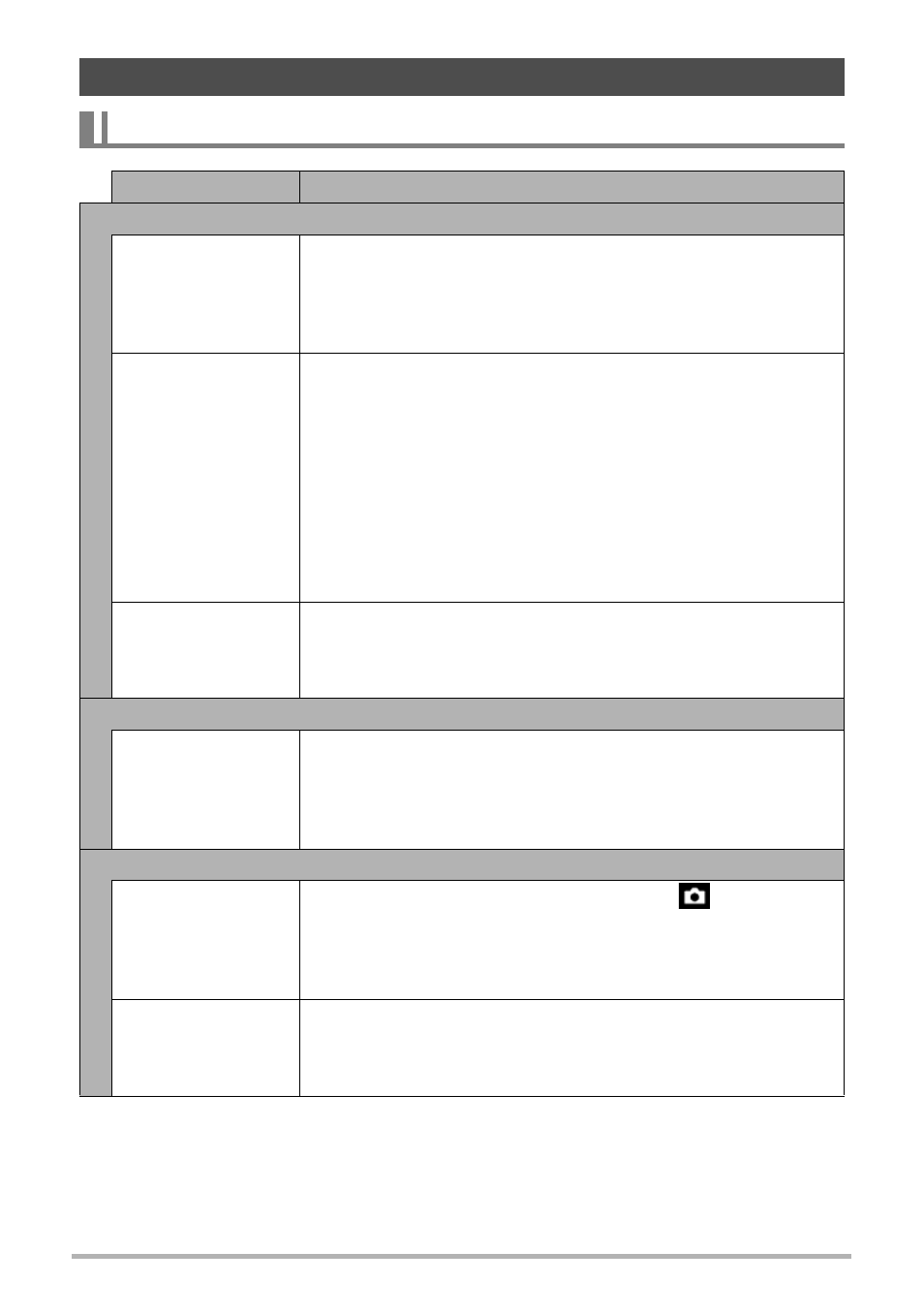
106
Appendix
When things don’t go right...
Troubleshooting
Problem
Possible Cause and Recommended Action
Power Supply
Power does not turn
on.
1)The battery of new camera is not charged. Charge the
battery before using the camera.
2)The camera battery may be dead. Charge the battery (page
18). If this does not resolve the problem, contact your retailer
or a CASIO authorized service center.
The camera
suddenly powers
down.
1)The battery may be dead. Charge the battery (page 18).
2)The camera’s protection function may have activated
because camera temperature is too high. Turn off the
camera and wait until it cools down before trying to use it
again.
3)If, after you turn on power, the operation lamp flashes red
and power turns off, it could mean a lens error or some other
error occurred. Check to make sure that the battery is
charged and try turning power on again a number of times. If
power still does not turn on, contact your retailer or a CASIO
authorized service center.
Power will not turn
off. Nothing
happens when a
button is pressed.
Use a thin object to press the [RESET] buttons (page 7) near
the camera’s memory card slot and controller’s [USB] port to
turn the camera off and then turn on the camera again.
Charging
The operation lamp
does not light red
and the battery
won’t charge.
1)Unplug the USB cable from the camera and controller, and
then plug it back in again.
2)Make sure the camera and controller are turned off when you
connect the USB cable. Charging may not start if you
connect the USB cable while power is turned on.
Image Recording
Image is not
recorded when the
shutter button is
pressed.
1)If the camera is in the PLAY mode, touch “
” (REC) on the
main screen to enter the REC mode.
2)If the message “Memory Full” appears, transfer images to
your computer, delete images you no longer need, or use a
different memory card.
Images are out of
focus.
1)If the lens is dirty, clean it off.
2)You may be moving the camera when shooting. When
shooting, place the camera on a tabletop or some other
stable surface, or find some way to fix the camera in place.
