System information menu, Network settings menu, Bootp and dhcp mode – Emerson MONITORING OpenComms User Manual
Page 17: Snmp communications menu, Caution
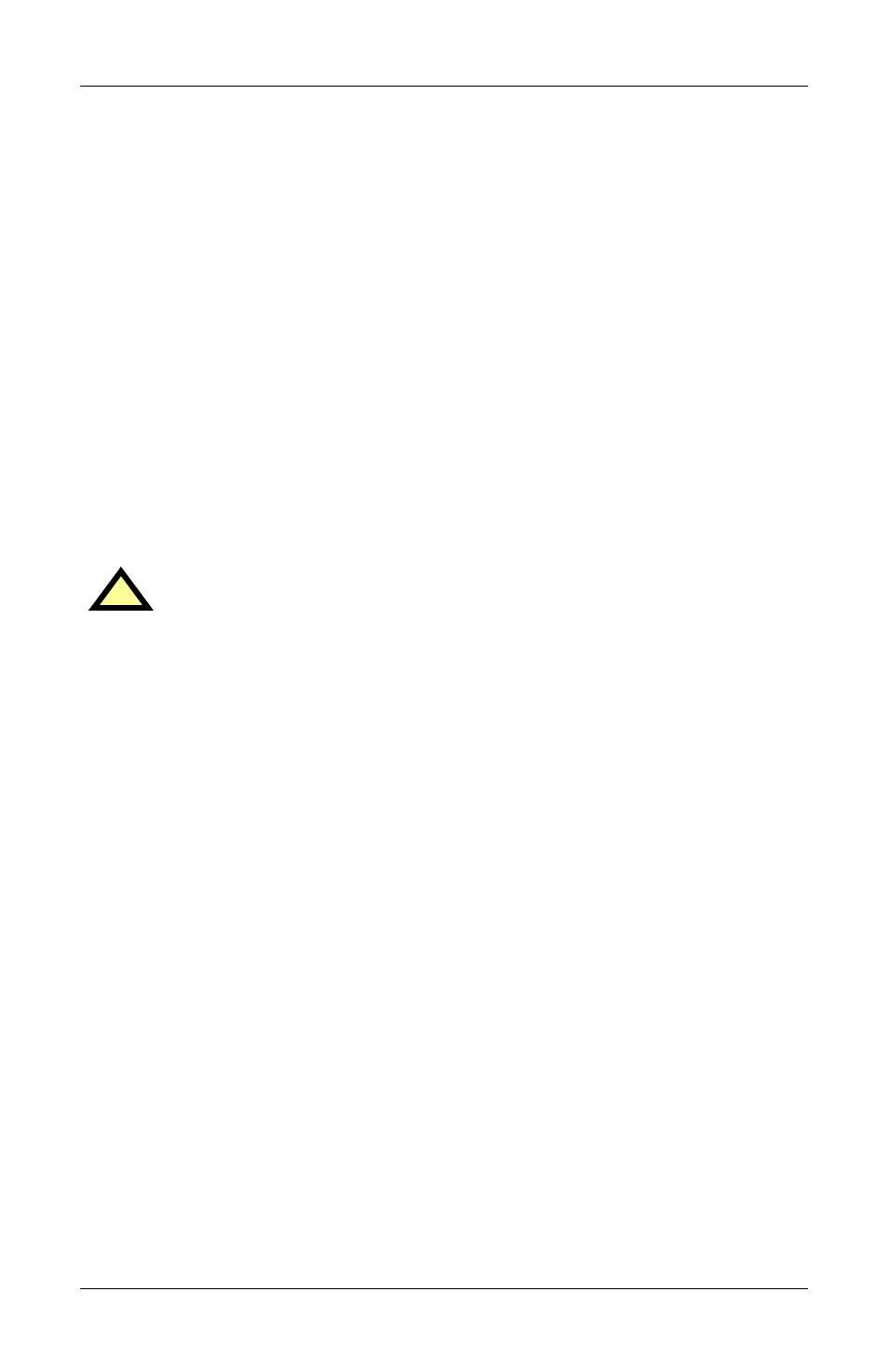
System Configuration
11
System Information Menu
The System Information Menu seeks descriptive input to enable the
unit to be identified. This data is readable via SNMP queries. The (“)
character is not permitted in any of the descriptive fields
Network Settings Menu
The Network Settings Menu configures network parameters essential
for proper network operation. The network administrator or other per-
sonnel responsible for the network should be consulted for the proper
parameters to be entered in this menu.
In the static mode, the IP address is entered. Use the standard four-
part dotted decimal format. The NetMask and Default Gateway
should also be entered in dotted decimal format. The NetMask, also
known as subnet mask, delineates devices on the same physical net-
work segment, versus devices that require the services of a network
router for access to other networks. The Default Router is the address
of default router on the local segment.
BOOTP and DHCP Mode
The OpenComms NIC supports DHCP and BOOTP if a DCHP or
BOOTP server must exist on the network. When this feature is
enabled, at boot-up the card will perform a DHCP or BOOTP request
for configuration information, including automatic assignment of an
IP address. If the card receives the information, no further requests
are made. If, at boot-up, a response is not received, the card will con-
tinue to send a request approximately every 30 seconds until a
response is received. When this condition is encountered, pushing the
<Enter> key returns the unit to the service terminal mode.
SNMP Communications Menu
The SNMP (Simple Network Management Protocol) Communications
Menu specifies parameters particular to the SNMP interface. Commu-
nities are used as a means of security for SNMP v1; only specified
hosts with the appropriate community name(s) are allowed to perform
particular SNMP operations. Up to 20 different communities can be
assigned.
For each community, specify the dotted decimal IP address of the
remote host, the privilege level (read or read/write), and community
name. Trap Communities specify the recipient(s) of SNMP trap mes-
sages generated by the OpenComms Network Interface Card. Typi-
cally; the recipient is the management station of the NMS. Specify the
!
CAUTION
Consult your network administrator to ascertain the
parameters appropriate to your network.
