Removing roll paper – Epson Photo 925 User Manual
Page 69
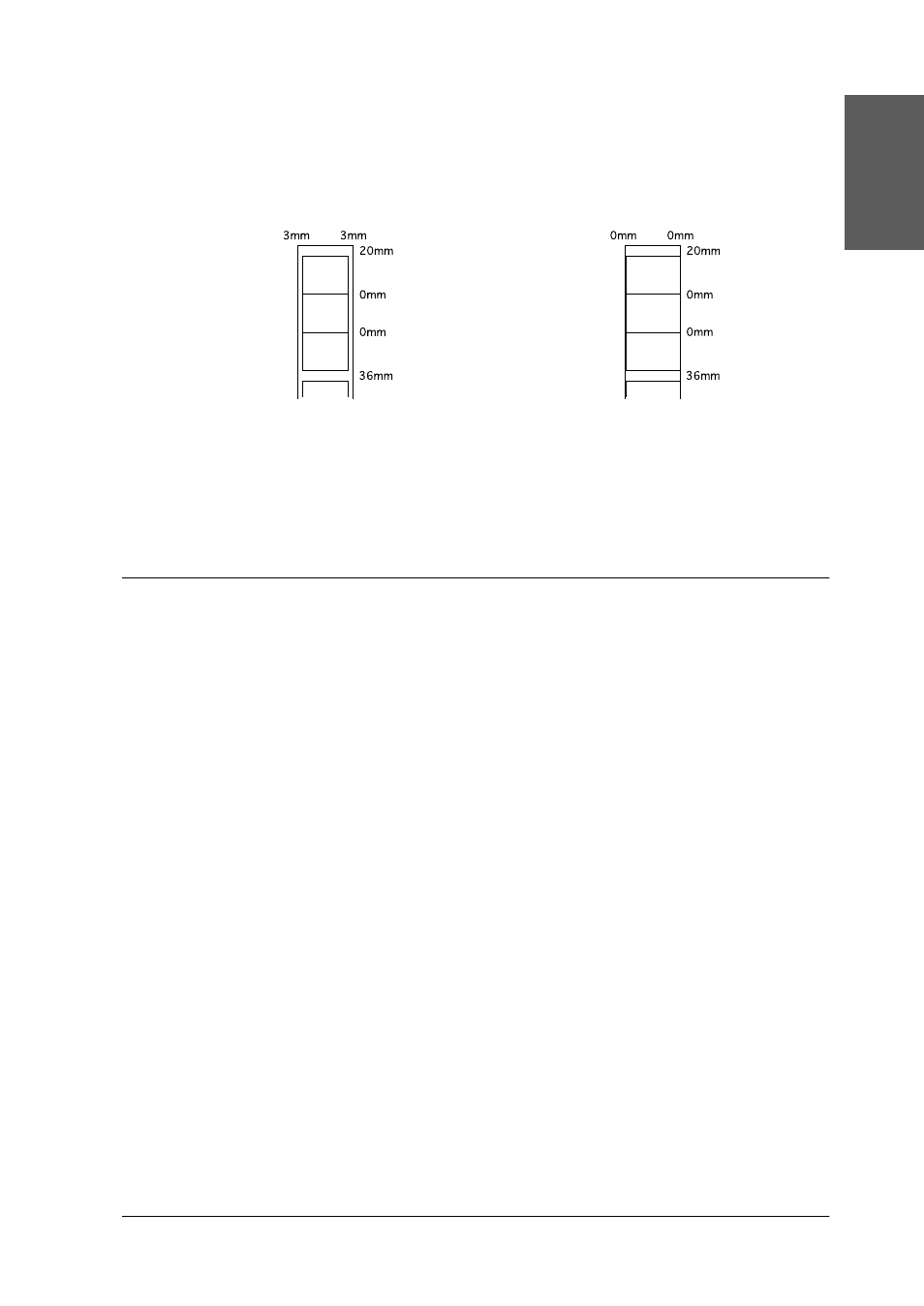
67
Eng
li
s
h
To print data with no margins between separate files, as shown
below, do not press the
z
roll paper button between print jobs.
Note:
The top margin is automatically set to 20 mm, regardless of the margin
setting.
Removing Roll Paper
Follow the directions below to remove the paper from the printer.
1. After printing is completed, the last photo printed remains in
the printer without being cut. Press the roll paper button to
cut the photo remaining in the printer.
Note:
❏ Depending on the size of the photos, two photos may remain in the
printer without being cut. Press the roll paper button in this case as
well; both photos are cut.
❏ The Auto Cut settings can be changed. See “Using Automatic Roll
Paper Cutter” in the online Reference Guide for the detailed
explanation on how to do this.
Standard margins
No margins
- R300 (6 pages)
- C120 (2 pages)
- R380 (72 pages)
- STYLUS PHOTO R800 (6 pages)
- PictureMate 239 (3 pages)
- Ultra Hi-Definition Photo Printer R260 (82 pages)
- STYLUS DX6000 (36 pages)
- PictureMate 238 (1 page)
- PictureMate 500 (90 pages)
- Stylus Color 800 (20 pages)
- All in One Stylus CX7800 (12 pages)
- SUBLIJET IQ R800 (53 pages)
- Sylus Pro 10600 (16 pages)
- CPD-18557R1 (1 page)
- PictureMate 222 (1 page)
- T087720 (4 pages)
- PictureMate CZ 283 (2 pages)
- Stylus Photo R300 Series (124 pages)
- 1400 (6 pages)
- Stylus Photo EX 220-240 V (12 pages)
- Stylus Photo 750 (11 pages)
- STYLUS PHOTO 900 (2 pages)
- Photo PX700W (3 pages)
- 221 (2 pages)
- Stylus Pro 9800 (8 pages)
- Stylus Photo R220 (10 pages)
- CPD-19345R0 (119 pages)
- PIS T079620 (4 pages)
- PictureMate (126 pages)
- PictureMate (6 pages)
- 790 (26 pages)
- LQ-680Pro (16 pages)
- STYLUS PHOTO 915 (4 pages)
- RX650 (2 pages)
- STYLUS R2880 (64 pages)
- PowerLite 1260 (2 pages)
- Stylus NX200 (2 pages)
- HP 7960 (1 page)
- R Series (6 pages)
- R340 (40 pages)
- Stylus CX3100 (57 pages)
- 870 (8 pages)
- STYLUS R1900 (56 pages)
- STYLUS R3000 (5 pages)
