Advanced settings, Photo number, Automatic correction – Epson Photo 925 User Manual
Page 41
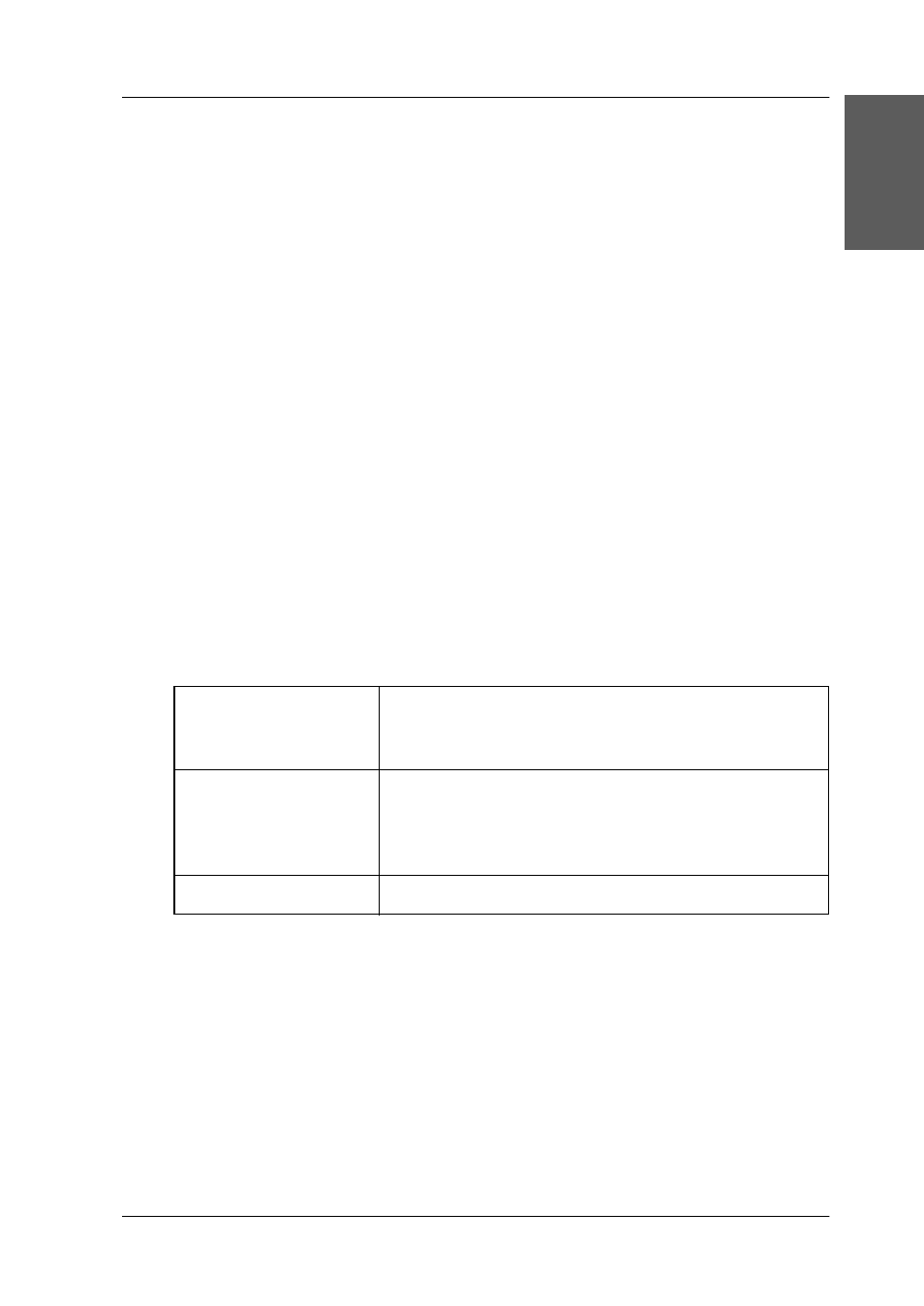
39
Eng
li
s
h
Advanced settings
Photo Number
The default setting here is ALL, which means the settings will
affect all of the photos to print. If ALL or Set is selected in Print
Mode, you can specify the number of the photo that you want to
adjust by using Advanced Settings.
Automatic Correction
This printer is able to correct the color of the printouts
automatically. There are two kinds of correction available. By
default, the setting is P.I.M.
For printing with PRINT Image Matching, see “Printing with
PRINT Image Matching” on page 56.
P.I.M.
(PRINT Image
Matching)
Print with PRINT Image Matching function. If the
photo data does not include PRINT Image
Matching data, print with PhotoEnhance.
PhotoEnhance
Images imported from the memory card are
automatically enhanced. Printing requires more
time, but the image is enhanced to ensure higher
picture quality.
None
Print with no automatic correction.
- R300 (6 pages)
- C120 (2 pages)
- R380 (72 pages)
- STYLUS PHOTO R800 (6 pages)
- PictureMate 239 (3 pages)
- Ultra Hi-Definition Photo Printer R260 (82 pages)
- STYLUS DX6000 (36 pages)
- PictureMate 238 (1 page)
- PictureMate 500 (90 pages)
- Stylus Color 800 (20 pages)
- All in One Stylus CX7800 (12 pages)
- SUBLIJET IQ R800 (53 pages)
- Sylus Pro 10600 (16 pages)
- CPD-18557R1 (1 page)
- PictureMate 222 (1 page)
- T087720 (4 pages)
- PictureMate CZ 283 (2 pages)
- Stylus Photo R300 Series (124 pages)
- 1400 (6 pages)
- Stylus Photo EX 220-240 V (12 pages)
- Stylus Photo 750 (11 pages)
- STYLUS PHOTO 900 (2 pages)
- Photo PX700W (3 pages)
- 221 (2 pages)
- Stylus Pro 9800 (8 pages)
- Stylus Photo R220 (10 pages)
- CPD-19345R0 (119 pages)
- PIS T079620 (4 pages)
- PictureMate (126 pages)
- PictureMate (6 pages)
- 790 (26 pages)
- LQ-680Pro (16 pages)
- STYLUS PHOTO 915 (4 pages)
- RX650 (2 pages)
- STYLUS R2880 (64 pages)
- PowerLite 1260 (2 pages)
- Stylus NX200 (2 pages)
- HP 7960 (1 page)
- R Series (6 pages)
- R340 (40 pages)
- Stylus CX3100 (57 pages)
- 870 (8 pages)
- STYLUS R1900 (56 pages)
- STYLUS R3000 (5 pages)
