Auto-tuning faults and corrective actions – Yaskawa SmartTrac AC1 User Manual
Page 45
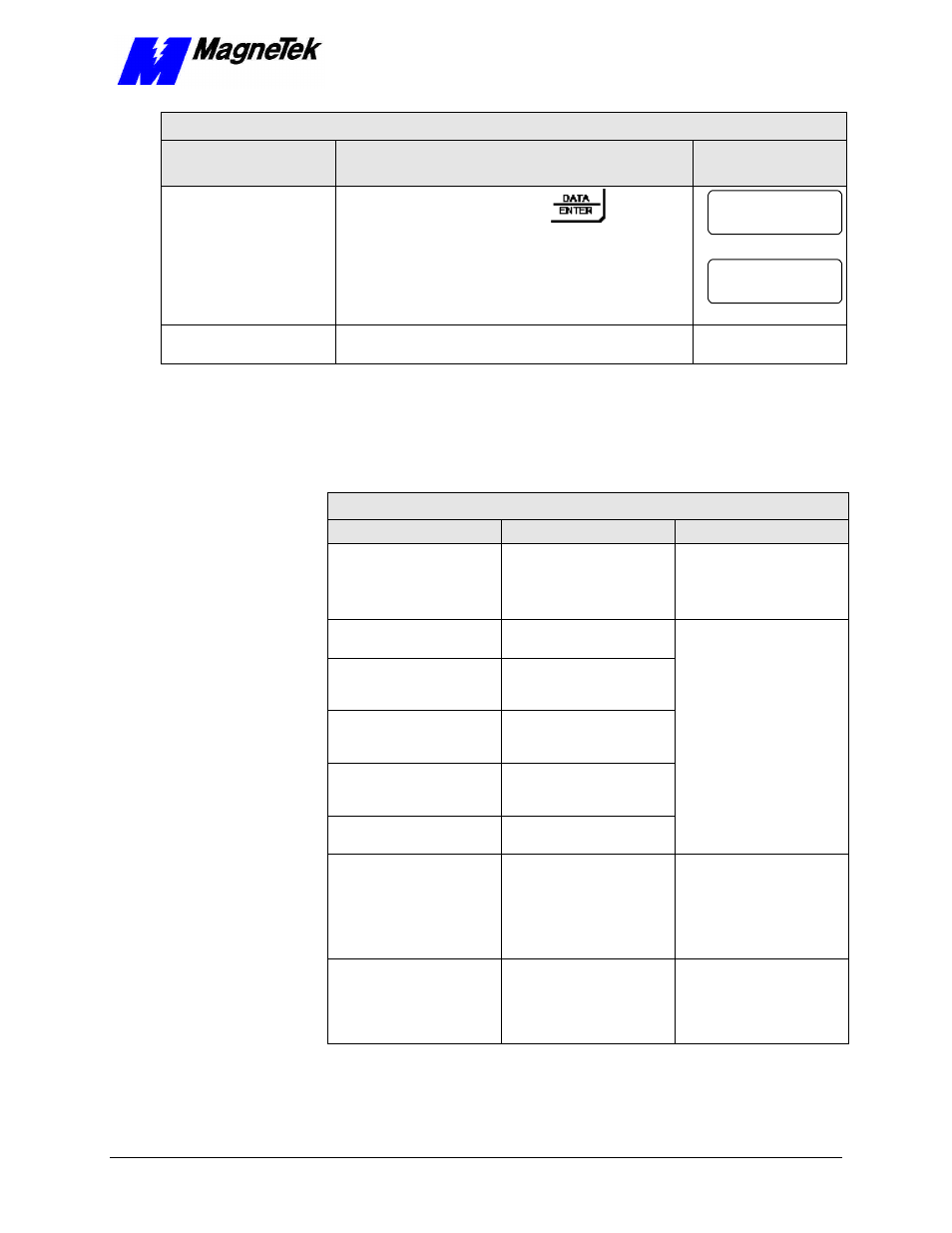
SMART TRAC AC1
Technical Manual TM 3554-000 Smart Trac AC1 Installation
••
4-25
Recording Settings Using the Programming Menu
Description
Key Sequence
Digital Operator
Display
Write value to memory by pressing
Entry Accepted
briefly, then
Number of Poles
E2-04= 4
Parameters E2-05 to E2-
09: (see table)
Auto-Tuning Faults and Corrective
Actions
Auto-Tuning Faults and Corrective Actions
Digital Operator Display
Description
Corrective Action
Tune aborted-Data Invalid
Motor data is not correct.
Check the motor data
entered.
Check the drive and motor
capacities.
Tune aborted-Resistance
Line-to-line resistance not
within tolerance.
Tune aborted-No-Load
Current
No-load current
(magnetizing current) not
within tolerance.
Tune aborted-Sat Coef 1
Iron core saturation
coefficient 1 not within
tolerance.
Tune aborted-Sat Coef 2
Iron core saturation
coefficient 2 not within
tolerance.
Tune aborted-Rated slip
Rated slip not within
tolerance.
Check the motor data
entered.
Check the motor wiring.
Tune aborted-Accelerate
Motor did not accelerate in
the specified time.
Increase acceleration time
(parameter C1-01).
Increase torque limit values
(parameter L7_01, -02) if
they are reduced from
factory settings.
Tune aborted-PG Direction
Encoder phasing opposite
that of motor phasing.
Swap two motor leads.
OR
Swap channels on the input
to the PG card
