Yaskawa SmartTrac AC1 User Manual
Page 16
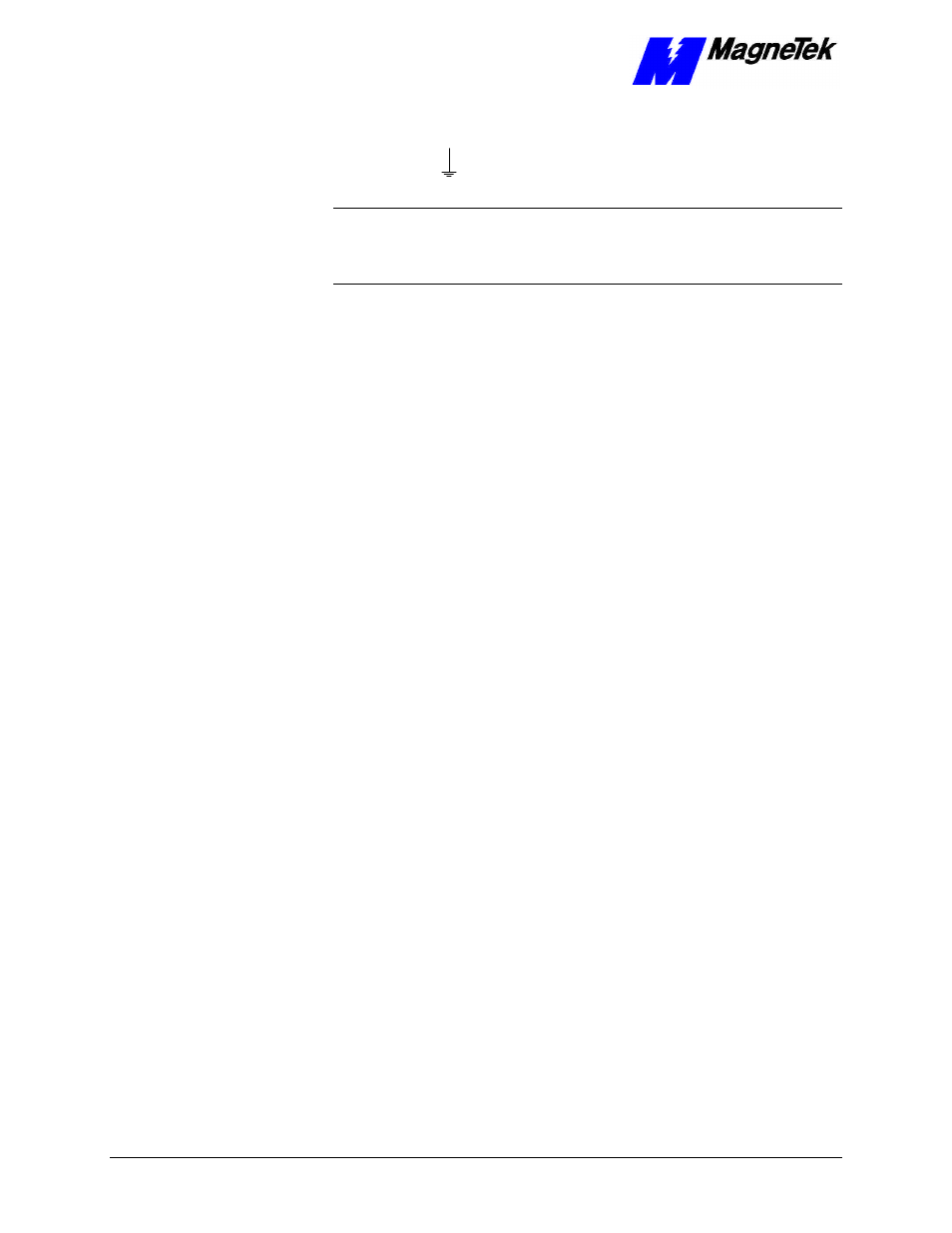
SMART TRAC AC1
3-2
••
Assembling a Smart Trac AC1 Technical Manual TM 3554-000
2. Ensure ground strap E, located at bottom of inverter card, is connected
to the Smart Trac case ground terminal (indicated by the printed ground
symbol
.
NOTE: The case ground terminals are the two screw terminals in the lower left
of smaller cases, or placed one on the lower left and one on the lower right sides
of larger cases. You can use either or both terminals to connect ground straps,
depending on the length of the strap or your preference.
3. Connect and tighten all electrical leads to terminal blocks on the Smart
Trac Inverter card to their proper termination, as shown on the specific
connection diagram for your Smart Trac AC1 installation.
4. Remove the Smart Trac CPU card (marked "ST") from its anti-static
bag.
5. Familiarize yourself with the location of the 2CN connector on the
Inverter card. The female half of the black 2CN connector is located on
the Smart Trac Inverter card. The male half is located on the Smart
Trac CPU card.
NOTE: Standoffs used
between the Smart Trac CPU
and Inverter cards are
shorter than other standoffs
used between all other cards.
6. While rotating the Smart Trac CPU card about 45 degrees from its base
position, set the Smart Trac CPU card locking plate into the plastic
locking tab on the Inverter card. Align the holes in the locking plate
with the special, short black plastic standoffs. The metal locking plate
should be oriented so the standoff screw hole is on the left and the plate
is below the plane of the black plastic standoffs. Rotate the card
downward to lock in place.
7. Insert four metal standoffs through four outside holes in the Smart Trac
Inverter card and screw into the four standoffs on the underside of the
card. Tighten standoffs with fingers (torque to about 10 in-lbs).
8. Locate the three plastic standoffs and spring-loaded clips that secure
the Smart Trac CPU card to the Smart Trac Inverter card through holes
in the card.
9. Orient the Smart Trac CPU card with the PC/104 connector at the
bottom. The MagneTek logo, printed on the card, should be at the top.
Slip the Smart Trac CPU card under the wiring harness connector (the
harness is connected to 1CN on the inverter card). Rotate slightly
upward from the left.
10. Align the male and female halves of the 2CN connector and, being
careful not to bend the pins of the 2CN connector, press the Smart Trac
CPU card firmly into place on the Smart Trac Inverter card (1PCB).
You should see and hear the plastic standoffs and spring-loaded clips
snap into place.
NOTE: Depending on the
drive and case size, make
encoder connections before
installing the Smart Trac PG
Card.
11. Install four metal standoffs through four outside holes in the Smart
Trac CPU card and screw into the four standoffs on the underside of
the card. One standoff may be a different color thatn the other three.
This standoff is inserted through the CPU card and into the trhreaded
hole in the metal locking plate. Tighten standoffs with fingers (torque
to about 10 in-lbs).
12. If you purchased the Smart Trac PG card option, install it at as follows.
Otherwise, proceed immediately to step 12.
