2 system environment, System environment – Yaskawa DriveWizard Plus User Manual
Page 9
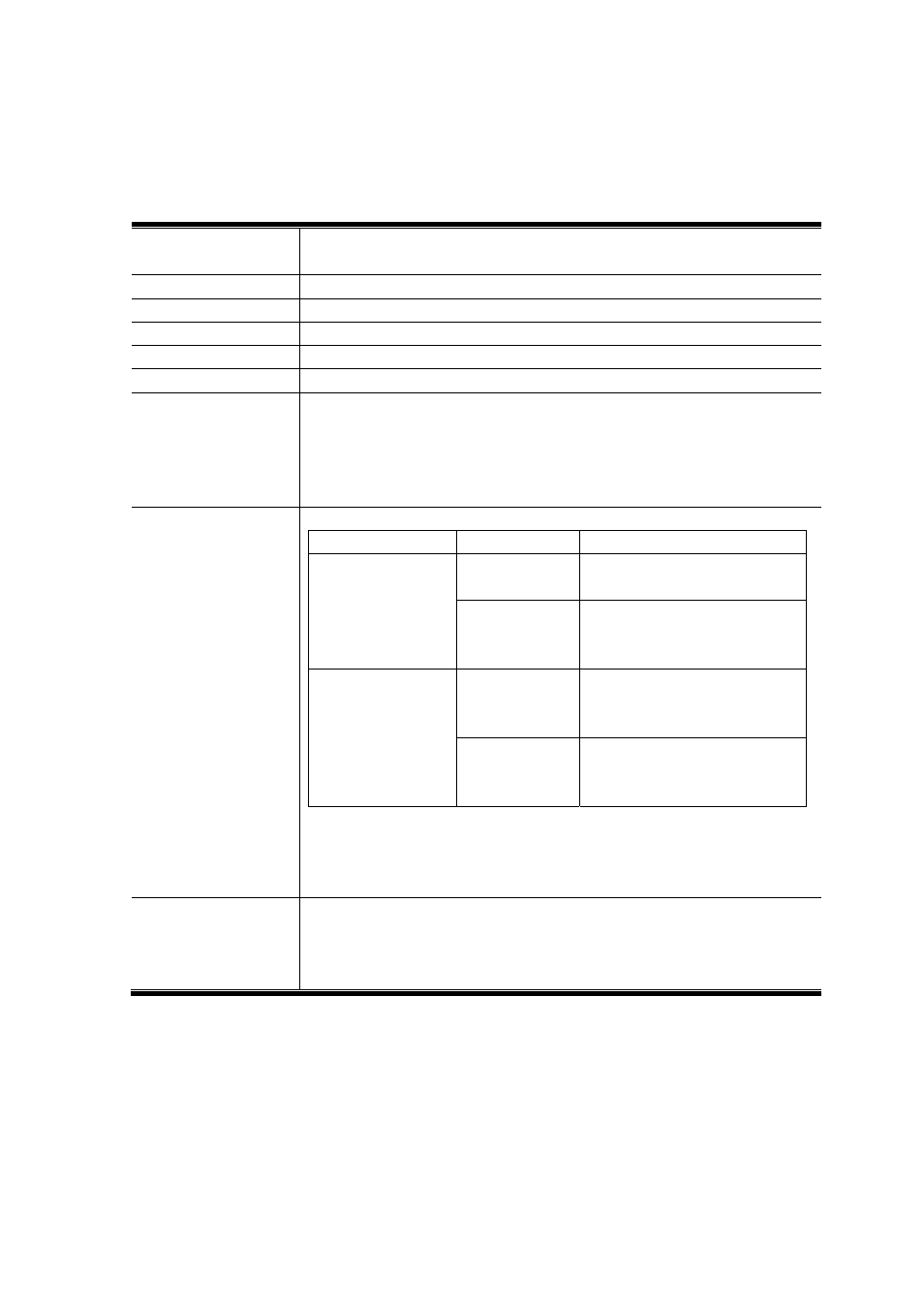
9
1.2 System Environment
System requirements for running DriveWizard Plus are listed in the table below:
PC
PC/AT DOS/V compatible PCs
*Yaskawa will not provide support when using NEC PC9821 series computers.
CPU
Pentium 1 GHz or higher (1.6 GHz recommended)
RAM
1 GB or more
Hardware Disk Space
At least 100 MB (400 MB recommended at time of installation)
Screen Resolution
XGA monitor (at least 1024×768 set for small fonts)
Color Display
65535 colors (16 bit) or higher
OS
English or Japanese OS
OS compatible with 32-bit memory
・
Windows 2000 (Service Pack 1 or later), Windows XP, Windows Vista
OS compatible with 32-bit and 64-bit memory
・
Windows 7
Drive and PC Connection
Cable
Yaskawa provides a RS-232C communications cable.
Drive Model
Cable Model
G5 Socket
Connector
Type
W5250
Yaskawa cable
A1000, V1000,
J1000, G7, F7, V7,
J7, and Others
Modular Connector Type
WV103
G5 Socket
Connector
Type
UWR100-1
UWR103-1w/FLASH write cable
Other cable types
A1000, V1000,
J1000, G7, F7, V7,
J7, and Others
Modular Connector Type
UWR00468-2
UWR00468-1 with FLASH write cable
・
SI-232/J7 option card required if using VS mini J7.
・
SI-232/JC option card required if using J1000.
・
If using RS-422 or RS-485, be sure to use the proper cable included and perform all wiring as
specified in the product manual and the technical manual.
Other
More than one node requires a separate RS-232C, RS-422, or RS-485 interface.
CD-ROM (for installation only)
Adobe Acrobat Reader 6.0
*Required for displaying Help information
NOTE: To install and uninstall DriveWizard Plus, the user must be logged in with
administrator rights.
NOTE: Windows XP, Windows Vista, and Windows 7 users should take note of the
following: Multiple users cannot log in simultaneously; only one user is allowed at a time.
NOTE: Some security and virus software may interfere with DriveWizard Plus and keep it
from starting properly.
