Yaskawa DriveWizard Plus User Manual
Page 10
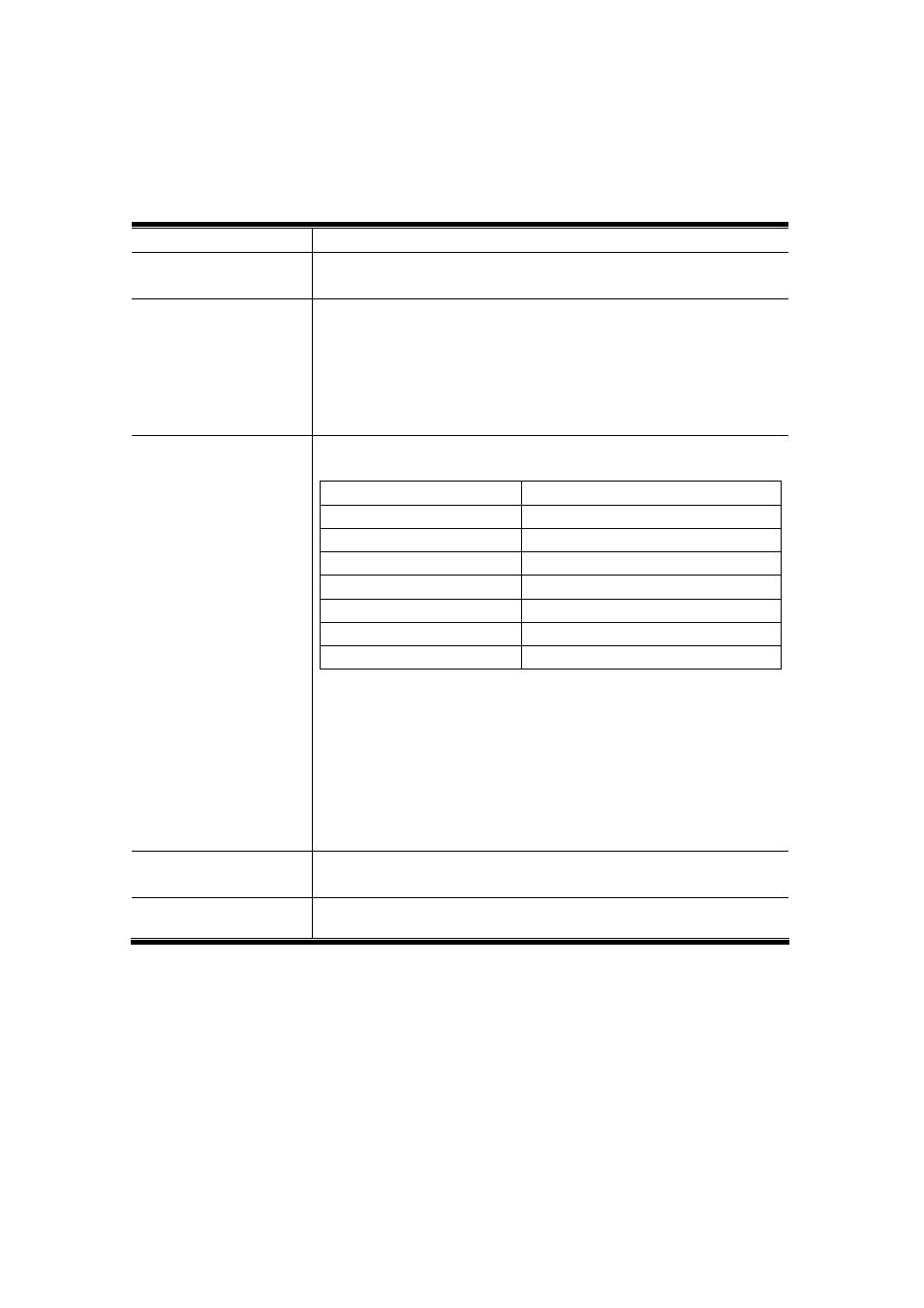
10
■
Connecting to an Upper Controller
System configuration requirements are listed below for connecting DriveWizard Plus to an upper
controller.
DriveWizard Plus
Ver. 3.00.0028 or later
Serial Communication
Interface
Ethernet, PCI bus
Engineering Tools
MPE720
MPE720 Ver. 6 (Ver. 6.30 or later)
MPE720 Ver. 6 Lite (Ver. 6.30 or later)
NOTE: For information on installation and other operations, refer to
Engineering Tool for MP2000 Series Machine Controller MPE
720 Version 6 USER’S MANUAL (manual No.: SIEP C880700
30).
Controller
Machine Controller MP2000 Series
MP2100/MP2100M, MP2200(CPU-03/04), MP2310, MP2300S, MP2400
Controller Software
Version
MP2100
Ver. 2.76 or later
MP2100M
*1
Ver. 2.76 or later
MP2200 CPU-03
*1
Ver. 2.76 or later
MP2200 CPU-04
*1
Ver. 2.76 or later
MP2310
*1
Ver. 2.76 or later
MP2300S
*1
Ver. 2.76 or later
MP2400
Ver. 2.76 or later
*1
Using the SVB-01 module requires that the SVB-01 software be Ver. 1.25 or later.
• Make sure the message communication function is enabled in the MECHATROLINK
master when connecting to an upper controller in addition to the following settings:
• Set the number of node address restarts to greater than 1.
• The number of nodes set for restart must be greater than the number of restarts
allowed:
(Number of restart nodes) – (Number of restarts allowed) > 1
Communications Option
SI-T3 Ver. 6104 or later
SI-T3/V Ver. 6104 or later
Drive
Set the MECHATROLINK communication speed to 10 Mbps (parameter F6-22 = 0).
