Yaskawa DriveWizard Plus User Manual
Page 79
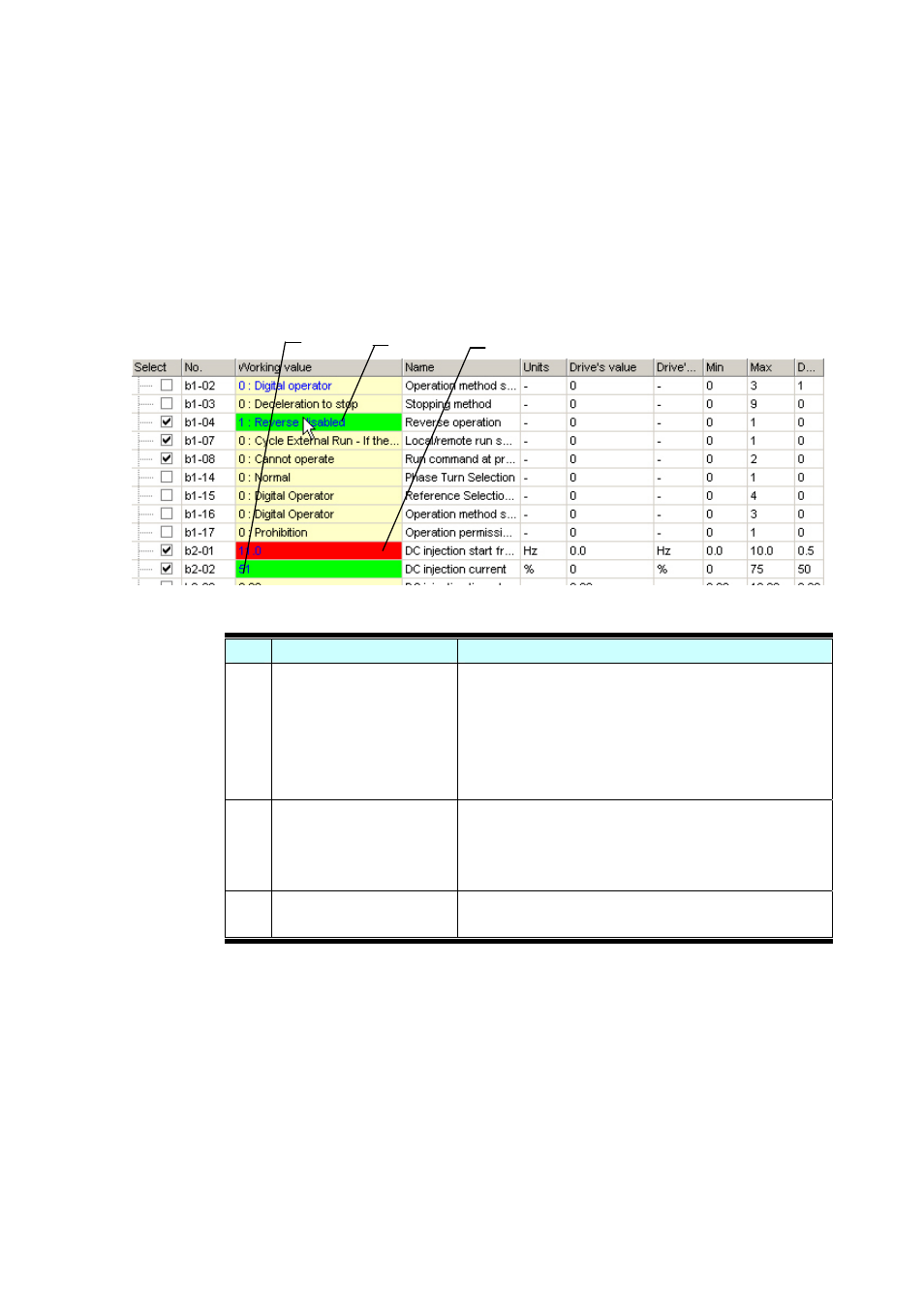
79
Edit Parameter Settings
The Edit window lets you view and edit parameter settings. Setting changes can be made in the column
marked, “Working value.” The process for editing parameters will vary depending on the parameter that
has been selected.
NOTE: Gray text indicates that the parameter cannot be edited. This includes parameters that
cannot be changed during run. Such parameters can be edited after the drive has come to a stop.
When editing parameter settings, the color of the text and the background color will change.
No
Name
Description
①
Parameter display during
Edit
Parameters currently being edited will appear in green.
Once a parameter has been written to the drive, the edit
status will return to normal and the parameter will appear
in light yellow shading.
Parameters that have been changed from their original
default values will appear in blue text.
②
Parameter display outside
range
If a parameter has been set outside the allowable setting
range, the text will appear in red.
Certain parameters will display “Reserved” when a
selection that cannot be set has been entered.
③
Parameter default values
differ
Settings that have been changed from their original
default values will be displayed in blue text.
①
②
③
