Yaskawa DriveWizard Plus User Manual
Page 53
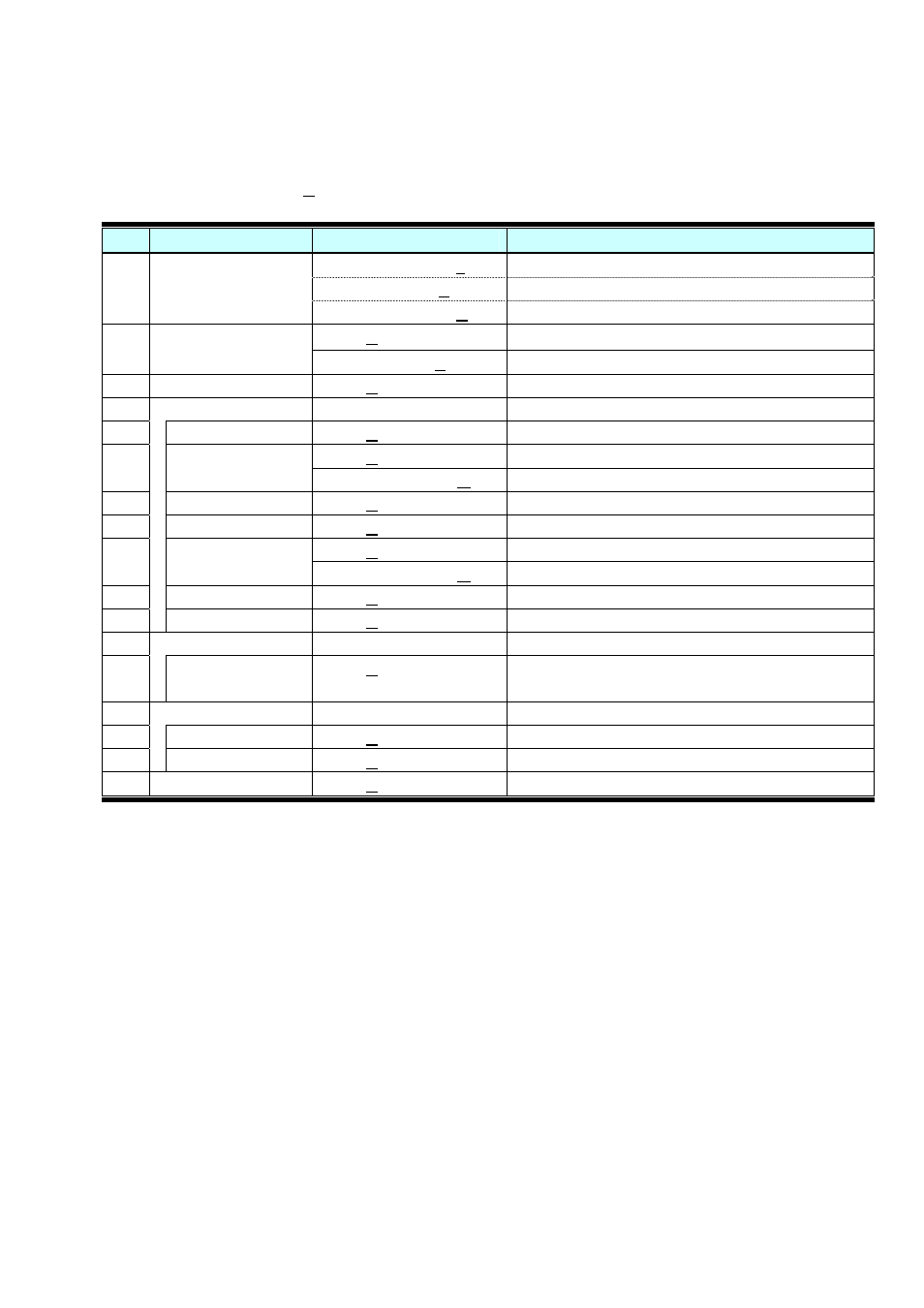
53
Right-clicking on the nodes in the display screen will cause a context menu to appear.
Most menus read “Open (O)” while others offer more functions.
No.
Item
Menu
Operation Description
Inverter information (T)…
Displays data read from the drive.
Connect Inverter (C)
Connects the drive and PC.
1
Root
Disconnect Inverter (D)
Disconnects the drive from the PC.
Open (O)
Opens the Parameter Edit window.
2
Parameter Edit
User Parameter (U)...
Opens the User Parameter setting window.
3
Direct Parameter Edit Open (O)
Opens the Direct Parameter Edit window.
4
Monitor
-
-
5
All Monitors
Open (O)
Opens a window displaying all monitors.
Open (O)
Opens the User Monitor window.
6
User Monitor
Monitor item setting (M)...
Opens the Monitor Item Setting Dialog
7
I/O Monitor
Open (O)
Opens the I/O Monitor window.
8
Status Monitor
Open (O)
Opens the Status Monitor window.
Open (O)
Opens the Movement Monitor window.
9
Movement Monitor
Monitor item setting (M)...
Opens the Monitor Item Setting toolbar.
10
Oscilloscope
Open (O)
Opens the Oscilloscope screen.
11
Visual Monitor
Open (O)
Opens the Visual Monitor screen.
12
Tuning
-
-
13
Motor
Parameter
Auto-Tuning
Open (O))
Opens the Motor Parameter Auto-Tuning screen.
14
Trial Run
-
-
15
Manual Operation
Open (O)
Opens the Manual Run window.
16
Pattern Operation
Open (O)
Opens the Pattern Run window.
17
Troubleshooting
Open (O)
Opens the Troubleshooting window.
