Programming 5 - 11 – Yaskawa E7 Drive User Manual User Manual
Page 85
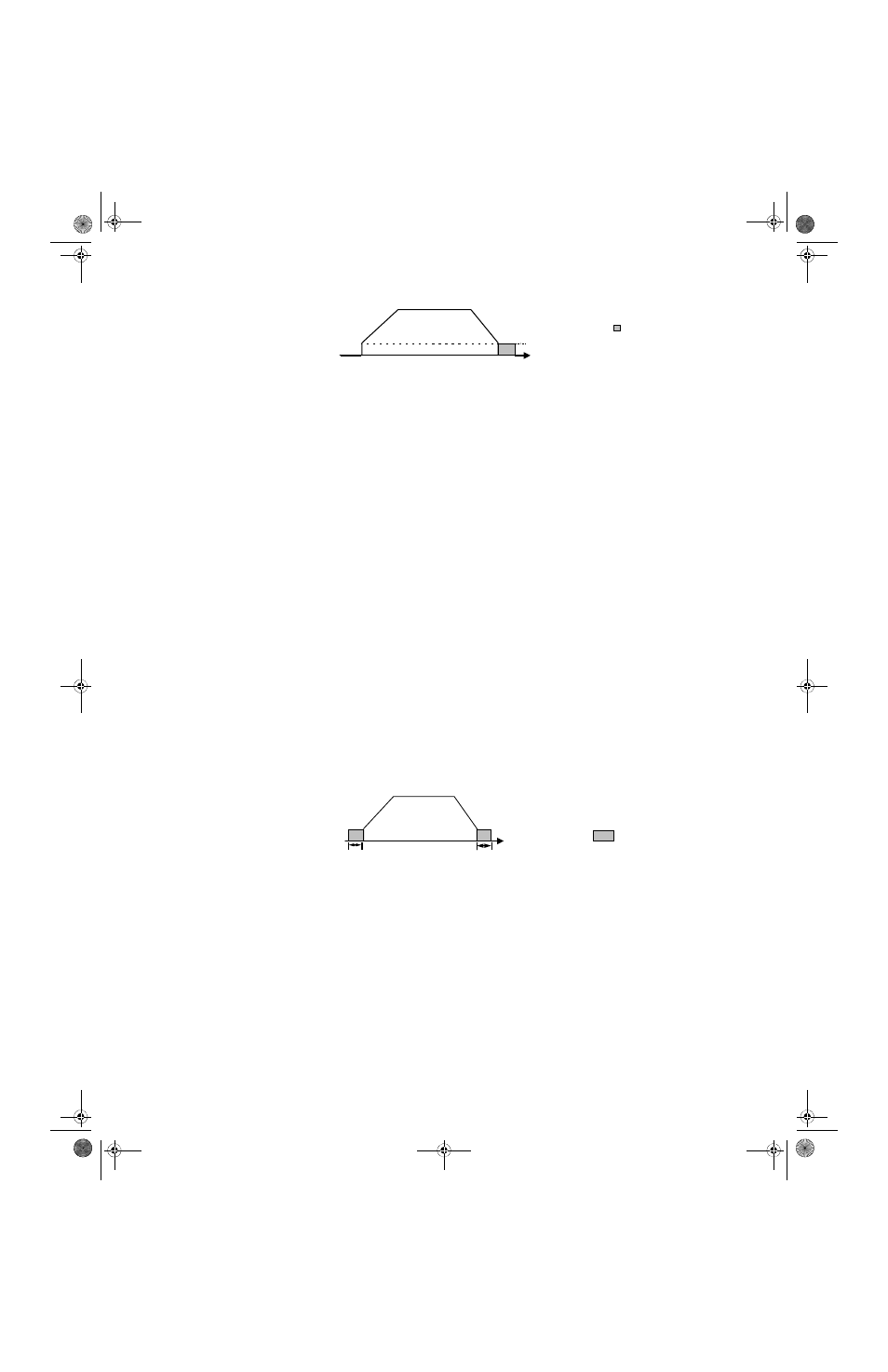
Programming 5 - 11
Fig 5.8 DC Injection Braking During Stopping
b2-02 DC Injection Braking Current
Setting Range: 0 to 100%
Factory Default: 50%
The level of DC Injection Braking Current affects the strength of the magnetic field attempting to lock the motor shaft.
Increasing the level of current will increase the amount of heat generated by the motor windings and should only be increased
to the level necessary to hold the motor shaft. DC Injection current is set in percentage of Drive rated output current. Drive
rated output current is stated on the Drive nameplate.
b2-03 DC Injection Braking Time at Start
b2-04 DC Injection Braking Time at Stop
Setting Range: 0.00 to 10.00 Seconds
Factory Default: 0.00 Seconds
The Drive can be programmed to automatically DC Inject for a predetermined amount of time prior to accelerating to speed
(b2-03) and/or at the end of a Ramp to stop (b2-04). Parameter b2-03 can be used to stop a rotating motor prior to attempting
acceleration (i.e. a wind milling fan). If DC Injection braking at start or Speed Search is not enabled, attempting to drive a
spinning motor may cause nuisance tripping.
Parameter b2-04 can be used to resist any residual motion of the load after the deceleration has finished.
Fig 5.9 DC Injection Braking During Starting and Stopping
Parameter b2-04 also serves the function of affecting the length of time DC Injection to stop (b1-03= “2: DC Injection to
Stop”) will occur.
Output Frequency
t
b2-01
DC injection
|
|
b2-04
ime
Output Frequency
DC injection
b2-03 b2-04
TM_E7_01_07182008.book Page 11 Wednesday, July 23, 2008 2:35 PM
