Parameters a - 20, Table a.1 – Yaskawa E7 Drive User Manual User Manual
Page 188
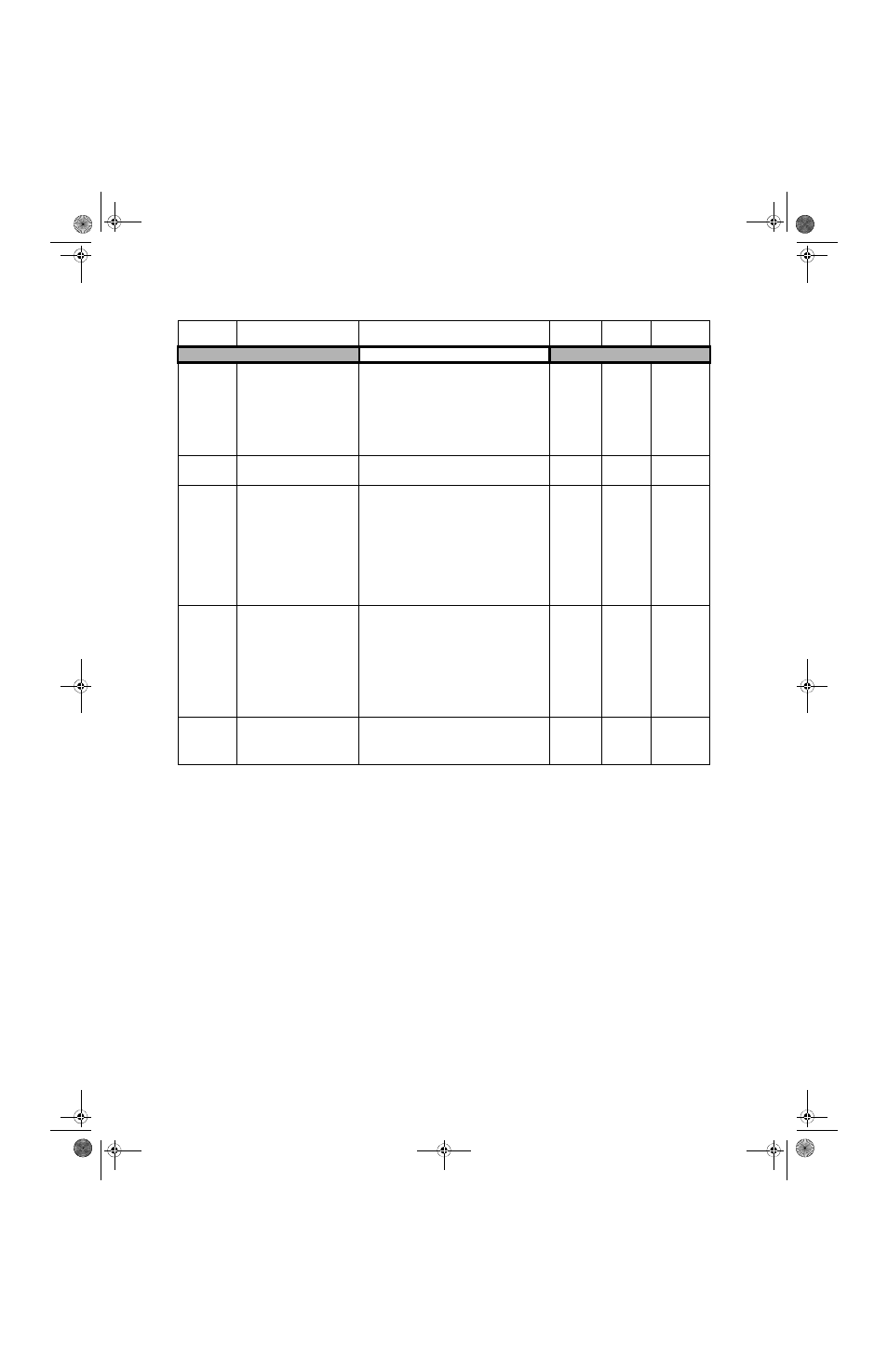
Parameters A - 20
Stall Prevention
L3-01
Stall Prevention Selection During
Accel
StallP Accel Sel
0: Disabled (Motor accelerates at active acceleration,
C1-01 or C1-03. The motor may stall if load is too
heavy or accel time is too short).
1: General Purpose (When output current exceeds L3-
02 level, acceleration stops. It starts to accelerate at
current value recovery).
2: Intelligent (The active acceleration rate, C1-01 or
C1-02, is ignored. Acceleration is completed in the
shortest amount of time w/o exceeding the current
value set in L3-02).
0 to 2
1
Programming
L3-02
Stall Prevention Level During
Accel
StallP Accel Lvl
This function is enabled when L3-01 is “1” or “2”.
Drive rated current is 100%. Decrease the set value if
stalling occurs at factory setting.
0 to 200
120%
Programming
L3-04
Stall Prevention Selection During
Decel
StallP Decel Sel
0: Disabled (The drive decelerates at the active decel-
eration rate, C1-02 or C1-04. If the load is too large
or the deceleration time is too short, an OV fault may
occur).
1: General Purpose (The drive decelerates at the active
deceleration rate, C1-02 or C1-04, but if the main cir-
cuit DC bus voltage reaches the stall prevention level
the output frequency will clamp. Deceleration will
continue once the DC bus level drops below the stall
prevention level).
2: Intelligent (The active deceleration rate is ignored
and the drive decelerates as fast as possible w/o
hitting OV fault level).
0 to 3
1
Programming
L3-05
Stall Prevention Selection During
Run
StallP Run Sel
0: Disabled (Drive runs a set frequency). A heavy load
may cause the drive to trip on an OC fault.
1: Decel Time 1 (In order to avoid stalling during heavy
loading, the drive will start to decelerate at Decel
time 1 (C1-02) if the output current exceeds the level
set by L3-06. Once the current level drops below the
L3-06 level the drive will accelerate back to its set
frequency at the active acceleration rate).
2: Decel Time 2 (Same as setting 1 except the drive
decelerates at Decel Time 2 (C1-04).
For 6Hz or less frequency, stall prevention function
during run is disabled regardless of L3-05 set.
0 to 2
1
Programming
L3-06
Stall Prevention Level During
Running
StallP Run Level
This function is enabled when L3-05 is “1” or “2”.
Drive rated current is set as 100%.
Normally, changing the setting is not required.
Decrease the set value if stalling occurs at factory
setting.
30 to 200
120%
Programming
Table A.1
Parameter List (Continued
)
Parameter
No.
Parameter Name
Digital Operator Display
Description
Setting
Range
Factory
Setting
Menu
Location
TM_E7_01_07182008.book Page 20 Wednesday, July 23, 2008 2:35 PM
