Modified constants menu (-verify-), Auto-tuning menu (-a.tune-), Digital operator 3 - 14 – Yaskawa E7 Drive User Manual User Manual
Page 62
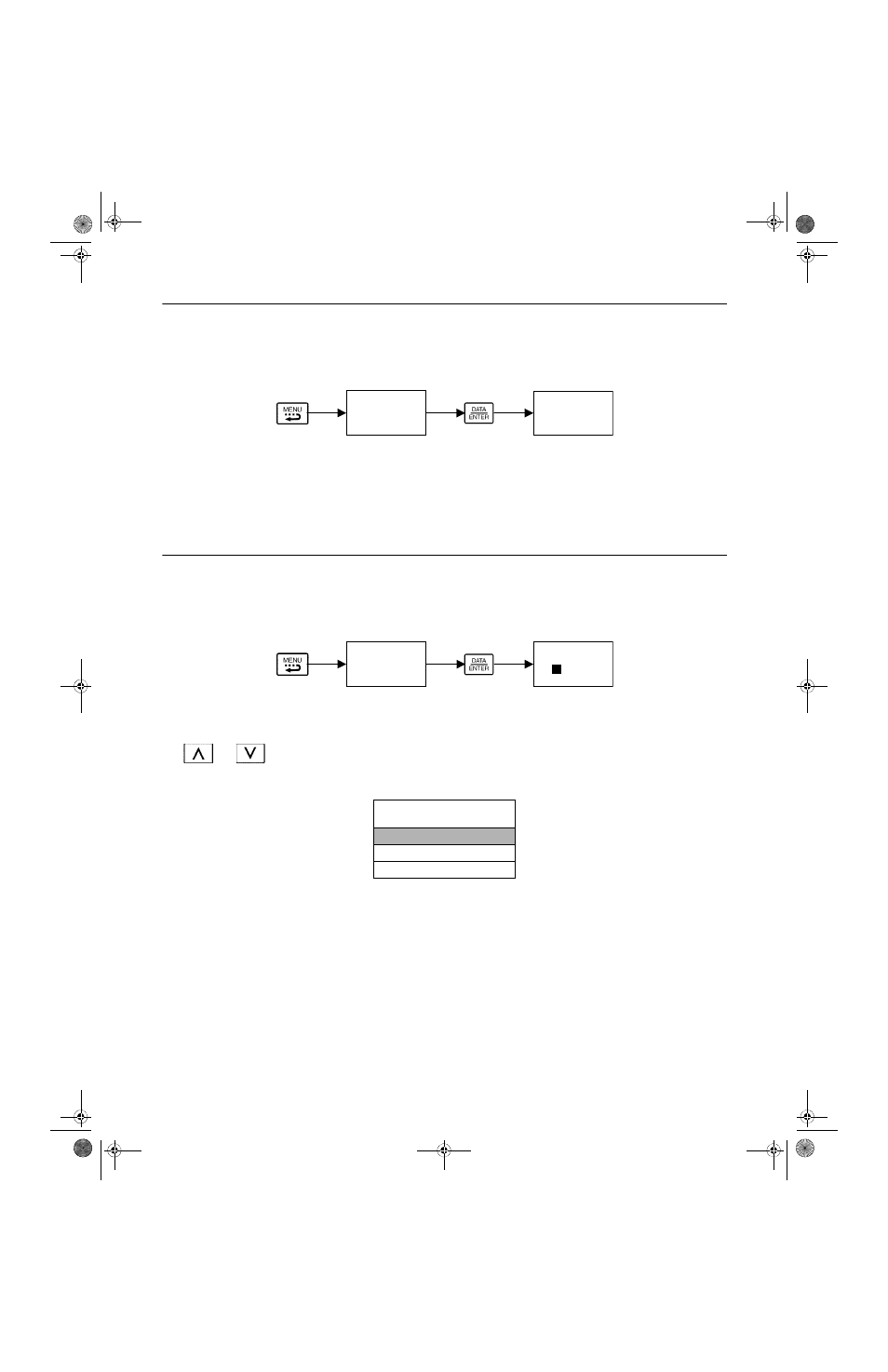
Digital Operator 3 - 14
Modified Constants Menu (-VERIFY-)
This menu is used to set/read the parameters that have been modified from their original factory default settings. Follow the
key operations below (Fig 3.8) to access the Modified Constants Parameter Menu.
Fig 3.8 Modified Constants Menu Access Procedure
Note 1: If there are not any parameters that have been modified from their original factory default settings, then the display
will state “None Modified”. Otherwise, use the “increase” and “decrease” keys to scroll through the “Modified
Constants” list.
Auto-Tuning Menu (-A.TUNE-)
This menu is used to auto-tune the Drive in order to optimize motor performance as well as utilize the bi-directional speed
search feature. Follow the key operations below (Fig 3.9) to access the Auto-Tuning Menu.
Fig 3.9 Auto-Tuning Menu Access Procedure
Use
and
keys to scroll through the “Auto-Tuning” parameter list.
Table 3.13 Auto-Tuning
Parameter List
Auto-Tuning Parameters
T1-02 Mtr Rated Power
T1-04 Rated Current
-VERIFY-
** Main Menu **
- - - - - - - - - - - - - -
Modified Consts
See Note 1
x4
See Note 1
-A.TUNE-
** Main Menu **
- - - - - - - - - - - - - -
Auto-Tuning
-A.TUNE-
Mtr Rated Power
- - - - - - - - - - - - - - - - - - - -
T1-
02
= 0.40kW
(0.00~650.00)
“0.40kW”
x5
TM_E7_01_07182008.book Page 14 Wednesday, July 23, 2008 2:35 PM
