Digital operator 3 - 16 – Yaskawa E7 Drive User Manual User Manual
Page 64
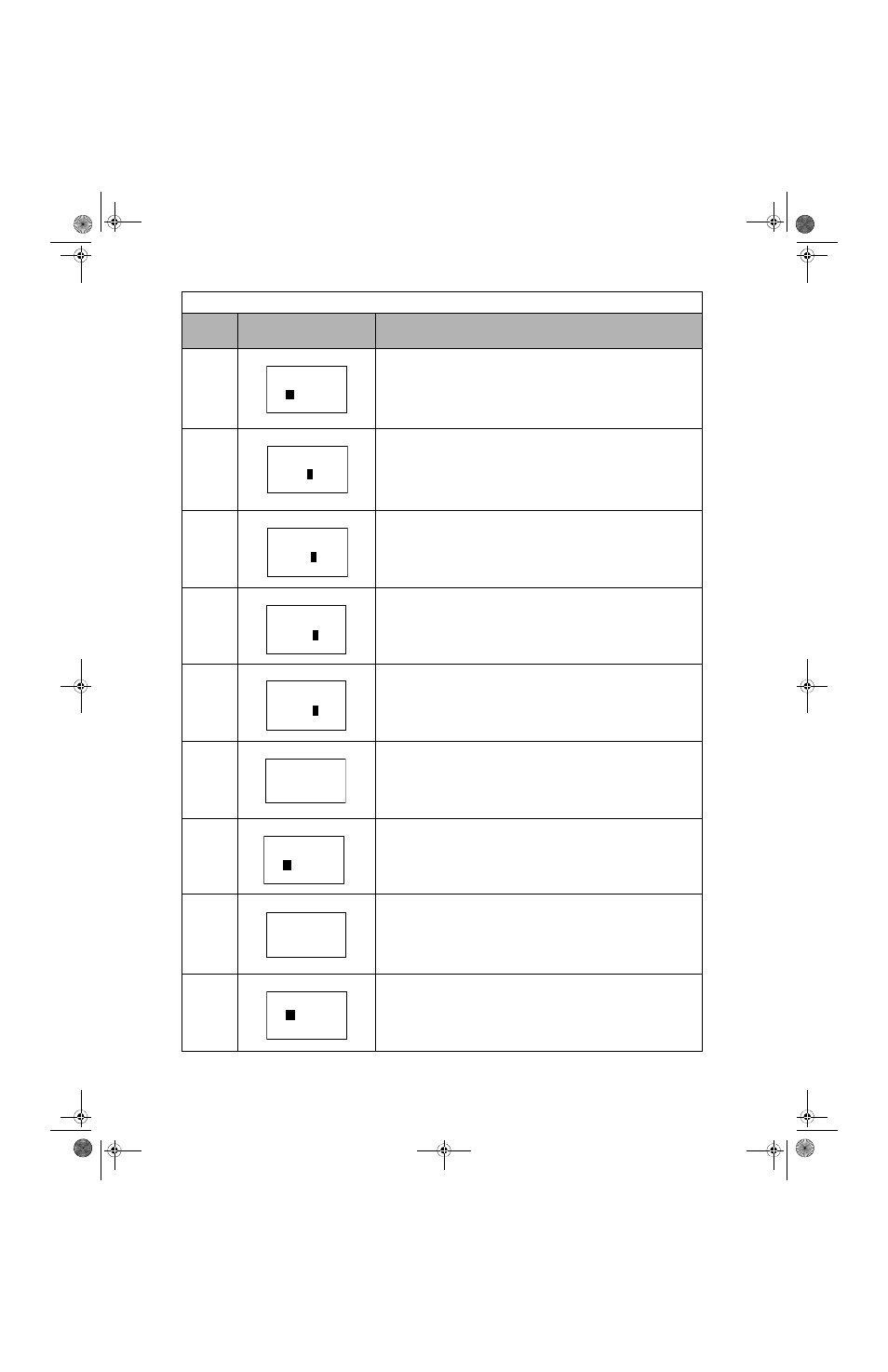
Digital Operator 3 - 16
Table 3.14 Changing a Parameter in the Programming Menu
Step
Number
Digital Operator Display
Description
8
Press the INCREASE key to display C1-02 (Decel Time 1).
9
Press the DATA/ENTER key to access setting display.
10
Press the SHIFT/RESET key to move the flashing digit to the right.
11
Press the SHIFT/RESET key to move the flashing digit to the right.
12
Press the INCREASE key to increase the set data.
13
Press the DATA/ENTER key to enter the set data. “Entry Accepted” is dis-
played for 1.0 sec after the data setting has been confirmed.
14
The monitor display for C1-02 returns.
15
Press the MENU key to scroll to “Operation” menu.
16
Press the DATA/ENTER key to enter “Operation” menu.
-ADV-
Decel Time 1
- - - - - - - - - - - - - - - - - - - -
C1-
02
= 30.0sec
(0.0~6000.0)
“30.0sec”
-ADV-
Decel Time 1
- - - - - - - - - - - - - - - - - - - -
C1-02=
0
030.0sec
(0.0~6000.0)
“30.0sec”
-ADV-
Decel Time 1
- - - - - - - - - - - - - - - - - - - -
C1-02= 0
0
30.0sec
(0.0~6000.0)
“30.0sec”
-ADV-
Decel Time 1
- - - - - - - - - - - - - - - - - - - -
C1-02= 00
3
0.0sec
(0.0~6000.0)
“30.0sec”
-ADV-
Decel Time 1
- - - - - - - - - - - - - - - - - - - -
C1-02= 00
4
0.0sec
(0.0~6000.0)
“30.0sec”
-ADV-
Entry Accepted
-ADV-
Decel Time 1
- - - - - - - - - - - - - - - - - - - -
C1-
02
= 30.0sec
(0.0~6000.0)
“30.0sec”
40.0sec
-DRIVE-
** Main Menu **
- - - - - - - - - - - - - -
Operation
-DRIVE- Rdy
Frequency Ref
U1-
01
= 0.00Hz
- - - - - - - - - - - - - - - - - - - -
U1-02= 0.00Hz
U1-03= 0.00A
TM_E7_01_07182008.book Page 16 Wednesday, July 23, 2008 2:35 PM
