E1 v/f pattern -29, E1 v/f pattern – Yaskawa E7 Drive User Manual User Manual
Page 103
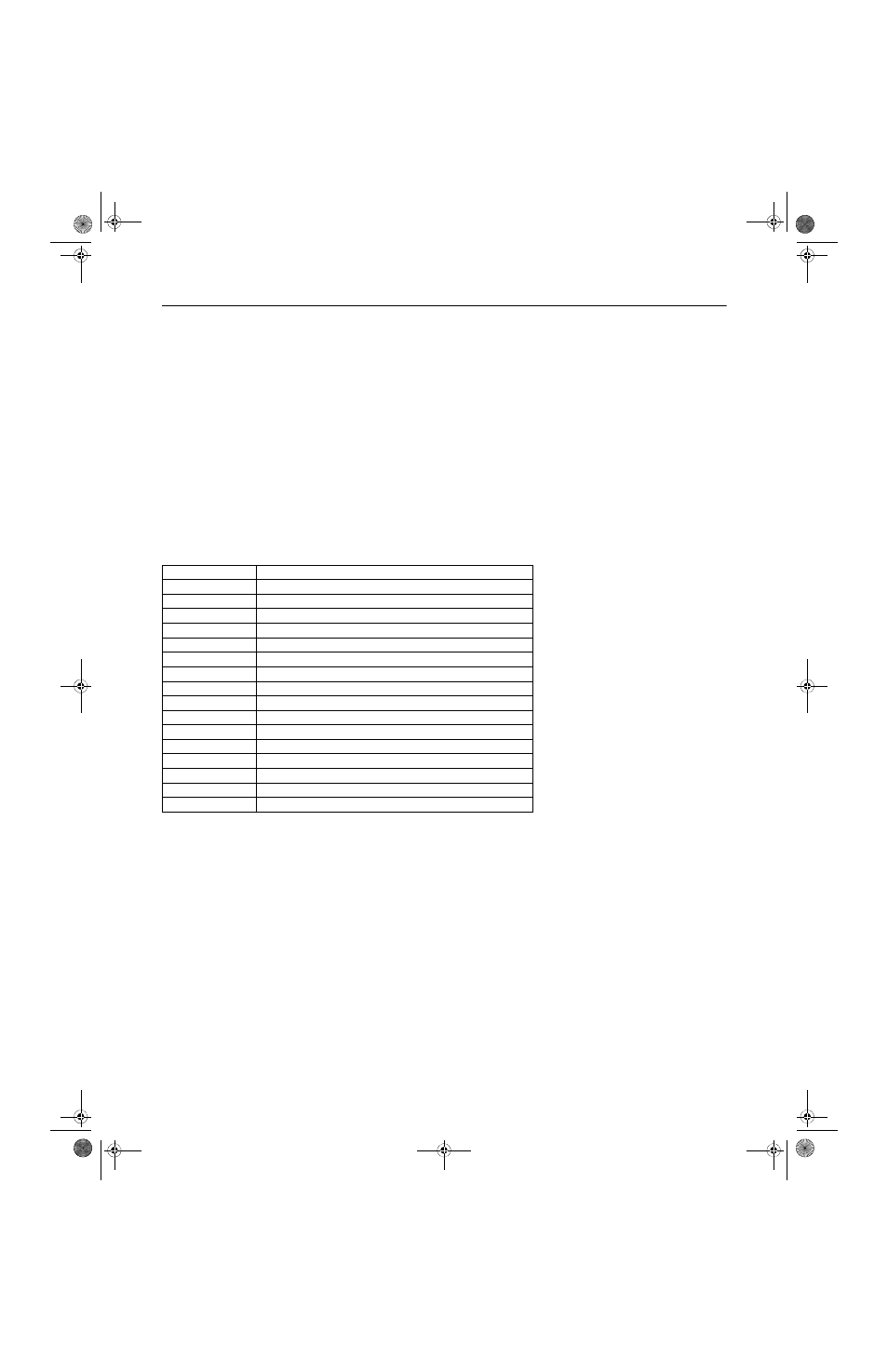
Programming 5 - 29
E1 V/f Pattern
E1-01 Input Voltage Setting
Setting Range:
155.0V to 255.0V (208V/240V Models)
310.0V to 510.0V (480V Models)
Factory Defaults: 208.0V (208V Models)
240.0V (240V Models)
480.0V (480V Models)
Set the Input Voltage parameter (E1-01) to the nominal voltage of the connected AC power supply. This parameter adjusts the
levels of some protective features of the Drive (i.e. Overvoltage, Stall Prevention, etc.). E1-01 also serves as the Maximum/
Base Voltage used by the Preset V/Hz curves (E1-03= 0 to D).
E1-03 V/f Pattern Selection
The Drive operates utilizing a set V/f pattern to determine the appropriate output voltage level for each commanded speed.
There are 14 different preset V/f patterns to select from with varying voltage profiles, saturation levels (frequency at which
maximum voltage is reached), and maximum frequencies.
There are also settings for Custom V/f patterns that will allow the programmer to manually set (“Customize”) the V/f pattern
using parameters E1-04 through E1-13.
Using parameter E1-03, the programmer can select one of the preset V/f patterns or chose between a custom V/F pattern with
an upper voltage limit (E1-03= “F: Custom V/F”) and a custom V/f pattern without a voltage limit (E1-03= “FF: Custom w/o
limit”).
Setting
Description
0
50 Hz
1
60 Hz Saturation
2
50 Hz Saturation
3
72 Hz
4
50 Hz VT1
5
50 Hz VT2
6
60 Hz VT1
7
60 Hz VT2
8
50 Hz HST1
9
50 Hz HST2
A
60 Hz HST1
B
60 Hz HST2
C
90 Hz
D
120 Hz
F
Custom V/f (factory default, with parameter values per setting 1)
FF
Custom w/o limit
TM_E7_01_07182008.book Page 29 Wednesday, July 23, 2008 2:35 PM
