Yaskawa E7 Drive User Manual User Manual
Page 73
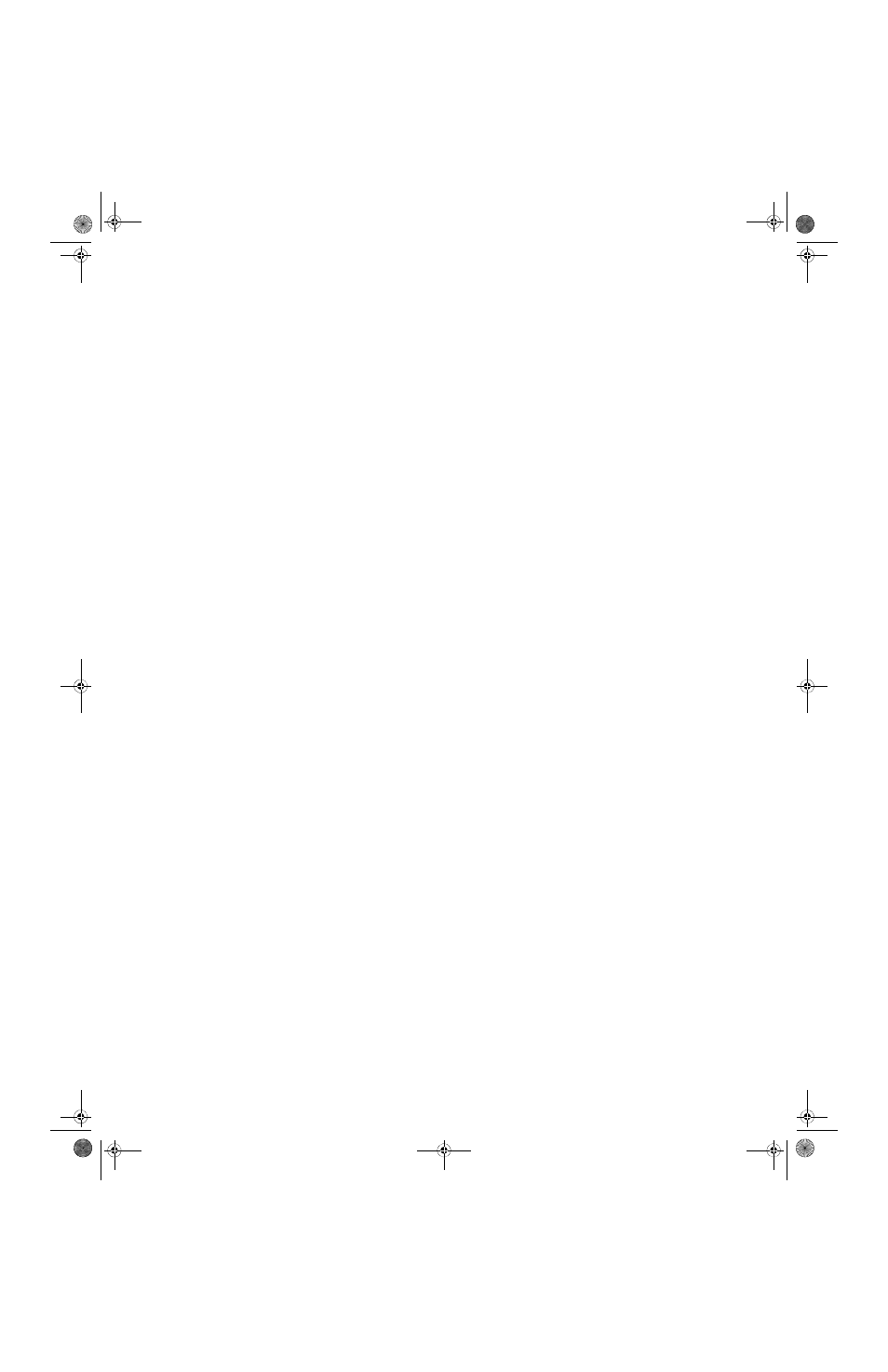
Start Up 4 - 9
21. Check the signal for proper polarity. Observe if the speed command can achieve the minimum and maximum speeds
desired. If not, perform the following:
For 0-10Vdc input (Terminal A1)
1. With no input, adjust Bias (H3-03 setting) until an output of “0.0 Hz” is obtained.
2.
With full-scale input, adjust Gain (H3-02 setting) until an output of “60.0 Hz” (or other desired maximum
frequency) is obtained.
For 4-20mA input (Terminal A2)
1. With 4mA input, adjust Bias (H3-11 setting) until an output of “0.0 Hz” is obtained.
2. With 20 mA input, adjust Gain (H3-10 setting) until an output of “60.0 Hz”
(or other desired maximum frequency) is obtained.
THIS COMPLETES THE DRIVE START UP PROCEDURE.
TM_E7_01_07182008.book Page 9 Wednesday, July 23, 2008 2:35 PM
