Configure the scanner, Select scanner properties, Configure the scanner -12 – Yaskawa CM013 V7 DeviceNet Option User Manual
Page 17
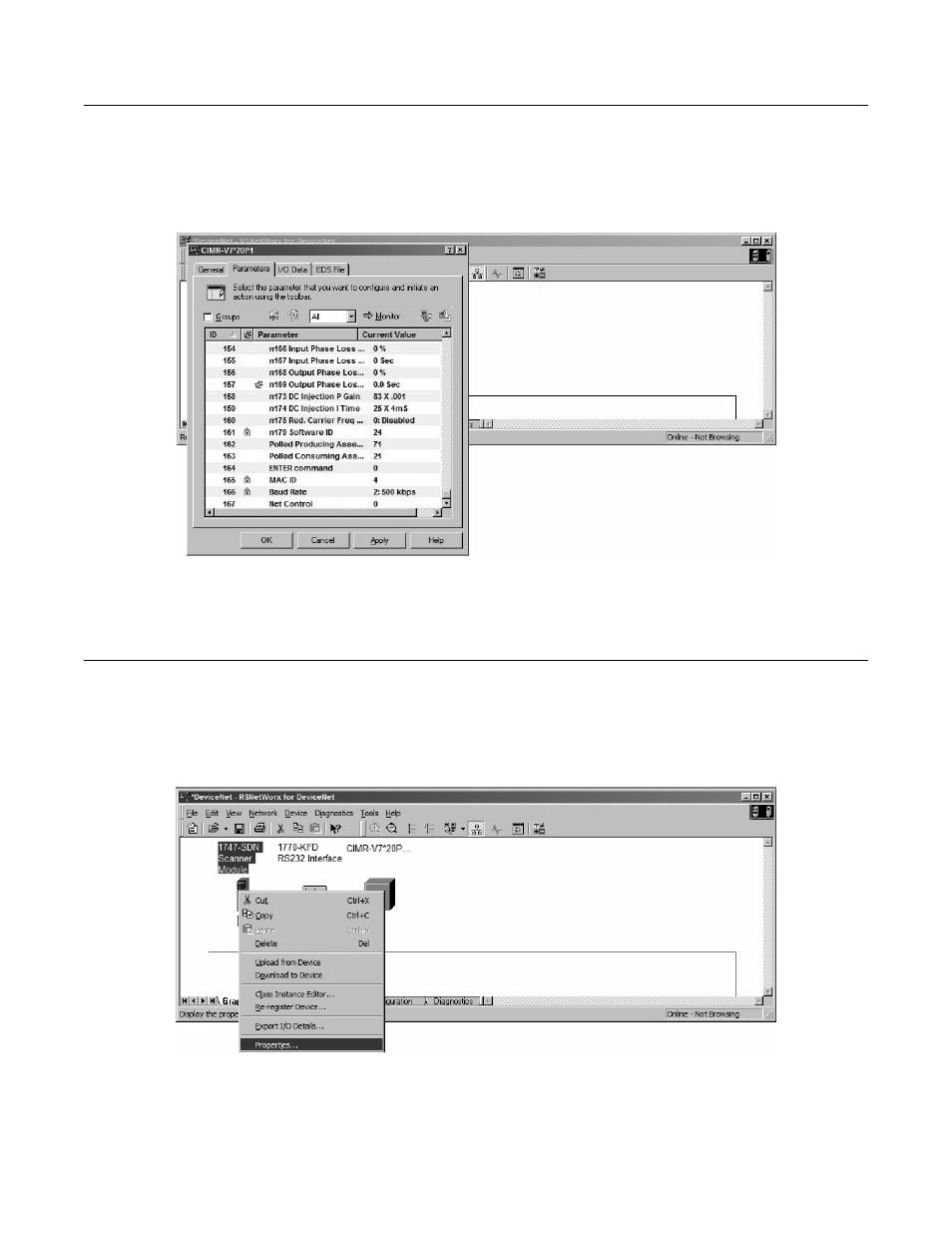
Installation 1-12
Select the Poll Produced and Poll Consumed Assemblies
Scroll through the parameter list to the Poll Consumed Assembly (PCA). Enter the desired PCA. Scroll to the Polled Produced Assembly
(PPA) and enter the desired PPA. Select Apply when done to download the new values to the drive. Select OK.
Note that the drive will have to be power cycled for the new PCA and PPA to take effect.
Fig 1.14 – Set Desired PCA and PPA
Configure the Scanner
Select Scanner Properties
Once the drive has been properly configured on the network, highlight the DeviceNet scanner, right click on it and select Properties.
The example below shows how to add a drive to an A-B 1747-SDN Scanner module. To configure another scanner, please consult the
documentation for that particular scanner.
Fig 1.15 – Select Scanner Properties
