SMA SMC 4600A Installation User Manual
Page 33
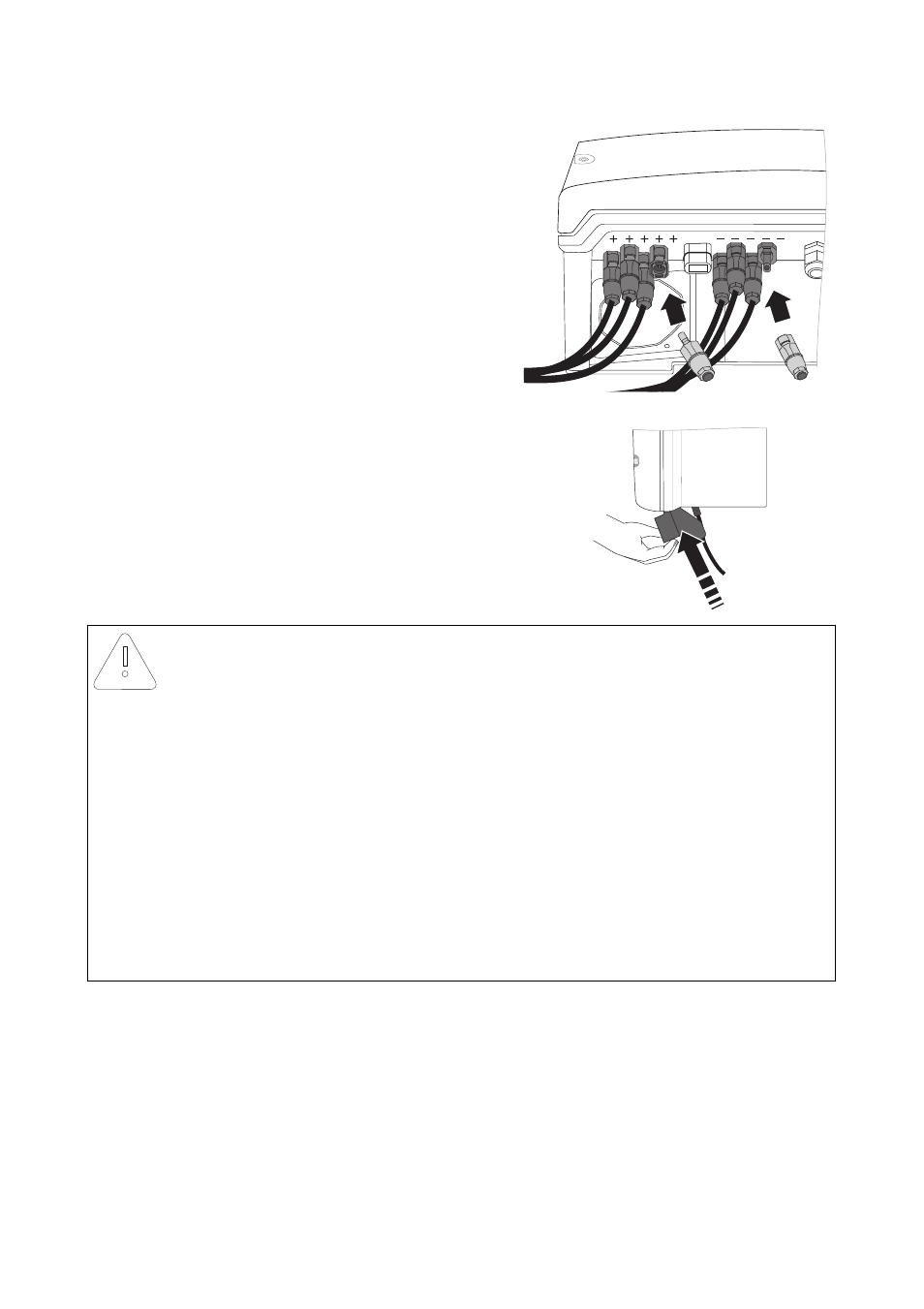
SMA Solar Technology AG
Electrical Connection
Installation Manual
SMC46-60A11-IA-en-81
33
– Insert the DC connectors with sealing plugs into
the corresponding DC inputs on the inverter.
☑ The DC connectors click audibly into place.
7. Ensure that all DC connectors are securely in place.
8. Check the Electronic Solar Switch for wear, as
described in Section 8.3 "Checking the Electronic
Solar Switch (ESS) for Wear" (page 57) and attach
it firmly.
☑ The PV array is connected.
You can now commission the inverter as described in Section 6 "Commissioning" (page 44).
The following connections are optional.
NOTICE!
Damage to the inverter due to moisture and dust intrusion
If the Electronic Solar Switch is not plugged in or incorrectly plugged in during operation,
moisture and dust can penetrate the inverter.
If the Electronic Solar Switch is not correctly plugged in, this can cause contacts to wear in
the Electronic Solar Switch or the Electronic Solar Switch might fall out. This can result in
yield loss and damage to the Electronic Solar Switch.
Always plug in the Electronic Solar Switch as described in the following:
• Do not tighten the screw in the Electronic Solar Switch.
• Firmly plug in the Electronic Solar Switch until it is flush with the enclosure.
• Ensure that the maximum distance between the Electronic Solar Switch and the
enclosure is 1 mm.
