SMA SC 500HE-US Maintenance Manual User Manual
Page 40
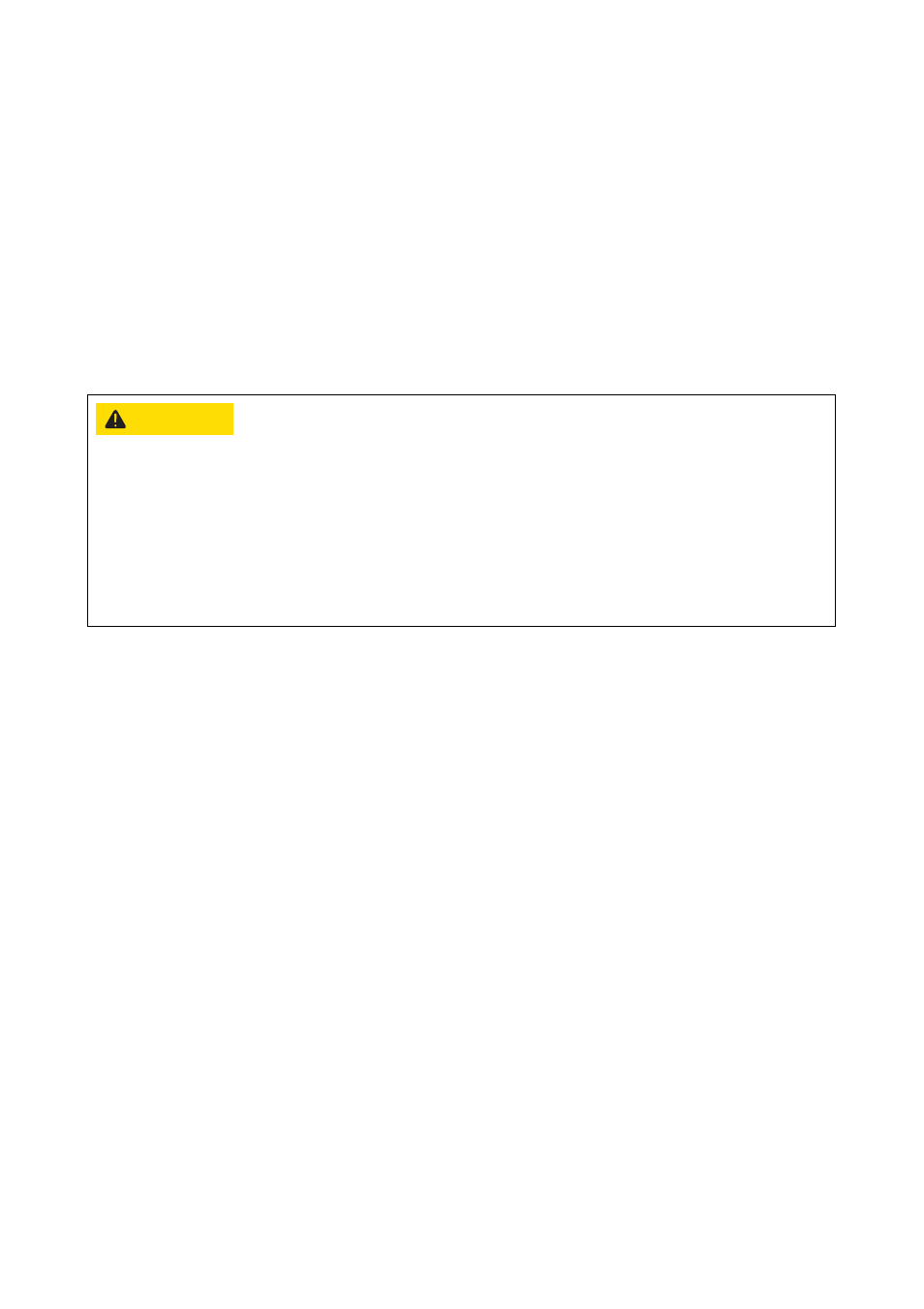
4 Maintenance
SMA America, LLC
40
SC500HEUS-eng-WH-IUS120411
Maintenance Manual
6. Check whether the fans are starting to run. The fans rotate at low speeds.
If the fans do not start running, contact the SMA Service Line.
7. Turn the hygrostat in the connection cabinet back to 80%. TIP: the hygrostat is set correctly when
the white bar on the hygrostat's regulator is horizontal.
8. Mount the heating element's protective cover.
9. Close the doors of the connection cabinet.
4.4.4 Checking the Heating Elements of the Low-Temperature Area
Option (Optional)
Requirements:
☐ Control voltage is present.
☐ There are no problems.
$"65*0/
Risk of burns due to the heating element's hot surfaces
During the functional test, the heating element becomes hot. There is a risk of burns if you
touch the heating element without protective gloves.
• Do not touch heating elements with bare hands.
• Wear personal protective equipment.
• Always check the function of heating elements from an adequately safe distance.
