6 cleaning the inside of the switch cabinet, 8 checking the dc main fuses, Cleaning the inside of the switch cabinet – SMA SC 500HE-US Maintenance Manual User Manual
Page 28: Checking the dc main fuses
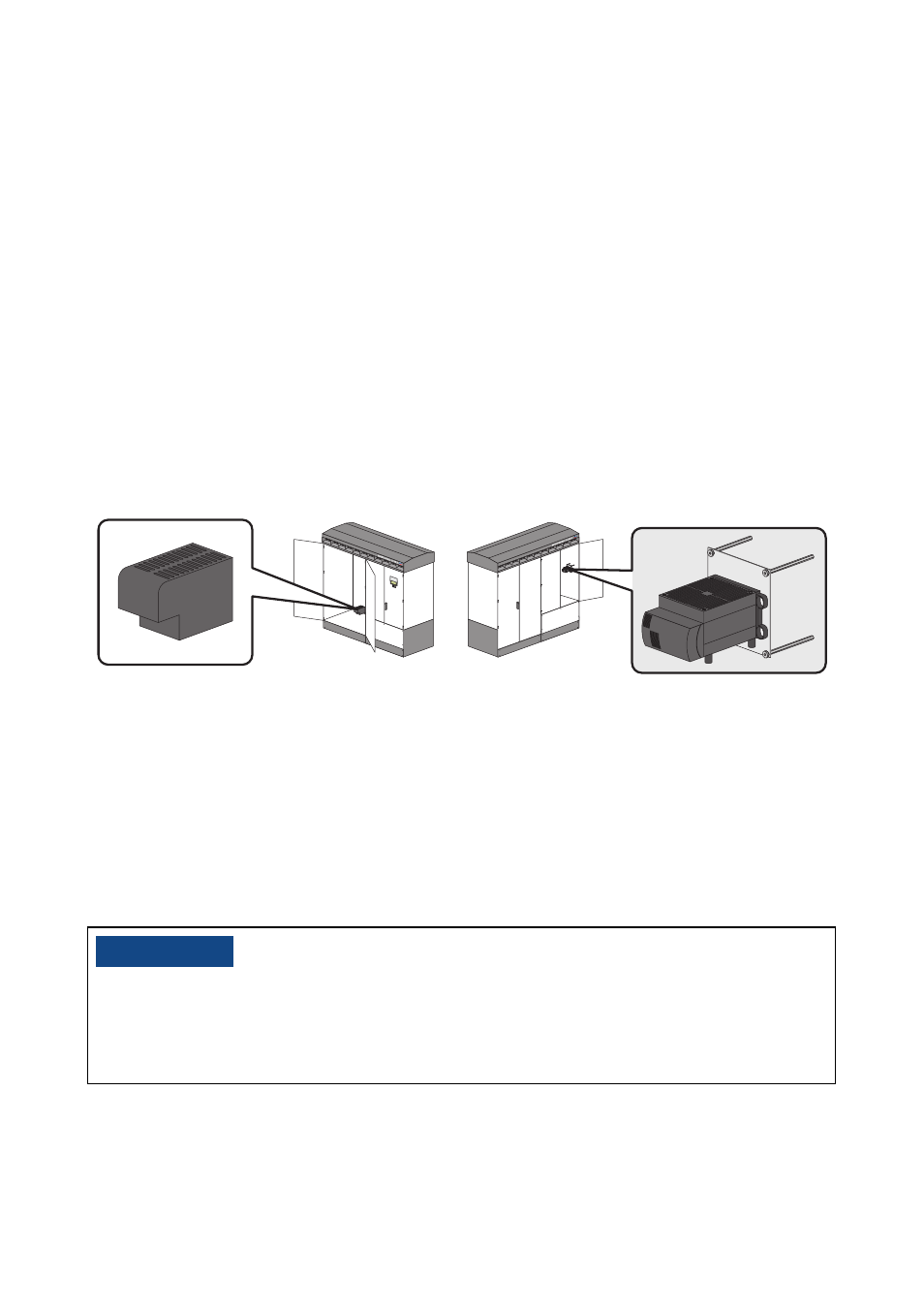
4 Maintenance
SMA America, LLC
28
SC500HEUS-eng-WH-IUS120411
Maintenance Manual
4.3.6 Cleaning the Inside of the Switch Cabinet
Requirement:
☐ The inverter must be disconnected (see 4.3.1 "Disconnecting the Inverter", page 19).
1. Remove dirt and dust from the interior of the switch cabinet and from all assemblies,
(e.g. DC contactor and AC circuit breaker).
2. Remove moisture.
3. Check for leaks. Correct as necessary.
4.3.7 Cleaning the Heating Elements of the Low-Temperature Area
Option (Optional)
Requirement:
☐ The inverter must be disconnected (see 4.3.1 "Disconnecting the Inverter", page 19).
Figure 6: Heating element locations
1. Disassemble the protective covers.
2. Remove dirt and dust from the heating elements with a cleaning cloth.
3. Remove moisture with a cleaning cloth.
4. Mount the protective covers.
4.3.8 Checking the DC Main Fuses
/05*$&
Damage to screw connections from over-tightening
• Only tighten loose screw connections with the prescribed torque. Torque specifications are
shown in the inverter's circuit diagram. Contact the SMA Service Line if specifications are
missing.
