2 connecting the cable to the router, 5 splicing and connecting the optical fiber – SMA Communit-10 User Manual
Page 30
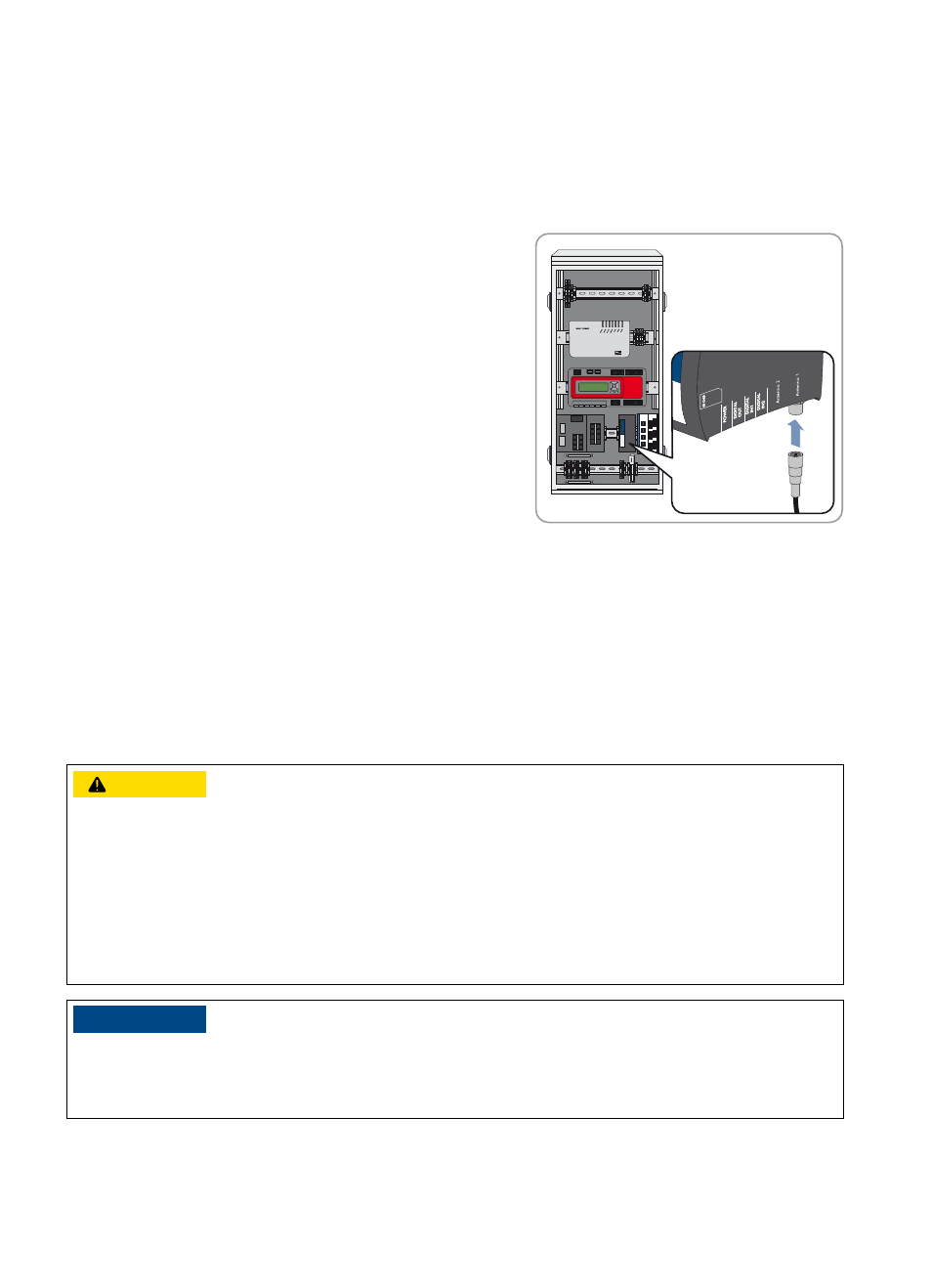
6 Electrical Connection
SMA Solar Technology AG
30
Communit-IA-A1-en-22
Installation Manual
6.4.2 Connecting the Cable to the Router
Requirements:
☐ The antenna cable must be correctly inserted in the Communit (see Section 6.2 "Inserting the Cables into the
Communication Distribution Unit", page 23).
Procedure:
• Connect the antenna cable to the router.
6.5 Splicing and Connecting the Optical Fiber
Additionally required material (not included in the scope of delivery):
☐ Connection fibers (optical fiber pigtails) of the appropriate glass fiber type with SC plugs
Requirements:
☐ The patch panel and the network switches must be suitable for the selected type of optical fiber.
☐ The optical fibers must be correctly inserted in the Communit (see Section 6.2 "Inserting the Cables into the
Communication Distribution Unit", page 23).
&$87,21
Damage to eyes and skin due to visible and invisible laser radiation
The Communit contains class 1 LED or laser components in accordance with IEC 60825-1 (2003). Invisible laser
radiation, wave length 1,300 nm.
The laser beam appears at the end of the optical fiber.
• Do not look into the laser beam.
• Do not look at the laser beam using optical instruments.
• Do not point the laser beam at people.
/05*$&
Damage to optical fibers due to too tight bend radii
Overly bending or kinking will damage the optical fiber.
• Observe the minimum permissible bend radii of the optical fibers.
